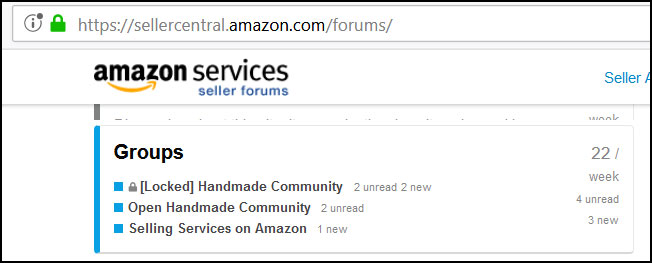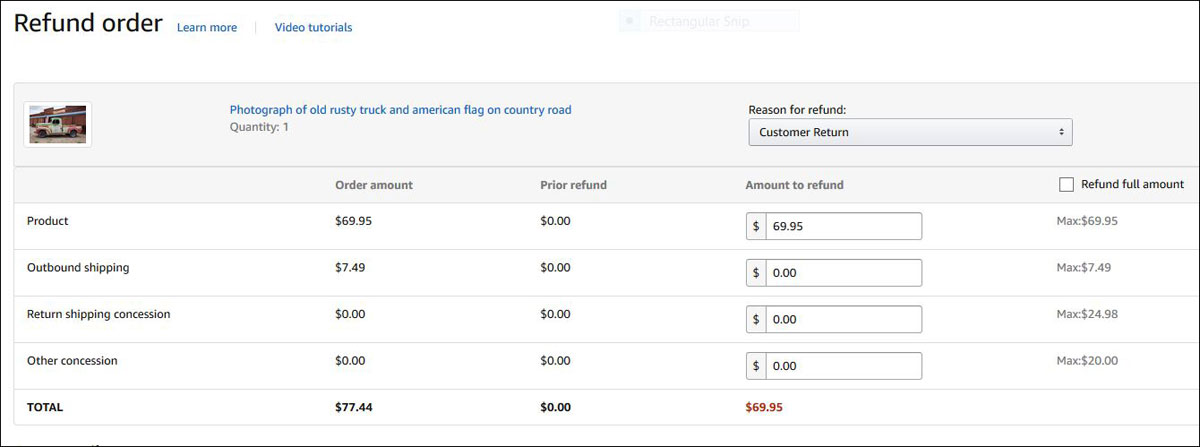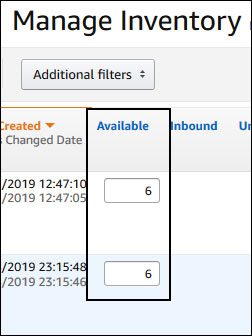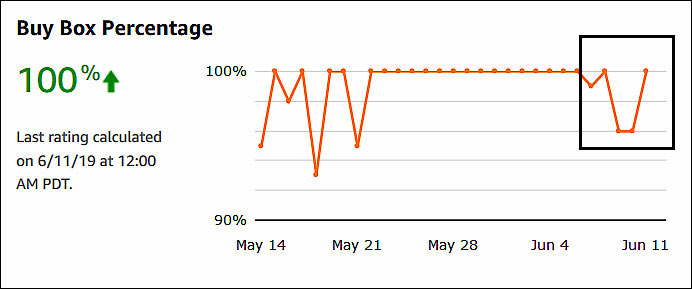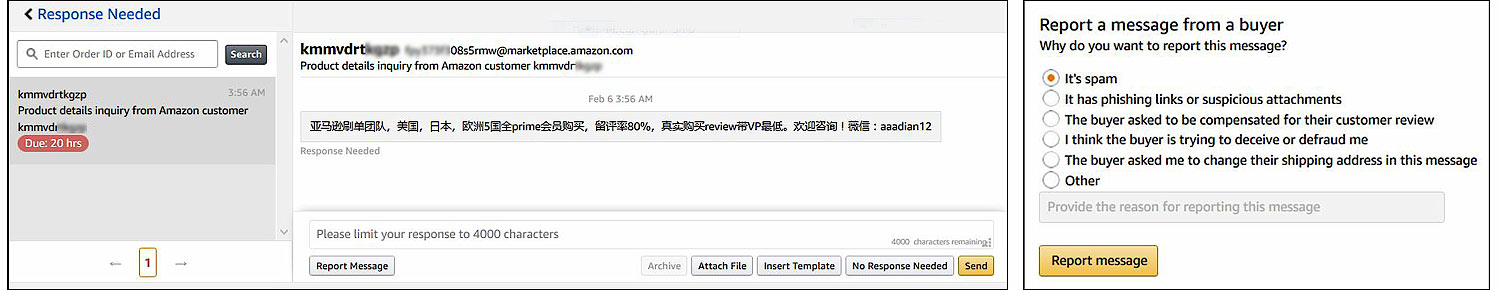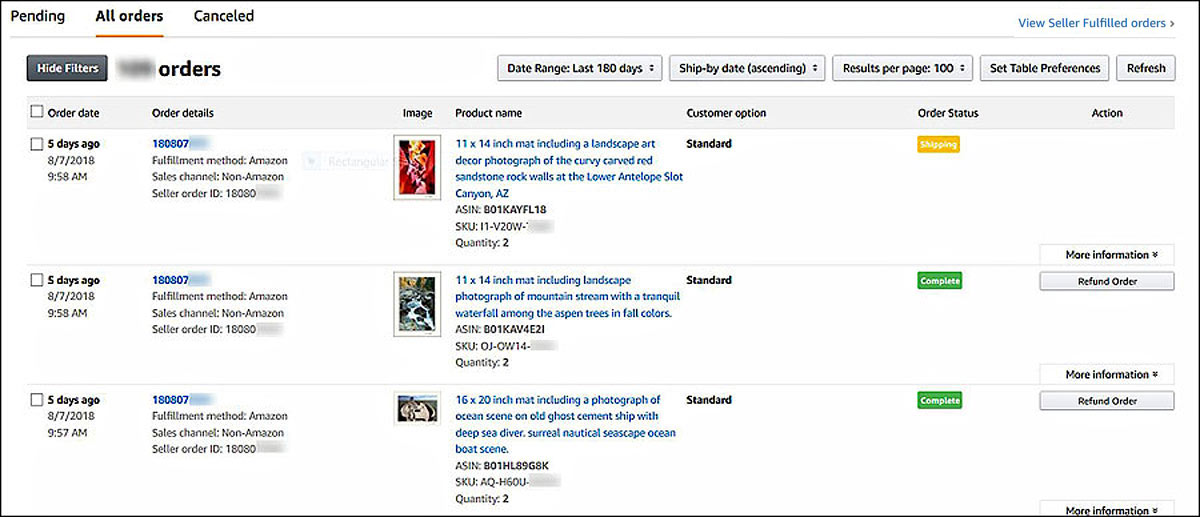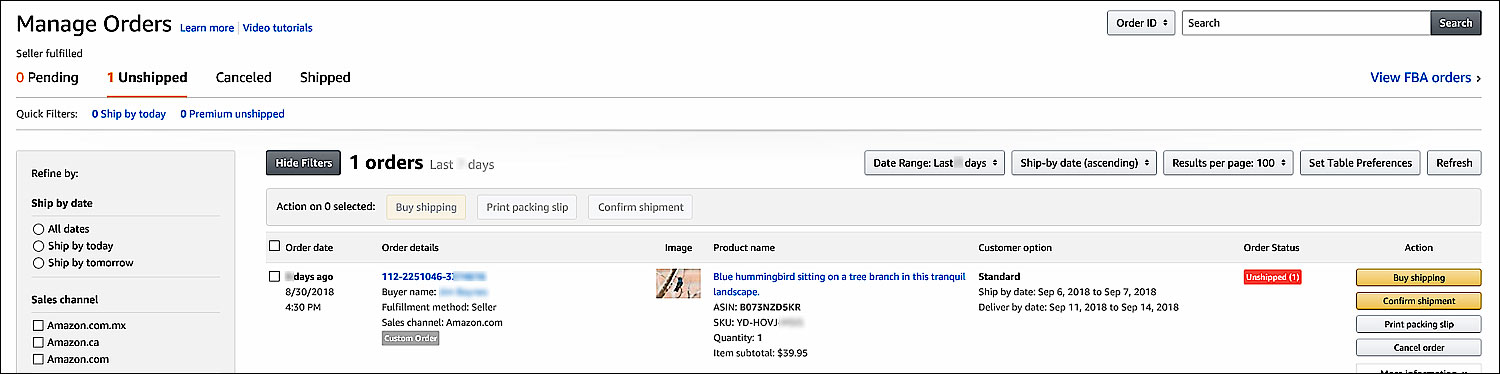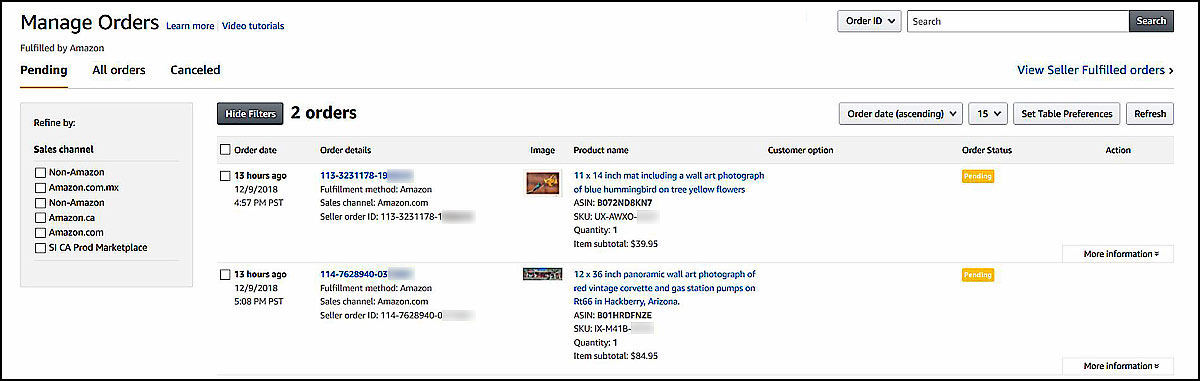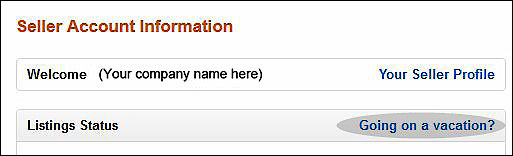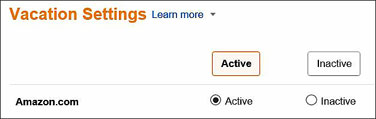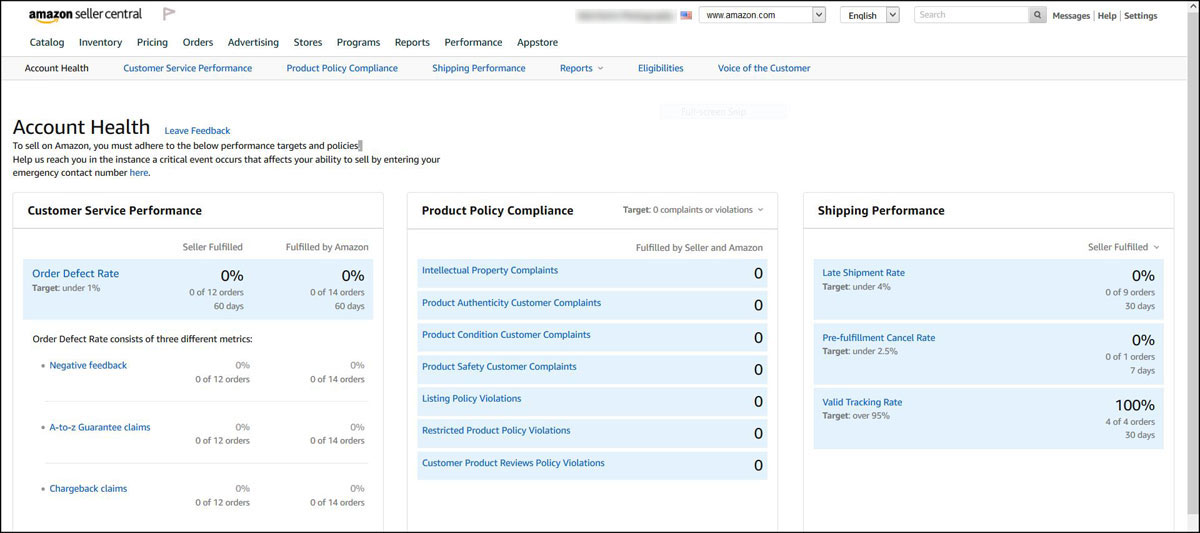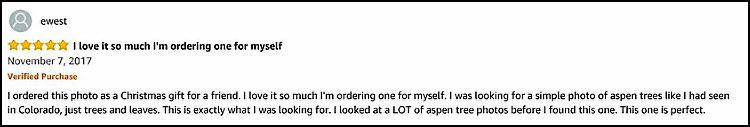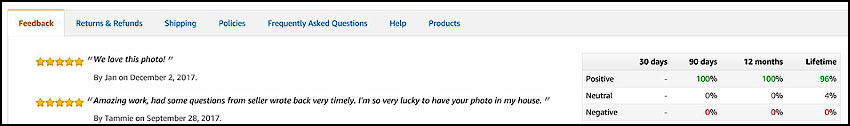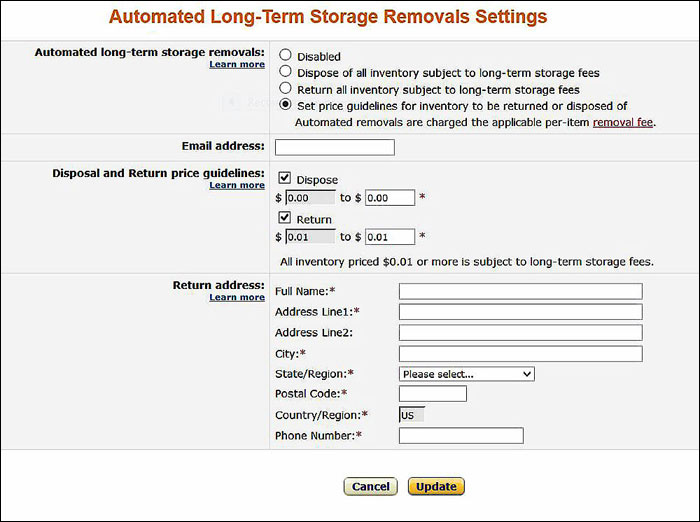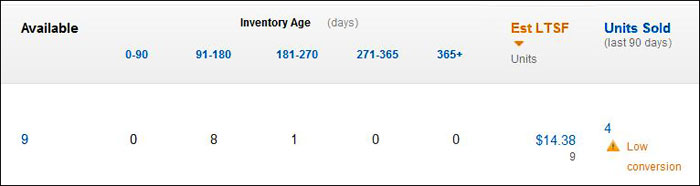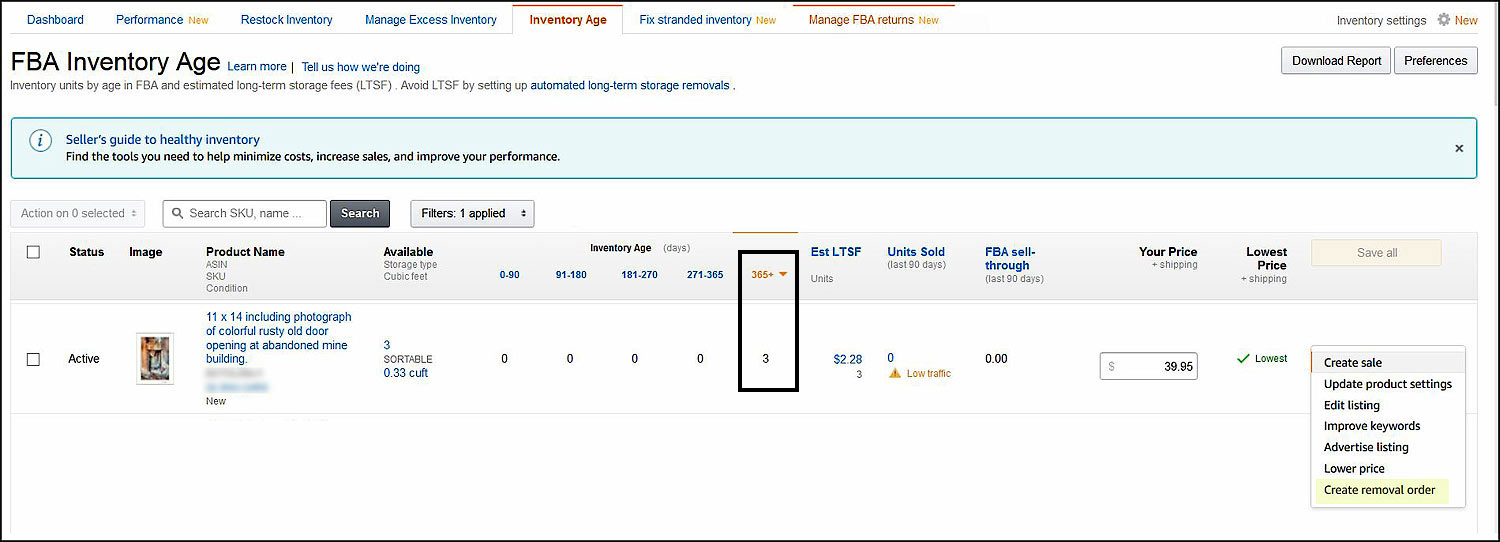Handmade at Amazon - Guide to selling your handmade artisan crafts or art on Amazon
Do you know someone else who could benefit from selling their handmade items on Amazon that
would find this information useful? - How about clicking on one of the social share buttons above.
New 2021 article on new Amazon updates including white backgrounds, bullet points and using Variations: Click Here
New 2022 article on what to do if Amazon ask you to prove your items are handmade: Click Here
New 2021 article on how to make your computer more secure and password recommendations - Click here
Newly updated 2021 article on Powerful Bulk editing your handmade item listings with step by step instructions: Click Here
Phone friendly version of this article: Click Here
Article by Bob Estrin
Introduction:
Handmade at Amazon is a new Amazon category where artisans can sell their handmade or handcrafted products directly to a large audience of Amazon customers. This category, which started in late 2015 is also referenced as Handmade, Amazon Handmade or Handmade @ Amazon. The Handmade category started off with about 80,000 items in a few handmade sub-categories. Since then, it has expanded to offer a wider range of categories and products. As of January 2018, the Handmade category has more than 938,029 products and is growing monthly. Amazon, in late 2016, also opened up the Handmade category in all five Amazon European marketplaces which should give you a reason to feel that Amazon is serious about the Handmade category. Some of the European market rules or ways may differ from the U.S. market rules listed here. Amazon sells its own items itself but over 60% of Amazon's sales come from millions of independent third-party sellers. Once you become a Handmade seller, you will be one of those small to large third-party sellers.
In this article is listed some important information that I picked up over the last few years as a Handmade at Amazon seller which should shorten your learning curve and answer many frequently asked questions. Even if you have been selling on Handmade at Amazon for a while, you could pick up new information or selling strategies in this article that could help you grow your business. Many of the topics chosen for this article emphasize those areas or rules specific to the Handmade category and about specific Handmade item detail fields. The article also contains numerous topics related to general Amazon selling such as customer support, item returns, inventory management, SEO or using search term keywords and FBA.
There is a lot to know to start selling on this site and Amazon expects you to know the rules right at the beginning even though it can be complex to sell on Amazon versus other online sites. Amazon does not make this easy since all the rules are not in one place. In the end, you will need to determine what effort you will need to put into your Amazon shop to succeed. If you have experience in selling at other online sites, that will help with setting up your account and how you will display your items for sale to the customers.
It can be difficult at times to learn many new skill sets and how Amazon wants things done the Amazon way but it can be worth the effort required to have access to the hundreds of millions of Amazon's customers. Amazon customers are different in which they come to the Amazon site to buy and not just look. Amazon customers like items to be sent fast and arrive on time. Perhaps that is why about half of Amazon customers are Prime members.
It is interesting that since I started selling my artwork on Amazon, it has forced me to up my game since I am selling on more of a country wide basis versus mostly locally. My product is better, my packaging and presentation is better, my product images are better, my SEO is better, my customer support is better --- you get the hint here. I just feel that instead of just dealing with selling off my own website, brick and mortar and art shows, I have to be more competitive now. See who the successful online sellers are in your product area and over time, try to be as good as them and then surpass them.
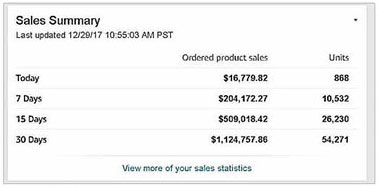
Amazon customers can be pickier and more demanding bringing you more returns of your items even if you never had customer returns before. You will need to be aware of these differences and adjust to them, but in the end, it can be worth it due to the increase in sales Amazon customers may bring you.
The sales summary box that shows in your Seller Central main page is a good quick indicator on how your sales are doing for the day or month. While this sales summary shown to the right is not typical of your average Amazon seller, it does show you the possibilities that are available when you sell on Amazon.
I have heard numerous sellers state that they have been selling on Etsy for many years and their sales have been down and they started a Handmade at Amazon store and now the sales on Handmade are surpassing their sales on Etsy or a platform they have been on for many years. It is a good idea to have your items listed on multiple sites with one of them being your own website that you have total control over. Some of the many on-line selling sites are Amazon, Etsy, Shopify, Ebay or your own website. If you sell on only one platform and that platform has a bad year, your sales will be bad. You also do not want most of your sales coming from one shopping platform that you do not have total control over in case that shopping platform closes or removes your account.
Well is Handmade at Amazon right for you? If you read all the negative statements from the early articles or You-Tube videos about Amazon Handmade when it first came out, many of them were really negative. Some of those negative thoughts were coming from Etsy sellers or other platforms. They were put off by Amazon's more complex platform and a higher percentage pricing structure to name a few. Many of those articles were written by those who never even became Handmade at Amazon sellers or have not been on the platform very long to get used to its differences and build up sales. It is too bad that all those early negative comments on Handmade at Amazon probably chased away many sellers who would have sold very well and made a lot of money on this platform. I will try to write this article in a more positive tone on providing the seller information on how they can be successful.

You may never know if Amazon is right for you unless you submit your application, enter some items, take the time to get used to the Amazon system and see how your sales go. I would give it at least nine months so you have time to try different strategies and improve on your listings titles, description, photos, SEO and marketing strategy. Currently the monthly Professional Sellers account fee of $39.99 is free or waived until the end of 2018 (Note: The monthly fee has been waved again until the end of 2019 and now waived by Amazon indefinitely). You have time to try Handmade at Amazon with your regular current Handmade expenses only being charged if you sell an item. Either it will work out for you or it won't.
While it may seem that the Handmade at Amazon category is its own separate area since it differs from some of the other Marketplace categories, the Handmade category is really just considered by Amazon to just be another category of many existing categories. When a customer does a search on Amazon, the search is done with all categories on Amazon which includes the Handmade category. If the customer first selects to go to the Handmade category, then the searches are specifically only on items within the Handmade category or Handmade sub-category.
Remember that Amazon is always a changing beast and information written in this article now may not reflect new or changing rules Amazon has in the future. Much of what I write here is based on my experience and viewpoints. The information may not always directly relate to the many different types of specialty items sold on Handmade at Amazon and the different ways each shop runs their individual business. It is only meant as a guide to help you get started on how you would like to proceed and find more information about the topics that interest you for the type of products that you sell.
I use the term Seller Fulfilled (also known as FBM or Fulfilled by Merchant) and FBA (Fulfilled by Amazon) many times in this article. Seller Fulfilled is when the seller directly ships the product to the customer. FBA is when the seller sends in the merchandise to one of Amazon's warehouses and when the customer orders, Amazon ships the product to the customer.
If any of the links do not bring up the website material, it could be you need to be signed on to Amazon with a Handmade seller account to gain access. I noticed that many of the readers are from out of the United States such as from Canada, United Kingdom and Australia as some examples. Some of the Amazon Marketplace and Amazon Handmade rules may be different in your countries.
You can use the menu to go directly to the specific topic you would like to know more about.
New March 2021 Article on Handmade at Amazon - Guide to the New Handmade Edit Procedure including using Variations with Parent / Child Items and Customization Changes
***** New article on new edit changes: Click Here *****
Phone format of article: Click Here
Select Topic from Menu - Article continues after menu:
Note: Due to all the changes Amazon has been making over the years, some information in this article may not be up to date.
Phone friendly layout of this article: Click Here
Feel free to enter in comments (without internal links). The last 10 comments will be on display with the option to view previous comments if you want.
Comment Form is loading comments...
Amazon Handmade application process:
Update: 10/30/19 I am currently making a recommendation for those who are considering filling out the application to sell in the Handmade category on Amazon to do some research to understand what the current sales situation is in 2019 for the Handmade category and probably going forward. Many sellers, more than I have heard of before over the last four years, have been stating that sales have dropped off dramatically and selling on Amazon is not what it used to be. Of course, you will also have other sellers with a slight sales drop YTD and some that have YTD sales that are better than the previous year. If you sell on other online platforms or even brick and mortar stores successfully, you may do well in the Handmade category. If you have no previous online sales experience or successful online sales, it might be more difficult to build up your sales on Amazon in the current environment. You can read more about this below in the "2019 Downturn of views and sales" section. If Amazon takes steps to correct these issues, I will remove this paragraph. If a seller wants to start selling on Amazon Handmade, I wish them all the best.
If you are considering selling on Amazon in the Handmade category, you must be juried in first. You can get approved to sell on Handmade by applying to Handmade at Amazon (Click here for more information). You should fill out your application in a way that lets Amazon know clearly that your products are handmade and provide photos and descriptions to make this clear. When you explain your Handmade process for the products you make, concentrate more on the handmade process and not as much on your cool new machine that you work with.
What qualifies for a Handmade product? Amazon states " Products must be handmade by you (the artisan), by one of your employees (if your company has 20 or fewer employees), or a member of your collective with less than 100 people. Mass-produced products or products handmade by a different artisan are not eligible to sell in Handmade ". Here is a document for what items and conditions are used for determining if an item is qualified as an Amazon Handmade item. This document cannot cover all specific item types to cover everything due to the variety of Handmade item types out their. (Click here for more information).
When sending in any photographs with your application, you can send in a photo of your entire studio, but it could be better to send in a more detailed photo of a working section of your studio. It would be just as good to show a close up of you, the artisan, happily working on one of your products in a section of your studio or work area. You can be working with a tool and your product in your hand during your production process. The product you are working on could be in a later stage of the process so Amazon can recognize what you are selling. Once you send in your handmade application for the juried approval process, you will need to wait for Amazon to approve your selling request.
Amazon has different product categories within the Handmade category. You must make an item that falls within one of the currently existing sub-categories. Amazon is adding new sub-categories all the time, so if you make an item that falls into a sub-category that does not exist yet, check back every once in a while for that sub-category to open. You can see the current Handmade categories and also the sub-categories at (Click here for more information).
If you are not accepted into Handmade the first time, it could be because your sub-category is very competitive and hard to get into at the time. One example is the jewelry sub-category which is very competitive. This should not discourage you and you should improve your application and reapply after a certain time period required by Amazon. Be sure to ask Amazon why you did not get accepted so you can know what the approval areas could be when you apply again or you may just find out that your category your items fall into are not open yet.
Are customers aware of the Handmade category on Amazon?:
With the Handmade category being open for over two years and soon to contain over a million items, it seems that many people in general and even most Amazon customers do not even know that the Handmade category exists. One has to ask oneself, does it really matter if customers are not aware of the Handmade category. Most purchases are started with a customer search to bring up a set of related items and then a customer selects a specific item and perhaps purchases that item. I would think that most of the time, the customer does not know or really care what category the item is in and mostly cares about if that item that the search has found will meet the customer's needs.
Amazon does not seem to promote the Handmade category much but has recently put more effort in this area with the Handmade gift pages during the 2017 holiday season as an example. Handmade has been working out for Amazon and they have informed us that they are aware of this, so I feel Amazon will continue to grow with additional Handmade sub-categories and general Handmade promotions.
Even if Handmade is not well known yet, that does not mean that Amazon customers cannot find your handmade items and many Handmade sellers sell very well. When a customer does a general search with Amazon, Amazon looks through all the listings that include the Handmade category.
Eventually more Amazon customers will be aware of the Handmade category and the special differences to many items that may be similar in appearance to what is offered on the marketplace side. The Handmade items are generally individually made by the maker in smaller quantities with uniqueness and hand artisan quality. One advantage of additional customers knowing about the Handmade category is that the customer can select to restrict their search to handmade items only.
I was initially concerned with how I was going to compete with my art photography prices when a similar sized art photograph piece can be noticeably less expensive on the market side, especially if the item is mass produced and is a less quality product from overseas. Since I am happy with my sales, perhaps customers understand and can justify the price differences between mass produced items on the marketplace side and similar items found in Handmade.
Amazon Keywords:
Your keywords are a very important part of your SEO or Search Engine Optimization. Having good keywords in your Title, Style keyword and Search Term keyword fields can be the difference between being found by your customer or not. If this is a skill you do not yet have, you will need to learn it as part of the process of selling on Amazon or really in any on-line environment.

At first it might be hard to think of keywords that relate directly to your item, but it will get easier and faster over time. You will start to memorize common keywords that relate too many of your items. You will also have the option to copy a group of keywords from an existing item to a similar new item to use as a starting point. One keyword method is to try to think like a customer and if the customer was going to search for one of my items, what words would they type into the Amazon search bar. I then place the most obvious keywords in my Title field and the rest in the Search Term keyword fields. There are many software programs for free or for a price that will help you pick out keywords that may pertain to a specific item to help you in this area.
On Amazon, your keywords in the Style Keywords box and the Search Term keyword boxes are hidden from your customers and competitors. This makes it harder for your competitors to copy your keyword strategy on your successful items. Some item categories do not have the Style keywords box.
The keywords entered should be relatable to the item they are listed under. The seller and Amazon basically wants the customer to type in certain keywords that bring up the seller's specific item to lead to that item being purchased by the customer creating a good sales conversion percentage. It is difficult to say how the Amazon search algorithm works at any time, but if Amazon feels that some of your keywords entered do not lead to sales conversion, Amazon may not index that keyword anymore on your listing or hurt your sales on that item in some way. For this reason, you are better off not filling up free keyword space up to your 250 characters limit with fill words that have a much lower chance of converting to sales. For keywords, it is best to focus on quality over quantity since there can be negative effects with too many non-relevant keywords.
If you are familiar with how keywords work in Etsy already; it is totally different on Amazon. If you take the keyword strategy that you learned on Etsy and do the same on Amazon, your Amazon keyword strategy will not work and you will probably be breaking many of Amazon keyword specific field rules. On Etsy, your keywords are visible to your customers and competitors. Also on Etsy, the sellers use the same keywords many times in the titles and keyword fields for one item and on Amazon; you should only use the keywords once in all the Amazon keyword fields.
Update August 2018 Amazon changed the search term limit from 250 characters to 249 characters and gives you a warning message on the search term field if you go over 249 characters when you try to save the item information. Most people refer to the limit as being 250 characters including Amazon Handmade customer support, but it is 249 characters.
Update January 2020 Amazon changed the search term limit from 249 characters to 250 characters and gives you a warning message on the search term field if you go over 250 characters when you try to save the item information.
The Amazon Handmade department has put out written information using the term "Bytes" instead of character when referring to the number of characters allowed in your search term length. I suggest that you think of the length allowed as characters only and not Bytes with the knowledge that some symbols or special characters can count as more than one character. If you get the error message that your character count is over 250 and you count the characters and they are 250 or under, you may just have one or more special characters such as in the word D�cor.
Different sellers had stated that the order of your keywords such in your title or search term keyword fields makes a difference. Amazon may consider certain sections of the keyword field more important and keywords found in those sections may have a higher ranking to Amazon. I can only guess that the more important areas are more to the first section of the keyword field. The order of the keywords can also have an effect. Two words that work together, such as in a phrase, may be best if the customer enters search words for your item in the same order as in your backend search terms. If your keywords are not working for you for an item, you may want to rearrange the order slightly to see if that helps. My viewpoint is that if a listing is working well and bringing you in sales, you may not want to modify (mess up) your keyword fields such as your title or search terms or you may make it worse.
Here is a good article with additional information on Amazon Handmade keywords: (Click here for more information).
Amazon Title field:
This is where you place a title for your item. Amazon wants this field to be a maximum of 200 characters long including spaces with (60 – 100 characters preferred).
Update 06/2019: The maximum title length for Handmade items has been changed from 100 characters to 200 characters (60 – 100 is preferred). This Handmade title field length of 200 characters will be for both seller fulfilled items and FBA items. Since most sellers' titles for Handmade items are already around 100 characters or less, many of the item's titles already fall within the preferred title length. Sellers should also determine, by looking at the title guidelines shown below, if their titles contain any special characters listed that are not allowed or capitalization of words no longer allowed.
Amazon has added an edit to the Title field to let you know if you have typed more than 200 characters in the field as you are typing.
Note: This information applies to the U.S. Amazon site and may not be the same in all countries.
The title field should not contain any duplicate keywords. Do not repeat keywords already in your title in the Style keyword or Search Term keyword fields. Your shop name should not go into your title since typing your shop name on Amazon search should already bring up your items and having your shop name in your title will just take up some of your 200 title characters allowed. If you start a new listing from a copy of a similar item, you should make sure that you do not use the same exact title in more than one listing.
With the new change of the Handmade title length from 100 characters to 200 characters, some Handmade sellers were concerned that sellers would make long titles filling them up with many unnecessary keywords referred to as spamming. I am not recommending that sellers fill their title with unnecessary keywords. Amazon did state that they prefer titles of a length 60 - 100 characters. I have no reason to believe that Amazon will show search preference to shorter titles and my testing showed that all keywords in the entire title are picked up for search.
Many sales now come from customers using a mobile device such as a phone. Phones may only show the first part of a very long title, and it may benefit sales if the seller can get the main or more important title information for each item in the first 60 - 80 characters, but that does not mean you cannot go up to the maximum title length. If an item does have a long title, then it should for the most part include words or keywords that are directly relevant to that item. There will be some sellers that will keep their titles to about 100 characters or less and feel that other sellers that have longer titles are doing something wrong. I feel that Amazon is allowing the sellers to have up to 200 characters and sellers can use up to 200 characters if they feel the need since it is still in compliance with Amazon rules.
The keywords found in your title should be your most important keywords with the rest placed in your Search Term keyword field. Amazon holds the keywords in your title more important and more powerful than if the same keyword was entered in your Search Term keyword fields. Your Amazon title field should be written so it could be read as a sentence in a readable and conversational way. The title field should not just be a listing of keywords separated by punctuation. It is advised to place the absolute most relevant keywords first to improve that item's SEO.
Even though the title can now be 200 characters long, some mobile devices such as phones may only show part of the title, such as the first 55 - 65 characters, so you may want to be sure that the first part of the title describes the item in enough detail for the customer. I suppose if you feel an important title detail such as size or color may be cut off by the mobile device, you could duplicate that important title detail in the description area.
Starting July 22, 2019, the Amazon system will check if your titles meet the guidelines shown below and size limits and if they do not Amazon may suppress that item from the system. When an item is suppressed, it may still show to the customer but Amazon may not search for it making it hard to be found and kill the sales. I have been told that Amazon will notify the sellers for items that have been suppressed so that we are aware of items that have titles that need to be adjusted so that they will be found in search again. We will be able to see if this is true after this goes into effect on July 22, 2019. If your sales tank for a specific item that sells regularly, you may want to see if your title for that item is compliment to the title guidelines and title length.
My understanding is that the title guidelines are just that, title guidelines so the titles can have some consistency throughout Amazon. I do not believe that Amazon will suppress items on a mass scale because you left a quote or division sign in some of your titles. I do recommend that sellers change all " signs to the word inch or inches when they can since I feel that the word inch would be picked up in search and the quote sign will not. I also recommend, for titles with words containing numbers spelled out, that sellers convert those to the numeric equivalent such as the word "Six " to the number "6 ". Amazon may suspend listings if you go over the allowed characters in the title, but you cannot enter more than 200 characters in the title field on the Handmade entry screen so it would not be possible to have over the 200 maximum title characters allowed. Note: Really old titles entered before the edit check for title length was put in could have over 200 characters and should be adjusted when found.
If a seller has any suppressed listings, you will see "Suppressed" in the top navigation pane of the Manage Inventory screen. If you do not have any suppressed listings, you will not see this option. The seller can select this Suppressed menu option to see suppressed items and then determine how to correct the titles or other fields causing the items to be suppressed. The seller may also want to check under the main Catalog menu option and select Complete your Drafts to see if any suppressed items show up here. On this Amazon link, you will see more detail information on suppressed listings: (Click here for more information).
There is also a new suppressed listing report found under the main menu option "Inventory " and then select "Inventory reports ". On this screen select the report type from the drop down menu
Select Report Type: Listing Quality and Suppressed Listing Report and then click on "Request report ". When the report is ready, you can download it and see if any suppressed listings are shown.During this transition to the new title guidelines, sellers will be making more title changes than usual to meet these new title guidelines. Sellers need to send in new FBA items to Amazon with labels that match the same title as is currently on the system. Basically, when you send in new or restocking existing FBA items, the printed FBA +label, which shows the item's title, should match what is currently on the system, for that item's title, during the Amazon warehouse check in process. If the item's title does not match, your items may not be accepted during the check in process.
You can change the item title and then print out new current labels for the FBA items. I just would not have FBA items with older outdated labels already placed on the items or use old extra labels on the new items being sent in that do not match the current system title for that item. Changing an item's title will not affect any FBA items already in the warehouse because they have already been checked in even though the titles will no longer match the current system title for that item. The actual title wording on the FBA item labels only shows part of the title with some of the wording coming from the first part of the title along with some of the title wording coming from the end of the title. The title printed on the FBA labels mostly will contain part of the entire item title.
Some sellers have shown concern about having dashes in the title since the title guidelines state not to use symbols and are removing the dashes from the title. I personally think that dashes "- " should not cause an item to be suppressed in search. There are two issues with dashes, one is will dashes suppress the entire title from search which I do not feel will happen and will dashed reduce search words in title on either side of the dash. If you have a dash between two keywords such as "ready-made " without a space on either side of the dash, your item may not be searchable with the title keywords "ready " or "made " which you want to avoid. If the seller feels that a dash is really needed, I would put a space on each side of the dash to separate them from surrounding words. I feel that sellers can remove dashes from their titles and still have the titles readable and understandable. The seller can remove these dashes in the title at their convenience or just do it all at once for all titles.
An Amazon Handmade representative stated that using the comma or ", " is fine to use and will not get the listing suspended.An Amazon Handmade representative stated that the need to capitalize the first letter of each title word is a recommended guideline but not doing this will not suppress your listings.
On this Amazon older forum link, scroll down the paragraph about titles to see what Amazon officially says about what to place in the Handmade Title field (Click here for more information).
Some title guidelines:
On this Amazon link, you will see more detail information on product title requirements: (Click here for more information).
On this Amazon link, you will see the announcement of ASIN's violating Amazon title guidelines to be suppressed from search: (Click here for more information).
I would not go against the guidelines for number 6, 7, 8, 11, 15 and 16 as they could lead to an item having some of it's keywords suppressed during searches. I also recommend not having listings with words related to 12 and 13.
Capitalization
1. Capitalize the first letter of each word. Do not use ALL CAPS.
2. Conjunctions (and, or, for) and articles (the, a, an) should not be capitalized.
3. Don't capitalize prepositions with fewer than five letters (in, on, over, with).also
4. Use 'inch' instead of the symbol ".
5. Use the numeral 2 instead of the word 'two'.
6. Don't use symbols, such as ~ ! * $ ? _ ~ { } [ ] # < > | * ; ^ ¬ ¦
7. Don't use non-language ASCII characters such as Æ, ©, or ®.
8. Titles cannot contain non-readable characters, such as HTML characters.
9. Titles can include necessary punctuation, like hyphens (-), forward slashes (/), commas (,), ampersands (&), and periods (.).
10. Titles can abbreviate measurements, such as "cm", "oz", "in", and "kg".11. Titles must not contain promotional keywords and phrases, for example "free shipping", "free ship, "100% quality guaranteed", or "sale ".
12. Do not use subjective commentary, such as "Hot Item" or "Best Seller".
13. Do not include keywords such as "birthday gift ", "Mother"s Day ", "bridesmaid gift ", "anniversary gift ", "graduation gift " or "best friend gift ".
14. Don't include your merchant name in titles.
15. Stay within your title length for your specific category. Spaces and punctuation count as a character. For Handmade item titles, the maximum allowed characters for both seller fulfilled and FBA is 200 characters.
16. Titles must have product identifying information, for example: "hiking boot", "umbrella".
Miscellaneous Information on the Title Field:
During the latter part of June, many sellers were given conflicting information about the length of the Handmade title field from Handmade customer support for Handmade seller fulfilled items and Handmade FBA items. On 6/25/19 a post on the Amazon forum Handmade section from one of the Amazon moderators stated
"Hi sellers, hope you all are having a nice day!Just to clear the air, the character limit applies to all ASINs, FBA and non-FBA. The limit is 200 characters, make sure to meet this criteria, you can use the email we sent as a reference.
Here you can find more info on this,
• Title 3
• FBA Product Title Requirements 4Regards, "
---------------------
From an older 2016 or 2017 Handmade U.S. newsletter: Note: Now the title length was changed from 100 to 200 characters.
"JUNE
News from Handmade at Amazon
Handmade at Amazon Title Length Update
Across Amazon, different categories have chosen to set a maximum character limit for their product titles within their own categories. Some have chosen to have 50 characters (i.e. Baby and Sporting Goods), other categories have chosen an 80 character limit (i.e. Clothing and Accessories), Jewelry has set their limit at 100 characters while Home has allowed for up to 200 characters. For Handmade, we had originally decided on 50 characters but after listening to feedback from our Artisans, we have decided to increase the character limit to 100 characters. We will be updating this information on Seller Central. "
---------------------
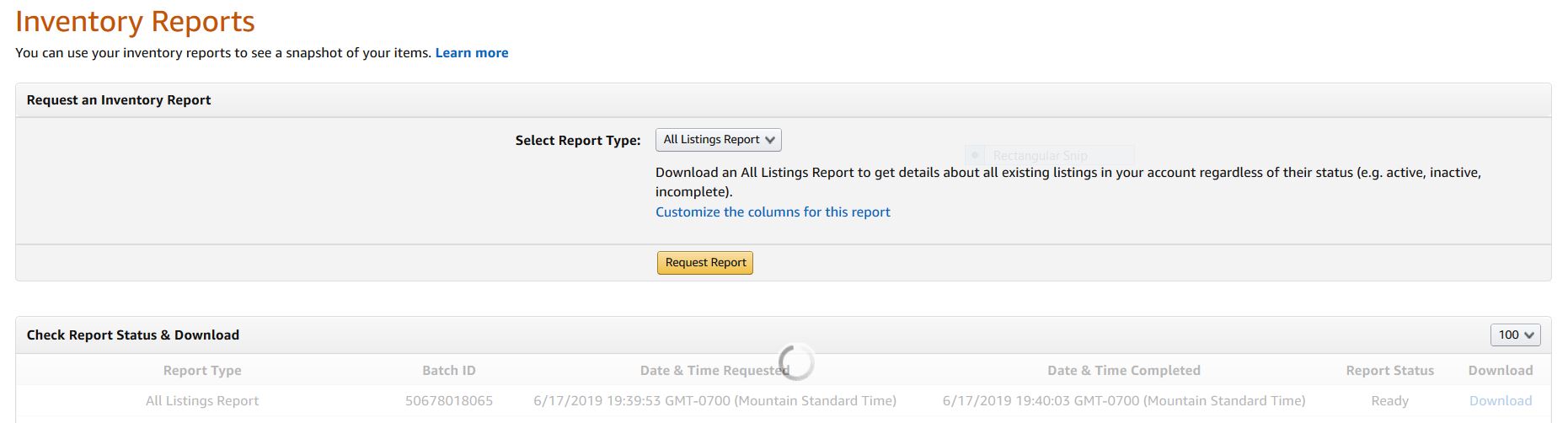
How to easily check your titles and descriptions for spelling errors and check your titles for any invalid title rules:
1. In Seller Central, select Inventory menu Select Inventory reports menu option Select Report type: All listing report
2. Select "Request report"
3. After the report has downloaded, you can call up the report file in Excel or another spreadsheet
4. You may have to click "next" a few times on the text import screen to make file spreadsheet compatible with Excel.
5. Expand the first column A so you can see the entire Title field.
6. Double click on the top A column to highlight just the title field column listing so that your search will only look at the title field and not all the other information on the spreadsheet.
7. Enter Ctrl F find command to go into find mode and then enter something you are looking for such as " and press enter. If any quotes or " are found, you can adjust the item in the Manage Inventory screen edit mode to replace " with the word "inch".
8. You can also use the find command to look for special symbols or characters or any word that is no longer allowed in the title.
9. You can manually look at the title column to spot any capitalization that no longer is allowed.
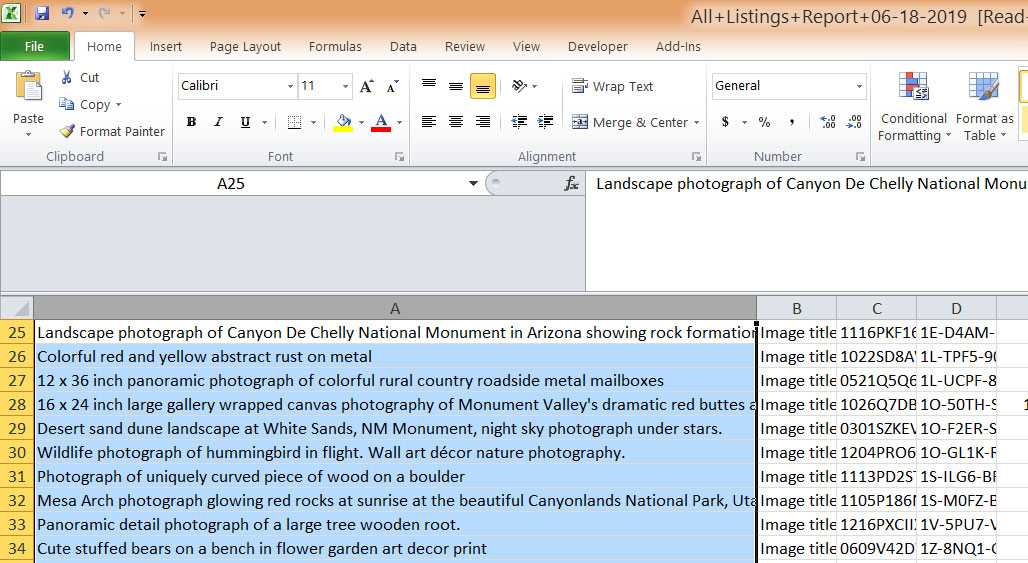
10. You can use the above steps to check for spelling errors in your title or item description fields. To check spelling using the Excel spreadsheet program, use the top menu item 'Review' and select the 'Spelling' option. When you find an error, you can copy down the ASIN number for that item also found in the report. That ASIN number can be entered into the Manage Inventory search field to directly call up the item. After changing the item wording as needed in edit mode, you can switch back to the spreadsheet to search for the next correction. I found many spelling errors in my titles and item descriptions and manually corrected them individually. This should help remove all the item listing spelling errors that have been accumulating over the years. This can also be used to clean up your titles to the new title standards to avoid having your listings suspended.
Some Etsy versus Amazon differences on fields:
Some of the rules are different such as on Amazon, you are not able to have any type of web links in your product descriptions, but on Etsy, you can. On Amazon, the first photo must just display the product you are selling with no props or extra items. The first photo should also have a white background. On Etsy, your first photo can have the product display with props in a setup or staged background. How Etsy and Amazon handle keywords differences is listed above under the paragraph titled Keywords.
Amazon Handmade Style Keyword field:
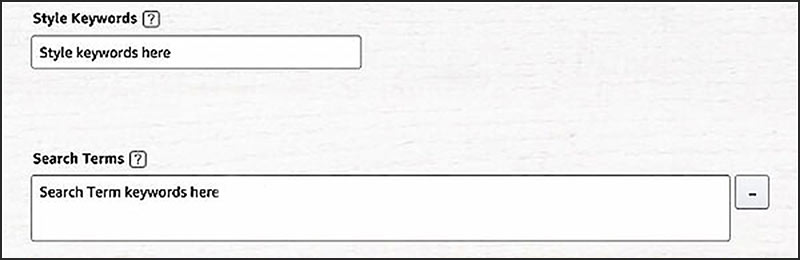
I think of the style keywords as general broad style terms for my product. Not much is written about style keywords and what they should be but more of a broad description that your product falls into. Someone who sells a certain free spirit clothing may have 'Bohemian' as one of their style keywords. A few sample examples of style keywords some sellers use are Art Deco, steampunk, modern, minimalist, rustic, vintage, farmhouse, southwestern country, victorian, shabby, retro, traditional, hipster and oriental. Each product or Handmade sub-categories may have a different style of keywords.
Update 2021: I am not sure if keywords entered into the Style Keywords field get picked up as keywords that get used by Amazon for SEO customer searches. Because of this, I am now placing any important keywords I had in my style keyword fields into my regular Search Term keyword field if room. I have no idea if Amazon even uses the information entered into the syle keyword field.
Do not go over 100 characters including spaces in the Style Keywords field. The Style keyword field can hold more characters without an error message given, but 100 characters max is what is allowed. While you can separate the Style keywords with commas, it is not required and gives you more room for keywords if you just have a space between keywords.
While the Style Keyword field used to be able to expand to three separate boxes, it currently only has one box now which the seller should not enter more than the maximum 100 characters including spaces.
Update: For my category, it seems to be able to expand again to 3 boxes again and I am not sure why this is happening. In general, only enter up to 100 characters (including spaces) with spaces between the word and only fill in the first Style keyword box. I would not use the 2nd and 3rd style box if it is offered for your handmade category. I would not enter one keyword in each of the three boxes as a style keyword entry method.If you do not see the style keywords field on all or some of your items, it is because this style keyword field is shown only on some of the handmade categories.
Do not enter Style keywords that you have already entered into the item title or search term field.
Amazon Search Term keyword fields:
This Search Term field holds the keyword fields for the product. The search term fields are key to the customer finding your product. Amazon uses the keywords found in your title and the keywords entered into the search term fields as one of the major factors to determine which products should be shown to the customer and in what priority. The seller wants to determine what keywords the customer will enter when doing a search on Amazon for your products and match those keywords to the keywords in the seller's titles and search term fields. The seller should place the major keywords in the title field and the remaining relevant keywords in the search term fields.
The seller can include keywords in the search term fields that are not already in the same products Title field and Style keyword fields. You do not need to put commas or any other punctuation between the keywords in the Search Term field since the system just ignores them and they count as some of your 250 characters allowed. Place a single space between your keywords.
When entering multiple words as a search term, place them in the most logical order. While Amazon looks at the search terms entered as individual words, when possible if two search term words go together such as 'cowboy boots' as in how a customer may type two keywords together in the search bar, you should have those keywords together when entering search terms for better results.
You should not have the same keyword listed more than once in the Search Term box. Do not list both crystal jewelry and blue jewelry but you would list crystal blue jewelry.
You do not need to put plurals in words since Amazon sees "cat" and "cats" as the same. Do not use filler words such as "by" "for" "of" "the" or "with" between your keywords since they are too common to be picked up as search relevant and take up space. I have all my keywords in lowercase and do not capitalize my keywords. The seller should try to use all their 250 characters but it is not recommended to fill up the keyword allowed maximum space with non-relevant keywords.
Amazon is currently counting spaces and punctuation when calculating the search term length relating to the maximum count allowed of 250 characters. Because of this, I do not recommend have punctuation such as a comma between keywords since the comma counts as one of the 250 characters allowed. The search terms can be seperated by spaces.
You may be told that spaces do not count towards your 250 maximum characters allowed, but they do at least in the Amazon Handmade sub-category Photograph. Amazon states that the count is based on the number of bytes but technically spaces do not count as bytes, but spaces do count as far as the error message showing up if you go over 250 characters. I think of this search term field as the maximum characters allowed is 250 characters and when Amazon calculates the character count, some special characters count as more than one character. The seller does not need any special byte counter, they can just see if they get an error message on this field and then reduce the characters one or two until the error message goes away. In the U.S. market, very few special characters will be used with most sellers never using one. Because of this, this should not be much of an issue. I do not even recommend special characters be used in the U.S. market search terms since Amazon customers probably do not enter search words which include special characters in them.
While most everyone, including myself, refers to the maximum allowed characters as being 250 characters, Amazon states that it is 250 bytes since some special characters take up more than one byte. The system will now inform you if you enter more than 250 bytes and your search term entry is too long with the error message "Please reduce your generic keyword length to less than 250 bytes.". Please note that the error message is wrong and should say "Please reduce your generic keyword length to less than 251 bytes.".

While I do not recommend this, if you use quotes around 2 or more keywords, such as "blue jewelry ", the words in quotes will need to be an exact match as what the customer typed in the Amazon search box to be picked up. If you have two keywords which are related, you are better off listing those keywords together in that order, such as a small phrase, without quotes.
Review the section called 'Search and Style Keywords' in the Handmade newsletters at the following link for some guidelines on entering keywords. This is advice right from Amazon. (Click here for more information).
Amazon previously had 5 Search Term boxes for keywords, but now there's only one box. You may notice that the search term keyword boxes hold 1000 characters and this field size is left over when you could enter more than 250 characters total.
You can place all your keywords in the first box or may split your 250 total characters allowed up between the five boxes, but the total characters used in all of the Search Term keywords boxes must not exceed 250 characters. I highly recommend that the seller only use the first search term box so you are prepared when Amazon eventually removes the extra four search term boxes. Update: Amazon only has one Search Term box now.
You cannot use competitor brand names, product names, ASIN numbers or UPC codes in your search terms or anywhere else in your listing. The same is true for trademark or copyrighted names / phrases. Even if you use the trademark or copyrighted names hidden from the customer search term keyword fields, it does not mean that Amazon cannot see them. You do not want to get a warning violation message from Amazon that can shut down that product.
On this Amazon page, you will see recommendations for the Search Term field (Click here for more information).
Amazon has added an edit to the Search Term field to let you know if you have typed more than 250 characters in the field as you are typing.
Keywords in the Amazon Handmade Description field:
As far as I can tell, Amazon does not search for keywords in your Handmade descriptions or it is so minor it is hard to see, so if you have keywords in your description and not in your title or Style keyword field, enter those keywords in the Search terms keyword field. While Amazon may not look at your description field, Google search does look at your title field and your description field. You may want to start the first paragraph of your description rich in keywords so a customer's Google search may have a better chance of finding your items.
The description field on the Marketplace categories do get keywords indexed as in the bullet point fields. While Handmade items do have a description field, the description field does not contain the bullet point fields as done on the Marketplace categories.

Keyword Testing for your items to see how your items are selected by searches:
I suggest you place some words in the keyword fields searching all of Amazon and then do a secondary search specifically in the Handmade at Amazon category to see how well your items are selected. I felt during my testing that the keywords in the Amazon titles have a higher ranking over the keywords in the other two keyword search fields. Even if your keywords are great, the other items on Amazon with similar keywords may still show up in an earlier search selection than your items if their general item rank is higher. Good keywords will help in being found, but other items that have a higher ranking and a better recent selling history, with similar keywords, will put those items on the search list first.
One thing you may try is logging off of Amazon and then start your search testing in what is referred to as an incognito mode. If you are logged on to Amazon, you may find your search test results are different and you want to see how your items show up for everyday customers and not you as a customer.
After you initially enter your new items, you need to wait for about 15 minutes and over for keywords to be incorporated into Amazon search. In the beginning, new items may not show up in customer searches in the early search pages due to the item not having a good ranking yet. Sometimes it looks like your items are not showing up in search but your listings are just buried many pages in on the search screen pages. Once you start selling the item, that item may start showing up higher in the search results or search page number to the customer. You can see your item's sales rank number in the Manage Inventory screen once the item sells the first time. As specific items sell often, your item ranking will become lower (lower is better) and this may result in multiple and consistent sales for this item since the momentum of the sales will keep this item's sales rank lower.
When starting out as an Amazon Handmade seller, I would list in the Handmade section for a while before listing on the Amazon Marketplace (non Handmade categories). With good keywords, you will be found by customers and with multiple sales, your item will be listed higher in the search listings for those keyword terms. If your listings are not showing up, it could be other issues not related to your listings such as having a credit card on file or your listings are not active.
Repeating keywords:
One of the Amazon Handmade newsletter under the heading 'Search and Style Keywords', says that keywords should not include information that is already present in other fields such as the title. Also in August 2017, Amazon stated under the heading "Optimizing keyword content for search discoverability: " Do not duplicate content present in other attributes, such as title and bullet points and No need to repeat keywords; once is enough. Note: The Handmade category does not have the bullet point fields that are available on other market side categories.You would not need to and you are not supposed to repeat the same keywords you entered in your title in your Search Term or Style keyword fields. If you list 'Christmas pillow cover"' in your title and list 'decor' in your search term field, the Amazon search will pick up your item when a customer searches for 'Christmas decor' since Amazon will put together phrases from single keywords.
Now, when I say Amazon search will pick up your item that does not mean it will fall within the first search page since other ranking qualifications play a part in the order of the product listings.
Despite what I have written above, I also would like to state that a few sellers, which I would consider experts, have the viewpoint that you should take the best keywords already in your title and additionally place those same keywords in your Search Term field. They say this will improve your SEO customer search results without any downside for the seller. They are basically saying that if you have remaining room in your Search Term field, such as having under 250 characters, you can add keywords from your title.
Amazon Handmade Product Description Field:
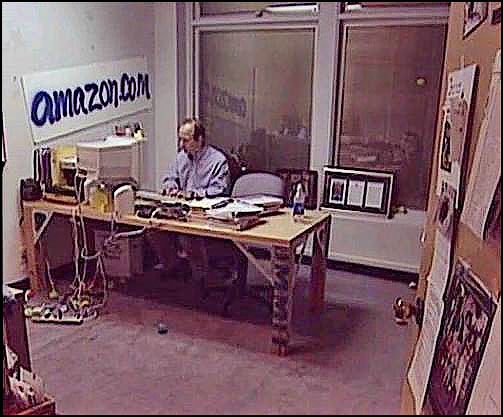
The main description field entered after the title field is an important field that contains a written description of the product and how it is unique. The product description field gives the customer an overview of the key features of your product as well as the benefits of your products. It is helpful to bring up feelings or emotions that your product can bring to the customer.
The description field can be up to 2000 characters long. It is best to keep the description as short as possible to encourage the customer to read it in entirety either on a PC or phone. The seller does need to explain the item in detail enough so the customer can get a good idea of what they are purchasing. The description should answer common questions that the customer may have and will be satisfied when they receive the item. You do not want the customer to state in the return reason that the item was not as described. If you get a similar customer inquiry on your item a few times you may want to consider doing a small rewrite of the description, relating to the customer concerns.
At the beginning of the description field, the seller may want to have the first two sentences filled with a short general item description that includes some keywords. The first few lines of the description field along with the keyword rich item title will be read by Google search and other search engines. A good title and first description paragraph will make it easier for customers to find your item beyond the internal Amazon search field.
You are also not allowed any web address or web links listed in your description even if it is an internal web address to an Amazon page. You are not allowed to list any information to take customers away from Amazon. The description can not contain any ASIN numbers or say 'free shipping'. You can list in the description field other sizes for the listed items that are available in our shops.
I would not list in the description field any special warranty or return policy. The seller is allowed to offer a better policy than Amazon currently offers, but I do not feel that it should be listed in the description. For example, I would not list the ability to do a 30-day exchange since that is already handled in a different way within Amazon's return policy. If you are trying to match policy on Amazon to that you have on your non-Amazon website, the written policy the seller lists on Amazon should not go against what is allowed on Amazon or already covered by Amazon ways, especially in the return policy.
Update 2021: New Bullet Point entry fields that displays under the product description.
Sellers can now enter up to five new lines in the new bullet code fields which will automatically have bullet points placed in front of them. These lines show up, for the customer, at the end of the description. The information in these up to five lines can get indexed by Amazon to be used in SEO searching by customers to find your items. There is an advantage to using these new lines and a seller may choose to take some or all of their current information in their product description and fill in these five lines with that information. You do not have to fill in the optional Bullet Code fields and you are also not required to fill in all five.
If you check some listings on the Amazon Marketplace, their whole product description displayed to the customer is only from the Bullet Code lines. These experienced sellers must feel that these, new to Handmade, bullet code fields are valuable to use. I recommend that if you feel you can rewrite your item listing description field to take some of what you have in your current item description and transfer it to the new bullet code fields.
You can find these new entry Bullet Point fields in the Vital Info edit page right under the Product Description field. You will initially see one entry field line but can open up a total of five entry field lines. These fields will show up for the customer at the bottom of any other wording you have in your product description and cannot be placed higher.
Since Amazon Handmade stated that in 7/2021, sellers will not be able to use any HTML other than the line feed < br > so all your existing HTML code must be removed which includes your bullet code HTML code. This is another reason to check out the new 5 bullet code fields.
Update 4/2020 You can now use the HTML code < BR> value to force a line break in your paragraph or "<BR><BR>" value which creates a blank line to break up long paragraphs. Some sellers have most all their description wording in one long paragraph which if several lines long is very hard to read. If you break up a long paragraph, it will look better and easier for the customer to read and understand. While it may seem intimidating to place "<BR>" or "<BR><BR>" without the quotes in your description, I suggest just adding it to one of your description lines and see what it does for the product screen that the customer sees. You may say that this looks much better and it was really easy to add. You can see an example of adding "<BR>" into your product descriptions below.
You can mimic bullet points without using HTML code in the description: You can replace the "- " with "* " if you prefer.
The first section shows the code in the description and the second section shows as it would display for the customer in the description field.
----------------------------------------------------------------------------------------------------------------------------------------------------------------------------------------------------
<br><br>
Title 1:
<br>- Bullet point 1
<br>- Bullet point 2
<br><br>
Title 2:
<br>- Bullet point 1
<br>- Bullet point 2
<br><br>The framed images shown above are for illustrative purposes only to represent how the artwork may look on your walls
----------------------------------------------------------------------------------------------------------------------------------------------------------------------------------------------------
----------------------------------------------------------------------------------------------------------------------------------------------------------------------------------------------------Title 1:
- Bullet point 1
- Bullet point 2Title 2:
- Bullet point 1
- Bullet point 2The framed images shown above are for illustrative purposes only to represent how the artwork may look on your walls
----------------------------------------------------------------------------------------------------------------------------------------------------------------------------------------------------While you cannot place a web link or website address in the description field, you can write that you have other listings that this customer might be interested in such as another size, color or matching accessory such as "Additional colors are available on other listings ". You can also list in the description a word or phrase for the customer to search for.
Amazon Handmade Picture image fields:
You can place up to nine photographs in the image area. The first image is the main one that is just supposed to have an image of just your product with no additional props added in. The first image should use the majority of the image area to show the item. The style guide says the item should be 85% of the first image but must be at least 50%. This is an Amazon requirement but also results in showing the product larger in the thumbnail images shown to the customer on item searches.
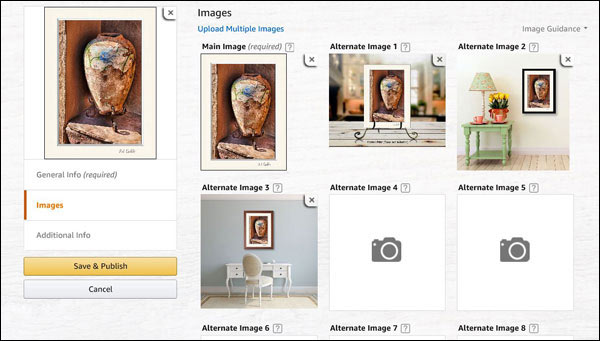
In all of Amazon, except for the Handmade category, the background must be white in the first main image. In the Handmade category, the background does not need to be white in the main image but can be a neutral non-distracting background color or pattern.
Amazon product image requirements: (Click here for more information from Amazon on product image requirements).
Amazon product image requirements 2: (Click here for more information from Amazon on product image requirements).
Amazon best Handmade image practices: (Click here for more information from Amazon on images best practices).Additional image requirements can be found on the Handmade at Amazon Style guide at (Click here for more information) in the product image section. It is recommended that you read the entire style guide. The style guide shows many of the different rules for the Handmade department that may be different from other Amazon categories. Note: This pdf style guide may be downloaded to your Download library and not directly display on the screen.
Main photo: Text on your photos and item suppression
After 8/31/2020, if your MAIN image features a text, logo, graphic, or watermark, you must upload a new MAIN image without the prohibited content or risk having that item being suppressed and no longer showing in customer searches. While you were not supposed to have text, logo, graphic, or watermarks on your main image before, now Amazon is enforcing it.
If your main image has been suspended and has text on it that is incorporated into the product that you sell and the customer receives, then your main image may be compliant and you will have to ask Amazon to remove the suspension.
Other reasons can cause a suspension of the item relating to the main photo. The Amazon rules for the main photo can be seen below under the title "Main photo: Image rules and things you want to avoid".
Item suspension may be just that Amazon stops your items from showing up in search, so the seller may feel the item is fine but it will most likely not be shown to customers and greatly reduce your sales.
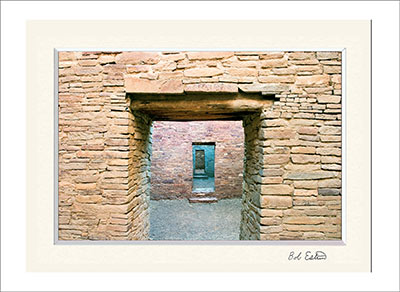
From experience, a group of my photos were suppressed due to having a signature on my product in the first photo three different times. This signature is part of the product just like wording on a wood sign or sticker is part of the product. You can see this wording or signature on the matted photo shown above. I would first just delete the main photo on Amazon and put/upload the same main photo back to Amazon to see if that makes the suppression go away.
If that does not work and you feel that the suppression determined by a mindless Amazon bot is not justified, then submit your ASIN numbers that are suppressed to Amazon and request that they be unsuppressed. Let Amazon know why the item photos should not be suppressed and are compliant.
This is what I entered with my open case for Amazon but every situation will be different: "I had seven items suppressed because I have an artist signature on my actual product which is my artwork and the signature shows in the main product photo. This main photo is probably being picked up as non-compliant since Amazon sees the signature as wording. The artist's signature is part of the handmade product that the customer receives. I would like all seven ASIN's, listed below, taken off of being suppressed.
ASIN: B0761B68GB ASIN: B075SHYSCG ASIN: B075S9NVHD ASIN: B075SKR1D6 ASIN: B075SCCHJJ ASIN: B075RX2PFD ASIN: B0721953X8"
Once you open a case on the subject, Amazon may send you a message like "Hello from Amazon Selling Partner Support, We have alerted our specialists to your issue and have forwarded your case to their attention. They will research your issue on an expedited basis and reach out to you if any additional information is required. We understand that this is an urgent issue and will work hard to provide a timely resolution."
At this time you just wait and see if your items come off or are suppressed. It took Amazon about 4 days to approve my suppressed images. You may lose some of your ranking for affected popular selling items during the time the items are suppressed due to lack of sales. This is a good reason to check on a regular basis to see if any of your items are suppressed since Amazon does not send you an email on this.You can see if you have any current suppressed listings if you review your Manage Inventory screen page and look for the menu option 'Suppressed'. If you do not see the menu option suppressed, then you do not have any suppressed items. It might be a good idea to do a regular check every month to see if you have any suppressed listings since you may not notice it unless a regular seller stops selling. See the Managed Inventory screen showing the menu option 'Suppressed'. There is also a report called "Listing quality and suppressed listing report" under the Inventory Reports menu option.
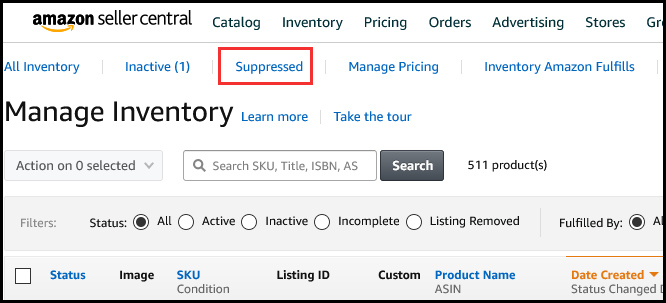
Main photo: White backgrounds
"Effective: 6/30/2021 Amazon will begin requiring pure white backgrounds for MAIN images. Updating your MAIN image to a pure white background will increase deal eligibility and ensure consistency across the Amazon experience and product detail pages-RGB color values of 255, 255, 255."
You can still feature your images with a non white background or lifestyle images as secondary images the customer will see on your detail page. You can read more about this subject on the Amazon seller forumn in the handmade section at https://sellercentral.amazon.com/forums/t/new-main-image-requirement/661132. One thing to consider is if you have a white area around most all of the photo and then have a small area of your item going to the edge such as a jewelry chain, this may cause Amazon to feel your background is not white.
One way to get pure white backgrounds as in RGB 255 255 255 is to do it manually if you know how, to use one of the software products that look for your item area and place white on the background for you or use one of the many small or one person companies that will give you a white background for a price per photo. The software products and hiring specialists in this area are both reasonably priced. The white background now needs to be done by 6/30/2021. You can do the white background for the main first photo in advance and place it as one of your alternate photos. Then in June 2021, you can move the white background image to your main image area. I believe there is an Amazon app on the Iphone that can check your images to see if they pass the white background test. I have been told that this main image white background check is not available on a personal computer or other phones.
White background software: 1) https://www.remove.bg/ or 2) https://www.picmonkey.com
One area that may be tricky on the main photos is the shadow. I feel that a smaller shadow under the images with some white space surrounding the shadow is probably an Amazon compliant. Having a shadow go into the edge of the photo may cause some compliant issues. I would keep the edges white if you can and for example not have a piece of jewelry go out of focus off the edge of the photo.
My understanding is that the main photo does not have to have a white background or at least a larger noticeable white background if you can crop the image to only display the actual item itself.
Main photo: Image rules and things you want to avoid
Some first image problems I see often that you may want to avoid:
1. Adding any wording or text, numbers, copyright symbol, copyright wording, watermarks, logos, graphics, inset images, borders, color blocks, website link or your company name to the first image is not allowed. These can lead to a suppression of your item in Amazon search. If the actual product has wording incorporated into it such as a sign, then that is alright.
2. Do not have any copyright symbol, copyright wording, price tags, watermarks, email address or website links listed on any of your images. The seller cannot even include internal Amazon web links, outside web pages, email address or copyright wording on any screen shown to the customer such as in the item description fields, in the artist profile section or in your written return/refund policies as some examples. The only place the seller can include internal Amazon web pages is on your email correspondence with the seller.
3. Do not show three (or more than one) items in the first image when you only send one item with the order. If you send three items, then show three items in the first image. Do not show a second view angle of your item in the first image. The customer should not need to read the title or description to see what quantity of items they will get with the order. What shows on the first image is what the customer receives if they do not select any customizations. If the product looks different with customization, that can be shown in the secondary images. Review other sellers, with similar items, to see the wide variety of ways other sellers handle this.
4. Do not include props or anything else such as a ruler or coin for size reference. Just show the item by itself in the first image. Besides the background, only have items in the first image that the customer will find in the shipping box and can take out.
5. Include in the first picture what is included with the item to best represent what the item will look like when the customer takes the item out of the box. While this may seem obvious, I see photographer artists just show the photographic image that they are selling, alone without including the supplied mat in the first image as an example. If the photograph comes in a mat as the default non customized option, then show the photograph in a mat in the first image. The seller can use this example to see how it applies to their products.
6. The product shown on the first image is supposed to take up about 80% of the image area, so do not make the product small. The first image should show the entire product. The first image shows up in a customer's search as a small thumbnail image. The product will show larger in the thumbnail image if it is larger or takes up more of the overall image space in the first image.
----------------7. All main images for handmade items must have a white background.
----------------
Update: As of 06/30/21 Amazon will require the Handmade main images to have a pure white background to increase deal eligibility and ensure consistency across the Amazon experience and product detail pages. All item main images outside the Handmade category had already had this requirement and Amazon is stating that they would like this consistency in the Handmade category to match the other categories.
The sellers should determine which of their items have main photos that are not currently on a white background and convert the main images to a white background by 06/30/21 or those items could be suppressed. It is recommended to not do this at the last minute due to the time-consuming aspect of this change.
If the seller is selling clothing, the seller may feel the need to hold up the product to a more reasonable form. I am not sure if Amazon considers using a closeup section of a live model or a mannequin with your product on it would be considered a prop, but I feel your product should be the obvious main object showing and should be large enough in the first image to show the product well. The customer should not be confused about what is included in the box sent to them by looking at the first photo. Many sellers are not following the rules in the picture area and especially in the first picture but I have not heard of Amazon cracking down on this, but it is always best to be compliant.
First image thumbnail display consideration: You want your product to take up much of the first image area since your customers may initially select your item by only seeing the small thumbnail image. If the product in your first photo took up 20% to 50% of the photo's total picture area, when the product should take up about 80% of the total photo area, it would be hard to see your product on the thumbnail image. If the customer cannot see your product well on the thumbnail image, the customer may not click on the thumbnail as much to see the larger image on your main product display page. Having extra items, not required, in your first photo that are not your product may reduce the percentage of area that your product displays in. Many sellers may concentrate on how the product displays in the full-size first image on the main item display screen but should also take in consideration of how the product looks on the small thumbnail image which leads customers to the main item screen and purchasing.
The first image should show the entire item and not be a closer view of a cropped section of the item. The first image should not include multiple photos such as showing the item from different views.
I feel that the seller, in general, should try to represent the product in the first photo with limited additional items if possible. The seller can then use props or other presentation methods in secondary images to give additional looks for the product that may improve the chances for a customer to purchase the product.
Secondary Picture:
Many Handmade sellers are placing limited text on the secondary images. Amazon says for the secondary images "Text and demonstrative graphics are allowed". The text should provide the customer with helpful information to understand the product or product choices for the item. A good example is showing color swatches along with the color name under them such as to benefit the customer when selecting the color in a customization setting. If the text in the photo can be placed in the item description, I would not place that text in the photos unless the seller feels it is necessary to avoid order confusion. The seller would not want to have an item image that would only have text in it. Limited use of text in images should be only used to support the photographic elements of the image display. Do not have any copyright symbol, copyright wording, price tags, watermarks, email address, website links or personal seller contact information listed on any of your images.
Some sellers may not feel the need to keep their item images compliant with the Amazon rules even if they are aware that their item photos are non-compliant. It could be that the seller feels that following the rules will hurt their sales, they do not have time to fix the photos or the photos have been up for a while and the customers are not being confused or complaining. The seller may feel that Amazon is not asking them to adjust the photos, so it is okay to leave them as they are. I suggest that the seller make all their item photos compliant to the Amazon rules to be fair to other Handmade sellers. Amazon has suspended items in the past for not following the image rules. A seller may end up getting many of their listings suspended during a busy selling season for them.
Picture Sizes:
It is recommended that the first main image be at least 1000 pixels on the longer side and needs to be at least 500 pixels on the shorter side. By having your first image 1000 characters or larger, the customer can take advantage of the Amazon zoom feature to get a close up of your product. You have the option to have images much larger than 1000 pixels if you want and I use 1500 pixels on my long image side for my first image.
Amazon requires all images to have sides of at least 500 pixels or they will not load. I would not recommend that you have all your nine photos a few thousand pixels in size since that could make your images load slower which could affect customers with slower internet connections but I feel having the secondary images 1000 pixels on the longer side would be alright if you feel they need to be that size.
While Amazon accepts JPG, PNG, or GIF files, I use 8-bit JPG files, 72 DPI with an sRGB color space. If you do not know which color space you have, it is probably already sRGB which is the default for most cameras.
Picture Display Problems: When Amazon receives the seller's photo files, Amazon will compress the photo files which keeps most of the quality but makes the file size smaller so that the photos load faster for the customer. Sometimes the photos that display on Amazon do not look right or as sharp as you wish. If you are having problems with how the image displays on Amazon, I suggest that you first check if your photo's dpi is set too high such as 300 dpi and then reduce the photo's dpi to 72. If you are sending to Amazon a huge, bigger than you need for a screen, original camera photo image size, you may try to lower the size to under 2000 pixels on the longer side before you upload the photo file to Amazon. If you know how to compress the image before you send it to Amazon with your software, then I would do this and not leave it up to Amazon to compress the image. If the colors look funny, make sure you have the color space set to sRGB. If your images are not sharp enough, you can also try sharpening them more before you send them in to Amazon and see if this solves your problem. If you are still having problems with how an image is displaying on Amazon, try to use the standard in the paragraph above.
It is really a personal preference and what is needed to show in your secondary pictures for the specific product you are selling. If you sell jewelry, you may display your product on a prop or on a complementary surface. If you sell clothes, you may want to have your product on a live model for your secondary images. I sell photography and I display my photographs on a wall in a home setting.
If you are new to online sales, you may want to review what other sellers are doing in your category to help you determine how you would like to display your products. Check out the different methods similar products to yours display on the first image and then the secondary images. This will give you ideas on how to base how you would like to display your products. There are so many different styles and methods to photographing your products that you will eventually have a style that will look similar to all your same type items in your shop. When your photography skills get better, you can always replace your original photographs at a later time.
I have read studies that say that the more images you have the higher amount of sales you will receive. I feel that you should have multiple images for all items and I would have at least three in my opinion or use all nine image areas if you feel that will benefit your customers.
For some items, you may experience multiple customers having similar problem issues with your product because the customer is not reading your descriptions. Try to see if you can incorporate some of the description information into your images. This image area could contain information such as showing a ruler, coin or hand with your product for size scale or display different colors or patterns depending on what customer issues you are having. I have found that if you are having repeat customer questions or order problems, even if you are sure that your description is perfect and you cannot see how multiple customers are having the same problem, I would do slight changes to your photos and descriptions to make things even more clear. You may find, as I have experienced, that your problem areas go away or are greatly reduced.
The additional images have more options including adding lifestyle type images such as including props, models and backgrounds. All props or accessories must be presented in a way that does not cause customer confusion. While you do not need your secondary images to be 1000 pixels or larger in length since you can load 500 pixel images, you still may want to have them at least 1000 pixels on the longer side.
One feature is that you can choose to load one image at a time or load multiple images at a time which is time-saving using the 'Upload Multiple Images' option. Once the photos are loaded, you can rearrange them by pressing the mouse cursor on the image and drag the photo to a different location. You can repeat this process until all images are in their desired location. It took me six months until I noticed you can drag photos to different boxes and I was happy that this feature exists.
Having superior images over your competition can greatly increase your sales. It is a separate skill to photograph your product well, not only on the first main image but how you show your product in the secondary images. Many people pay others to photograph the items they have on display in their online shops. You can pick up proficiently to photograph your product after some effort. As in many small businesses, the owner has to have many skills and picking up photography skills is one of them.
Many people purchase items from reading the title and seeing the images and do not necessarily read the description or read the description fully. While your title and SEO keywords are very important to have your items found, your images are also very important to get your customers to make a purchase decision once Amazon brings up your specific item.
With many customers shopping with their phones and not reading the description fully since they may need to click additional phone buttons to read more, it is more important to display a good title and photos to the customer to show what they are purchasing well to avoid possible customer returns later.
If when loading your pictures to Amazon and they end up displaying upside down, then bring that picture up in any photo editor and then change the orientation of your photo back and forth with the image right side up in the end. Then save the photo file and upload the photo file again to Amazon. This happens sometimes with cell phone pictures.

Displaying images of your items in proportion or realistic to the surrounding background:
A customer may not be satisfied with the item when they take it out of the box which could result in a return or a return with the reason 'Not as described'. This could lead not only to a return but the 'Not as described' return reason may have the seller reimbursing for the return shipping also on a seller fulfilled order. If a customer does a return, they may not order from you again which could result in the loss of future sales.
The seller can do everything right and still have customer issues, but that is going to be part of any retail business. The seller sometimes has to make very clear and sometimes overly clear what the product is and represent it well with the title and the images since some customers do not read the description fully. While the first image should show more directly what the customer is receiving, the secondary images can be used for many different reasons based on the variety of different types of items that sell on Amazon Handmade. When new sellers on Amazon handle the images of what is allowed on Etsy for images, they may not understand that some things allowed on Etsy are not allowed on Amazon.

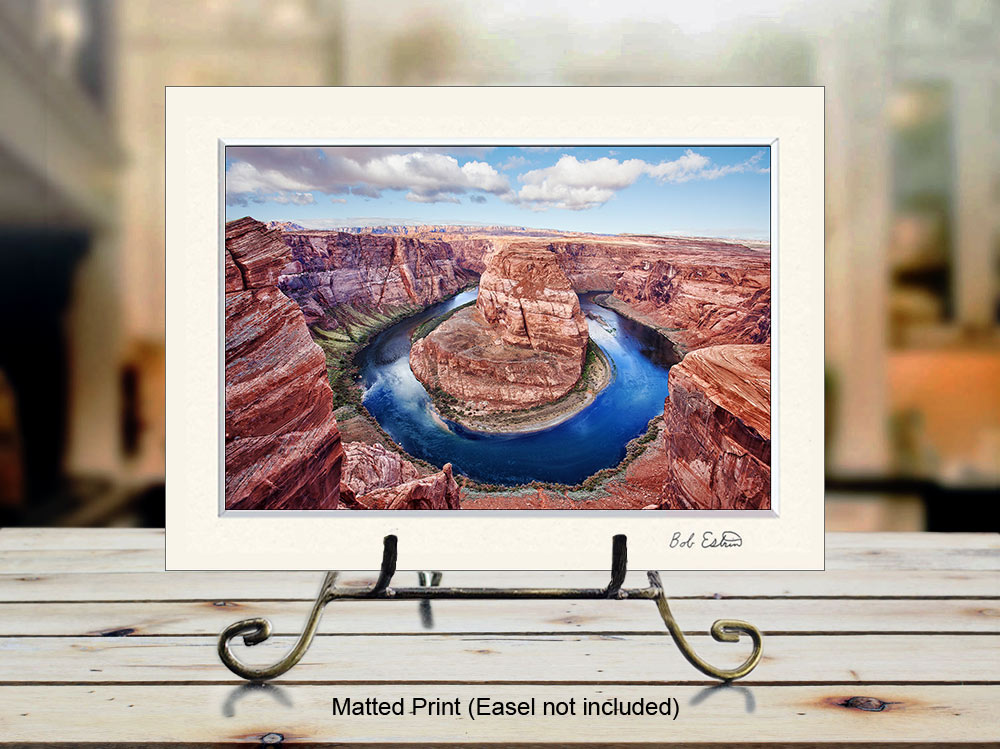
I also have a disclaimer on the bottom of my item description such as "The frames and mat stand shown above are for illustrative purposes only to represent how the artwork may look in your home" and this type of line can be custom written to fit your company's items.
There are too many different situations with all the variety of selling items, so I will give a few here.
Since I work with wall art, something I have seen is some sellers having the wall art too large on the wall to the size shown for sale. If I had artwork for sale that was 11 " x 14 ", the photo showing the bed would not realistically be in proportion to the bedroom scene and may result in the customer saying that the artwork item received is smaller than they thought even if the seller listed for the customer the exact artwork item size. The seller would want to give the customer some sense of a correct size reference. In my situation, I sell in print on paper sizes from 8 " x 12 " to 20 " x 30 " so the couch image above in my secondary image would fit with these image sizes. For images that I sell specifically in 11 " x 14 " or 16 " x 20 " matted such as for FBA items, I may use as part of my secondary images the smaller art display as shown in the second and third photos above.

One thing a seller can do is have some sort of size reference image as the one I use for showing the different sizes for my 12 " x 36 " and 20 " x 60 " panoramas.
Some of the customer claims I hear about on the forums are with jewelry. I do not know much about jewelry, but many sellers use a different method using the photograph to give the customer a realistic feeling of the size. The seller may put a set of earrings on a model's ear or a necklace around a model's neck or an item in a model's hand or wrist for reference. The seller may include an item in the photo that has a familiar size to many customers such as a coin or ruler. While your written description should describe in commonly recognizable named size terms or exact size dimensions, it can help if your images back up your written size described. I suggest that if the seller is starting to have repeated problems in this area, that the seller review what other sellers are doing in their specific sub-category for pictures to give the seller some ideas on how they may modify their listing to reduce any future customer issues.
The seller may get repeated negative email comments, product reviews or store feedback comments on the same or similar subject which could be photo related or description wording related. It is easy to just blame the customer for not reading or understanding the information you have supplied the customer in the listing. A seller could also take the view that if the seller recognizes a problem area such as size confusion that it may be an issue for additional customers that did not previously notify the seller with a negative product review or comment.
I had a similar problem with some of my listings in which the customer was purchasing flat artwork on paper and then ordering at the same time and listing frames that would fit only 1 1/4" thick canvas wrapped photographs also offered. It was listed multiple times not to do this, but it kept on happening. I changed the wording about not ordering canvas frames for non-canvas prints and this cut down the problem but still had the problem. I reworded the perfectly worded statements again on this subject and listed it again in a third place on the listing. This seemed to correct this ordering situation over a time of eight months. From this, I learned that my attitude to not assume that a problem that arrives on how I word my description or display my photos is always a customer problem. It is really a seller problem looking for a solution and it is the seller's responsibility to choose or not choose to solve and not the customer's viewpoint to be fixed. Depending on your volume of sales, it is always best to try to reduce these negative customer experiences the best you can, but due to the variety of types of customers out there in the country, you cannot eliminate these type of customer problems completely.
Additional edit fields:
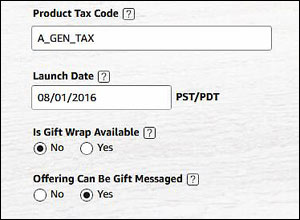
Product Tax Code: This field has a drop down menu with many different specially selections. When the seller first sets up their account, they will need to set up tax information that is determined by which States you sell from or have Nexus in and additionally of what kinds of items that you sell. You can read more information in Seller Central under menu option Settings and sub menu option Tax Settings.
Launch Date: In most cases, this field can be left as is to have the item show up on Amazon right away. In the situation in which you enter a new item that you would not like it to go live right away such as introducing the item at a future date as part of a collection, then you can enter that future date in the launch date field.
Gift wrap: If the seller offers Seller Fulfilled gift wrap for this item, you can select 'yes' and the customer can select if they want the item gift wrapped.
Gift Messaged: If the seller offers Gift Messaging, you can select 'yes' and the customer can select to fill in a gift message to the person receiving the package. The packing slip will contain any gift message that the buying customer types in with no interaction needed by the seller. Also when the buying customer leaves a gift message the packing slip does not display the item prices.
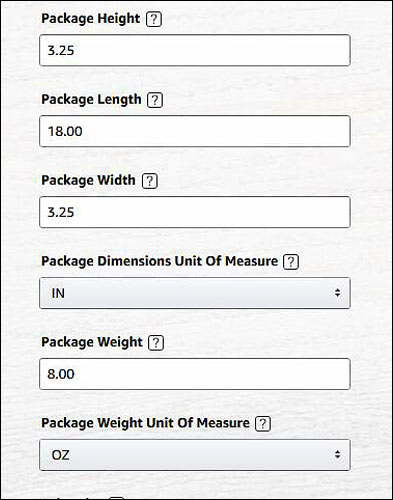
Color Map: If the item is mainly one color, Amazon allows the customer to select a color you are interested in such as to fit a room theme. If you enter a Color Map field for the item, then your item may show up if someone searches in your category area for that specific color. The customer has a choice of selecting a color by clicking on a box color when searching for an item.
Package dimensions and package weight: If this item is sold on FBA and the seller is using a non-default value for the fulfillment of the package, dimensions are required.
Quantity: This field shows the inventory quantity of the items available for a customer to purchase and limits the customer to purchase up to this quantity. The seller can manually adjust the inventory quantity again when needed for Seller Fulfilled items.
When a customer purchases an item, the inventory quantity available will automatically go down. If the quantity is set to zero by the seller or the customers purchase all existing items, then the item will be out of stock and not show up in Amazon search. If a seller moves an item from FBA to seller fulfillment, the quantity may be reduced to zero automatically. The seller may need to manually fill in the quantity and production time field.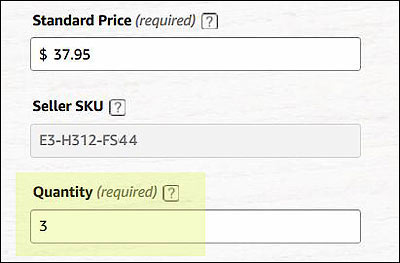
While the quantity field seems simple, you may want to limit the quantity for a specific item to what stock you have ready to ship out or item quantity that can be created or finished in time to mail out on schedule. You also have to be careful to make sure you have the materials available to make the customer requested quantity to mail out the items on the schedule.
You cannot separate the item quantity available for different customized options as you can on the other Marketplace (non Handmade) categories. You should never place in a quantity field more than you can ship out by the required date whether it is for an item without any customized options or an item with customization options. If you only have stock/material and time to make a specific custom item in the quantity of 4 and have stock/material and time to make 6 of your other customized options on the same item, then put your item quantity at 4.
Amazon Handmade customization options:
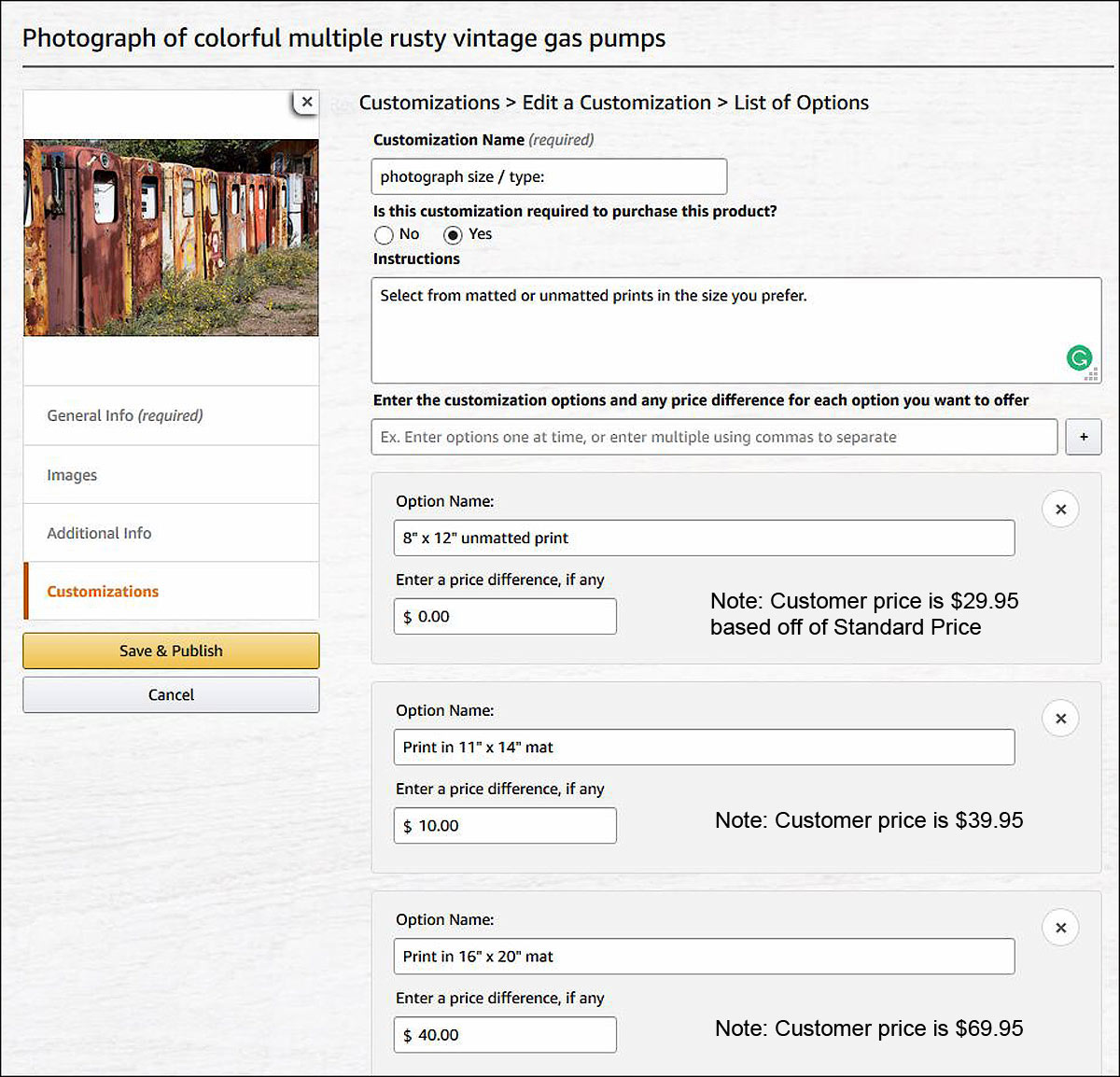
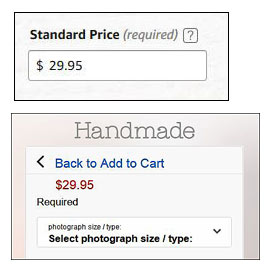
The Handmade category has customization options while other categories on the Marketside have similar options but call it something different. Offering customizations for some of your Seller Fulfilled items gives the customer additional item choices or versions under one item listing.
There are three types of customizations you can request, one is a list entry as shown in this example. The other two types are text entry and number entry. The seller can select which type of customization options depending on what type of items you sell and what options you want to offer.
While customization options are available for Seller Fulfilled items since the items can be created at the time of the order, customizations options are not available on FBA items. If you try to transfer a Seller Fulfilled item over to an FBA item and get an error, it is most likely because you need to remove all customization options before transferring.
Customization can give you many options such as you may offer an item in different sizes, colors, or allow a customer to pass on personalized information such as their initials to be custom placed on an item. You can have more than one customization option per item and each option can have numerous choices.
In the simple example to the right, this photograph of gas pumps is offered to the customer in three different versions along with a short version description and a price cost that is over the Standard Price. The three option name versions along with the selling price shown to the customer are an '8" x 12" unmatted print' ($29.95), a 'Print in 11" x 14" mat' ($39.95) or a 'Print in 16" x 20" mat' ($69.95).
This seems confusing at first since the dollar amounts entered in the 'Enter a price difference if any' fields shown in the picture to the right are $0.00, $10.00 and $40.00. The reason is that you enter the customization prices as amounts over the Standard Price ($29.95) shown in the image above. The Standard Price would be the price of your lowest priced option which is this item is the 8" x 12" unmatted print.
Also on the entry page above, you have the option to require the customer to select a customization option as "Is this customization required to purchase this product? (yes or no)". I tend to require that at least one customization option is selected on one of the customization listings. This is to make sure the customer verifies what they want and not have it default to the option of the least expensive standard price. For customer orders that require an answer such as needing a specific wording that the seller needs to incorporate into a product, then you much require that a customization option be selected or filled out to complete the order.
The items that show in the first Amazon picture would be what the customer would get if they selected the default customization option with the Standard Price or no customization option at all. It may be a good idea to look at existing items in the Amazon Handmade category similar to items you sell and see some examples of how it appears to the customer and what options the other sellers offer. This will give you a good idea on how customization options may fit the specific items that you sell.
Amazon Handmade Production Time Field:
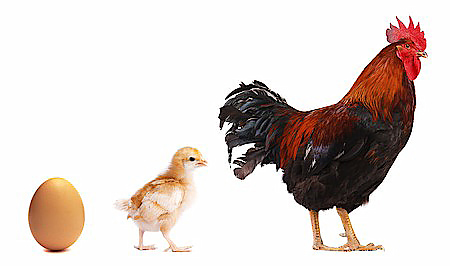
A method of changing in bulk a number of item's production times at once can be found in this article listed below. Search for "Bulk Update of Production Time field - Second Method".
Handmade at Amazon - Powerful Bulk editing step by step instructions for your Handmade items
I would at least give yourself at least two processing days and that"s if you have the items already created or can create them pretty quick. You could put down as one processing day if you have the item already created and boxed ready to ship out but I would not recommend that. I add a few extra days to my processing time to account for normal business delays happening or I want to take a day off.
Amazon will also ding your metrics if you mail off the item late so it is always better to mail all your items on time or early. If you mail an item late and the item still arrives at the customer early, it is still a late shipped item to Amazon. If you have lower volume sales, it is even more important to not do things to hurt your metrics since it takes longer to fix them with future orders percentage wise.
Sellers must make sure a tracking number is entered on Amazon if using shipping outside of Amazon. It is easy for Amazon to track as they now require a high percentage of your shipments of packages to have a tracking number.
One thing Amazon frowns on is late deliveries. I do not think your metrics are affected if your package arrives late, just more of a shipping on time metric. A late arrival could affect your metrics if a customer complains on an issue. As the veteran Amazon marketplace sellers say, "Under-promise and over-deliver. " Even if you have some extra time to send out an item, the customer will appreciate the items shipping and arriving early. When Amazon calculates the customer's package arrival time, Amazon does not count Saturday and Sunday as shipping days. When packages arrive early, you are more likely to get a favorable product review or seller feedback.
Another issue that can cause problems is that Amazon is on West Coast time so if an order comes in at 11 pm Washington State time and it is 1 or 2:00 AM, the next day your time, you will still lose a day in processing time and in shipping estimated arrival dates. It may affect you even more if you need to send out the package in an expedited manner. I feel that Amazon should use the U.S. seller's local time when calculating the order date, but that is not how it works.
Amazon allows sellers to have a processing time going out as far as 30 days. I would pad my processing days a little to give more room during busy times or for other reasons but I feel that Amazon and customers favor items that have a shorter processing time and shorter processing times can increase your orders. I do not recommend that you pad your processing time too much when not needed. If your items are highly customized and it does take some extra processing time, you are better off with a realistic processing time than take a chance of mailing out too many packages late.
In the situation that the Seller Fulfilled order was in pending mode for several days, the processing time starts once the order is complete and out of pending status.
Production time field / Guaranteed shipping:
Although Amazon uses the wording "Production time", it is really the number of production days the seller needs to send the item out. You can list a longer production time and of course send it out early to the customer. It is always best to have your production time as few days as possible while leaving an extra day or more to make sure you get your items shipped on time. I have heard that Amazon will favor those listings with a shorter production time. Customer"s favor shorter production times since they always want to get their ordered items faster and sometimes you are competing against other sellers with similar items with a faster production time. You can set this production field up to 30 days but better if some of your items are pre-made and can set with only a production time of few days.
The Production time is not really connected to the shipping time. Sometimes the customer may confuse this and order faster expedited shipping and think the item will be sent out right away and arrive much sooner. If you have a production time of 4 days and the customer pays for priority shipping, the order can be mailed within the 4 days of production time and then the customer will get the package 2-3 days later.
My understanding is that if the seller offers Premium 1 or 2 day shipping (guaranteed shipping) to customers for a specific Seller Fulfilled item and your customer selects this shipping method, your production time does not come into effect and is really overwritten to 0 days. From what I have read, if you are on the east coast, if someone orders before 1 PM (could be different depending on the time of year) you have to ship the same day and after 1PM you can ship the next day. Handmade sellers should perhaps not offer Premium 1 or 2 days guaranteed shipping on items that they do not have in stock or that cannot be sent out right away. There is a difference between 2 day guaranteed shipping and regular priority 2 or priority 2-3 day shipping. Guaranteed 2 day shipping, which is much more expensive, guarantees that the shipper will get the item to the customer in two days after it is shipped when regular priority shipping may arrive at the customers in 2 days but it is not guaranteed. There is a difference between 1 day guaranteed shipping or what I call overnight shipping and regular priority 2 or priority 2-3 day shipping. Guaranteed overnight shipping, which is very expensive, guarantees that the shipper will get the item to the customer one day after it is shipped when sent before the deadline for overnight shipping for that shipping carrier for that day.
Setting production time field additional days for holidays:
In early December, you may see a message on your Seller Fulfilled item order pages that says " Arrives before Christmas" above the item price. Eventually this message will change to "Expected to arrive after Christmas". This message is displayed by Amazon on the item order page well before Christmas even if you feel you can get your Seller Fulfilled items created and shipped out in time to arrive to the customer by Christmas. These messages are probably based on your items processing time, possibly shipping distance and type of quicker shipping methods that are available.
I have found that this "Expected to arrive after Christmas" message just stops or greatly reduces your Seller Fulfilled orders. Customers may purchase a higher percentage of orders from Prime or FBA closer to the holiday deadline and this can hurt your sales if you are only a Seller Fulfilled seller. If you have popular Seller Fulfilled items, you may want to pre-make them ready to ship and then lower your production time for these items to 2 days at the beginning of the Christmas season. You can raise the production time when the holiday season is over or you run out of those ready-made items.
This is just a notice if you have not seen this before that an Seller Fulfilled item even with short production times will have this notice closer to Christmas while the Prime or FBA orders will still have a message " Arrives before Christmas".
SKU, Listing ID, ASIN and FNSKU item numbers:
Amazon has different internal system item numbers associated with each product item.
SKU: A unique identifier for the product, assigned by the merchant. The SKU must be unique for each product listed. The SKU does not need to be filled in by the seller and Amazon will assign an SKU for you if you leave this field blank when entering a new item.
Listing ID: Assigned by Amazon. Not sure what the seller can use this for, but is shown on the Manage Inventory page with the other item numbers.
ASIN: Assigned by Amazon. You can see the ASIN number in the URL web address for the item. You can also do a customer based Amazon search for the item by the ASIN number. You can also search for an item on the Manage Inventory page by the ASIN number.
FNSKU: These are assigned by Amazon for FBA items. When you send items to FBA, the FNSKU number is listed on the small item label along with a section of the item's title. While I let Amazon create a FNSKU number for me, I can see how a specific letter / number identifier system set up by the seller and specific to your stores items could be beneficial to recognize different items from the FNSKU number.
If you use 30-up label pages to print your FNSKU item labels, you may want to use the stickers that have the permanent adhesive so that they stick better to your item's container. The type of sticker that is removable may not stay stuck in the Amazon warehouse and then the item is basically lost. When I get some of my items returned, sometimes the sticker is curled up as it is and not fully attached. You are not supposed to put tape over these FNSKU stickers, but perhaps very clear tape over the part of the sticker without covering up the bar code would be okay. This may reduce the chance that the FSKU sticker will come off of the item container.
Amazon Random Interesting Things:
1. You cannot block a customer from buying for you. You can only inform the customer to Amazon if they are really abusive or constantly returning items to the seller on a regular basis or otherwise hurting your metrics in a purposeful way. The seller should organize the complaint in a timeline with dates, reasons for returns, email correspondence and other relevant details in a way that makes it easy for Amazon to conclude without them needing to do so much research. Perhaps Amazon with enough complaints on the same buyer from different sellers, Amazon may remove the customer's buying privileges. The seller may want to do a little research and see if this is being done by a competitor, but never mention this to Amazon unless you have proof that you can show Amazon.

2. In a 2017 change by Amazon that when a list of thumbnails show up after a customer search, the items on sale no longer show both the original price and the discount price. The sale price and discount amount shows only when you select the thumbnail to view the individual product detail. This could affect some of the advantages of having an item on sale since customers most likely will not know your item is on sale when looking at the thumbnails since it just shows the one lower price. This could lead to the customer not selecting your items as much because the customer cannot tell that your item is on sale at that time. This does not make as much sense for items in the Handmade category since we do not compete for the price for the same item or have the Buy Box.
Update 2018/2019: Amazon also does not show the regular price or discount percentage on sale items on the item product detail screen. The customer would not be able to tell that the item is on sale which takes away most of the advantage of having the item on sale. It is more of a way for a seller to reduce the price for a set time and have it revert to the previous price when the sale period is over.
I have read that if you do a sale through Amazon Advertising using Prime Exclusive Discounts it will show the old price struck through then the new price. This will only show for Prime members. Non-Prime members will just see the normal price.
3. Amazon constantly sends me promotional emails wanting me to purchase my own items. I am sure this is based on my history of calling up my own items in the past, but they really should check to see if the seller's email address is the same as associated with the promoted item.
4. It is a good idea to review the 'Notifications' and 'Headlines' box areas in the main Seller Central screen. These areas contain important changes or new rules that Amazon has done and is informing the sellers about. The seller can read about the changes and decide if it affects their specific store and determines if the seller needs to make any adjustments. A few examples of notifications are where the seller is informed of shipping or FBA prices going up or a new feature allowing sellers to print Seller Fulfilled shipping labels in bulk now instead of one at a time.
5. You may find one of your FBA items has an incorrect weight or package size recorded at Amazon and that it is causing problems. These problems could be Amazon charging you too much for shipping or Amazon is charging you for an oversized package when the package is a standard size. When this happens, you need to request Amazon to do a 'Cubiscan' on the item and give them the Asin number or an identifying item number. They may not understand that they are required to do this and if the first customer support rep does not understand, then call back and talk to another customer support rep. This is not something you can correct on your own by changing the package dimension size and weight in your item's edit fields, but you should verify these fields are correct on your end. When you ask the Amazon FBA area to do a Cubiscan, make sure you have at least one item in stock for them to measure.
6. Amazon informs the seller on the Order Details screen next to the 'Contact buyer' section if that customer has ordered before. A link is given to see the customer's previous orders. This can be helpful if you want to mention that in a note, possibly offer a discount for repeat buyers or numerous other reasons such as the customer asking for a return and the seller authorizing the return when they did not have too.
7. Always have a current working credit card on file with Amazon that can take charges. If you get a new credit card, your credit card number changes, you cancel your existing credit card on file with Amazon, you are over your credit limit on your credit card or your credit card expiration date expires or changes, make sure you give Amazon the new or updated card information right away. Always have a valid credit card on file with Amazon with the most current account information. I do not think prepaid credit cards or debit cards will work. Always have a current working checking or another type of account Amazon uses to send your payments to that can accept payments. If your checking account changes, is overdrawn or you close or put some type of hold on that account, let Amazon know your new or updated account information that will accept payments.
Not having a valid credit card or account in which Amazon sends payments, could cause you problems with Amazon that the seller would consider serious. This issue should be handled by the seller before Amazon sends you a notice to update your credit or banking information and could possibly lead to your seller's account being shut down or the seller not being paid if you do not. If Amazon sends you a notice on any one of your banking accounts and you are absolutely sure the banking account information on Amazon is correct, just re-enter the same account information again even if it is the same as Amazon already has. I believe Amazon uses this banking information to verify that you are a legit seller and it should be kept current for those reasons also.
8. If a customer orders two different orders (same item or not) to the same person at the same address, the seller can mail the two orders in separate shipping boxes or in the same box. It is a seller's business decision and if shipping using one box, the seller can copy the shipping tracking info from one order to the other. If you combine shipping for more than one order at the same time, the seller would not be protected against the customer claiming the item did not arrive for one or both of the orders. International buyers may purposely split what they purchase into two seperate orders to keep the item total per shipping box under the threshold to not pay duty tax fees. The seller may want to ship international orders separately.

9. Sellers should be careful when placing copyrighted or trademarked names in your listings such as your title and description that shows to the customer. Sellers should also not place copyrighted or trademarked names in your search term keywords that do not display to the public. You also cannot do original art, and put it up for sale, if your art contains trademarked characters or symbols such as from Disney as an example. If you are making clothes from a store-bought cloth, you cannot use the cloth to make clothes that the seller puts up for sale if the cloth has trademarked characters or wording on it as an example. The trademark owner may complain to Amazon resulting in a trademark or Intellectual Property (IP) violation. The seller would then need to show proof that you are licensed to sell these items as an authorized brand reseller/retailer. Many such terms should not be used such as Apple, Disney, Beatles, Velcro (use "Hook and Loop fasteners"), Onesie, Swarovski crystals or Tiffany Blue as just a very few examples. Sellers got into trouble for using the term 'Off-White' due to trademark violation. You can use 'off white' without the dash. Sometimes this can get ridiculous, but you have to work with Amazon to correct any listings disabled due to accused violation when it is not true. Once acused Amazon treats the seller as if they are guilty and the seller needs to prove that they are not in violation before the item can be sold again. It is the seller's responsibility to do research and know not to use certain images, terms or phrases since Amazon takes this type of violation very seriously.
10. Displayed in the Manage Inventory screen is a field heading called 'Custom'. This field will either list for an item the term Enabled or Disabled. When the item's Custom field is set to Enable, this just means that the seller added optional customization options for this item. If the Custom field is set to disabled, it just means that that item is sold without any customization options. Nothing is actually disabled or wrong with the listing, just a bad wording choice from Amazon. You will notice that all FBA items will have the custom field set to disabled since FBA items cannot contain any customizations.
11. If you get an email from Amazon or Amazon Seller Performance and it asks for private information such as bank information, credit card information or fill in a screen with your login Id and password, you first should verify that is is really from Amazon and not a phishing scheme from someone outside of Amazon to get your password, credit card or banking information. One thing you can do if you are suspicious is to see who sent you the email and verify it is coming from @amazon.com and not something similar such as @123-amazon.com. You can see if the message showed up on your main Seller Central screen by clicking on the little notifications flag in the upper left corner and seeing if the message is also there. You can also select the Seller Central menu option 'Performance' and then menu option 'Performance Notifications' and see if you recently received any messages from Amazon.
The final thing you can do if you are not sure if this is a valid email request from Amazon for private information is call Amazon and ask them. Remember that there are bad people out there and they have no problem in taking advantage of scaring you with an email that your seller's account is in danger to give up private information without checking if the email is a valid one or a scam. If you feel that your account has been hacked, the first thing I would do is login and change my password and then see if any of my bank and credit card information has been changed. I would also check if any of your many email notifications have been changed so you are informed when future changes are made to your account. You may also want to check that any previous payments you were expecting went to your bank and not someone else's even if your current banking information is correct since they could have changed the bank information back. Currently Amazon offers two party authorization which should help with hacking, but sellers should be careful not to personally send private information out by email.13. When first starting entering items on Amazon, I would start with initially entering about 10 - 20 items. This will give the seller time to make sure your titles, item description, keywords and photos are good and done the way Amazon wants them versus other online sites. Once you fine tune your first existing listings, you can continue to add so many additional items per week. If you enter all your numerous items in a shorter period and then you see a refinement or change, it could be very time consuming to modify all your items. Also, Amazon likes it when you enter new items and if you spread it out over a few months, Amazon will display your items more since you have a more active account than many of the other sellers. Once you enter an item and you have similar items to add, you can create those similar items with the edit/copy option.
14. If you move and have a business or home change of address, you should see were Amazon has your old address on your selling account and change it to your new address. This could include your home address, business address or your item return address. I would also update or add your new address to your Amazon buyers address. It is best if you update your business address on Amazon, that that address matches the address exactly on your credit card and checking account you have associated with your selling Amazon account. Matching address may be part of a banking verification process. You will also have to modify your tax settings relating to having nexus in a new State if you change States.
15. An Amazon issue with the Buy box display percentage going below 100% which also causes a problem with an Amazon marketing PPC (pay per click) campaign in which some items are not being used in your PPC campaigns when you have selected those items to be used. Whenever the status of ASIN changed when you switch an item from FBA to FBM (Fulfilled by Merchant) or FBM to FBA Amazon requires the seller to go back in and call up the item in edit mode and then save it again which will do a refresh on that item to fix this issue on your items. I have heard that this is also an issue if an item's quantity ever goes to zero. If you do not do this, your item will not get picked up in Amazon marketing PPC campaigns. When you have too many of these items that need to be refreshed, it will lower your buy box percentage. If you do not have hundreds of items, it may be worth it once a quarter or year to just call up all your items in edit mode and simply save them especially if your buy box percentage is dipping into the 80% area. If you do this and your buy box percentage quickly goes up to 100%, then you know that this was your problem which should fix any related PPC campaign issues. I read that changing the shipping template works also but have not tested. I am not sure if they meant that doing a quick edit on the shipping template resets all items using that shipping template.
16. Sellers may want to go to Seller Central and select the menu option 'Catalog' and then select menu option 'Complete Your Drafts'. When the list of items in draft mode displays, you may want to bring up those items in edit mode and then simply save them to see if that gets rid of some of those draft items. For the remaining draft items that display, you want to bring up those items in edit mode and see if you can find any missing fields or errors before saving them. I had found numerous items in draft mode when they were working selling items and not drafts.
17. You can have a situation in which you have a seller fulfilled item (included within the customization options) with a set item price and have the same item with a higher selling price also listed as an FBA or an SFP (seller preferred prime). This seller determined the higher price could be due to extra Amazon fees or extra expedited shipping cost associated with FBA or SFP listings. Having higher prices for FBA or SFP items is very common for Amazon sellers. On Amazon, you cannot have an exact item selling as a seller fulfilled item and in another Amazon listing such as a FBA item. If the seller fulfilled item has customization options and the FBA does not have customization options, which it would not, then Amazon does not consider the two listings to be the exact same. This is true even if the FBA item is one of the selected items in the seller fulfilled listing with customizations. It used to be an Amazon rule that if you sell this exact same item on other online sites, you must raise the item price including shipping on the other online sites to be the same or higher to your Amazon's item highest listing price including shipping. This Amazon price parity rule was removed from the Amazon TOS agreement in 2019.
18. If you sell an item for adult use only, don't use the word 'baby' anywhere in your listings. An Amazon bot may pick the listing up to require the item, for children under 13, to go for children safety testing which is expensive. The item may not even be sold for children's use but will still cause a listing problem. You may also run into a problem using the word 'children'. I know that using the word 'lights' such as Christmas lights or the word light as a descriptive word should not be used unless you are selling physical lights or that item may be flagged for requiring a testing certificate.
19. A to Z information found on the Amazon forums that I found informative at (Click here for more information) or (Click here for more information).
20. Business Customer: What does it mean when you get a business customer purchasing one of your handmade items? You would just fulfill the order as any other customer. A customer can sign up to be a business customer and the business customer may be given selected discounts or quantity discounts offered by a seller on some items. This quantity discount is only available to Amazon business customers under Marketside items and not handmade items. The handmade seller would just treat the order as any other order. The Manage Order page will list 'Business customer' in the order listings, but nothing extra needs to be done by the seller. I have heard that some business customers may be allowed to pay overtime versus paying the full amount at order time. This could affect when the seller gets paid.
21. Secret screen with useful information: If you go to the Manage Inventory screen and click on one of the SKU numbers you will be taken to an informational screen that has Sales, Pricing and Inventory data for that item. You can also click on one of the SKU numbers in the Manage FBA Inventory screen to get a different popup screen. Perhaps this is not a secret, but I have been using these screens for over 3 years before I found out about it.
22. Handmade items do not require a UPC product code or a cost of each UPC product code. If a Handmade seller chooses to place items on Amazon outside of the Handmade category known as the Amazon Marketplace area, then the Handmade seller will need to purchase in most cases a UPC product code for each item in the Marketplace categories. A Handmade seller could request a GTIN exemption, for items that they make themselves, so you will not have to use or purchase UPC codes for items listed on the marketside category.
23. Amazon metrics: I was told by a Handmade customer support representative that if your metrics are not perfect or are bad, the Amazon system does not do anything automatically to affect your sales. Bad metrics can be flagged for review by the Seller Performance team which could lead to affecting your sales or ability to sell on Amazon. You want to keep your metrics great to avoid getting a message from the Seller Performance team. On the other hand, the sellers do not know what the Amazon system does in the background that can affect your sales when your metrics are poor.
24. Data backups: Amazon does not keep backups of your item listings information that they will restore for you if for any reason your item information gets ruined or deleted. One option I could find is to run the All Listings report which does have some of the main item listing fields. This report information can be used to get a lookup of how a field was previously in case you need to restore an item listing manually or a group of item listings in bulk. While this is not a full backup of your item listings, it does have some important item information of all the reports I have reviewed.
I suggest that you run this All listings report once a month or even more often depending on how often you change your item listings. The information will then be stored on your computer. Some of the major fields saved at the time the All Listings report is produced are the SKU, ASIN, item name (title), item description, price, quantity, and whether the item is seller fulfilled or FBA. The seller should have the product photos backed up on their computer. Some of the major item fields not on any report to be saved are the Search term and Style keywords, the how these products are made field, as well as the customization information. Much of the item information that would be hard to reproduce, could not be easily backed up from Amazon in case you have a major data loss. The seller always has the option to manually copy and paste this information, not available on an existing report, onto a document outside of Amazon. If you do not have many items, you may just be able to do a screen print of this item information to use as a last report emergency. Since the All Listings report can be saved in a spreadsheet, the information could be used to upload in bulk using the Add Products via Upload feature. You may want to use the category listing report, described below when needed, instead of the All listings report as it shows many more item field information and will provide a much better back up of your item field information.25. Category Listings Report / Better Backup: One way to have a spreadsheet file backup of many but not all of your Handmade item information is to run the Category Listings report. Dozens of fields show up on this report that do not display on the other reports such as the Search Term fields. A sample layout of this report spreadsheet is shown below. The customization option fields do not display on this report.
This will not show up on the reports menu unless you specifically request the report from Amazon and then it will show up as a report option for 7 days. This report will display additional Handmade item details not available on the other reports such as the Search term keyword field as an example. You need to call Amazon and request the Category Listings report. The Handmade department may not know about this report and you may have to call Amazon and talk to someone outside of the Handmade department.
I highly recommend that every seller run this report once to have a record of most of your item information that you could store as a spreadsheet file outside of Amazon. You can and should download the report in a spreadsheet format and save it on your computer (outside of Amazon). Instead of thinking of this as a regular report that you need at the moment, I suggest you think of running this report as you would do a backup on your own computer's hard drive. Do you really want to depend on someone else such as Amazon to be the only one holding your important item listing information? Amazon does not even store this information as a backup to a specific time and will not be able to recover this information for you if it is lost. The frequency of how often you run this Category Listing report can vary on how much you change your item information and how old you want your backup item information to be in case you need to do a restore. It would be good to get a backup of your handmade listings fields which would be current as of the last report run date. This information would be useful for numerous reasons. Many businesses would not consider not having a backup of their business's most important data. If you rely on Amazon to protect your business by restoring lost item information, even if it is Amazon's fault, you will be disappointed.
Some reasons to run this report are for example, in case you need that information in the future if your item listing information gets corrupted, to review field information looking for missing fields, incorrect field values or just general spelling corrections, you lose access to your Amazon account, Amazon deletes your item information or you need to restore the information to a previous time. This report information would also be useful if you want to transfer some item information to another online marketplace to fill in some similar fields automatically.
So here is the bottom line, very few sellers will read this section and of those very few will actually ask for the category listing report and save it off of Amazon. I am more passionate about this issue because I previously lost about 195 items all at once and Amazon could not help me get them back. It took many months to recover all of the lost item listings so they could show to Amazon customers again. I talked to Amazon Handmade sellers representatives that Amazon should have a way to backup our item listings data but they did not know of one. By researching on this report that I have never seen but had read about somewhere, I was able to run the report and I have found the report useful for many purposes.
A few sellers out there may be in a similar situation in the future that could cause great harm to your store. At that time, you can remember at least you ran this category listing report once and could recover your listings with the bulk update method (partialupdate) or add a new item record and be back running after recovery in a much shorter period. This is a nice insurance policy that comes with requesting and running a free report. There are a lot of Handmade sellers out there and I have read that losing many items has happened to other sellers. I recommend you protect yourself.
With this category listing report, you need to run this report in advance of needing it for data recovery since running it after you need to use it for data recovery, it will only have current information in it. You may want to run this report quarterly just in case you need it, at least you can go back to item information that may not be current to the current date, it may have the information you may need. The information on this report is also very useful when you are doing bulk changes to your item listings doing bulk upload offered by Amazon as described in separate article.Some sellers are reporting that after requesting the category listing report and running it, that the report does not display any item information values. I have experienced this myself on the first two times I requested this report. On the last request, it did display my handmade item information. I am not sure what causes this issue on the report not working sometimes. Perhaps it does not work for all handmade categories or the Amazon rep giving the seller access to the report does not do something correctly for it to work with handmade categories. When requesting the category listing report from Amazon, you may want to mention that this is for a handmade category in case that makes a difference. The seller might have to ask for this report numerous times to get it to work or perhaps ask Amazon why the report is not working and perhaps they may fix the issue with the report.
The category listing report shows many fields that can be used to back up your item information or used in bulk uploading changes to existing items. Other handmade categories will probably have different specialty fields not seen in this category layout.
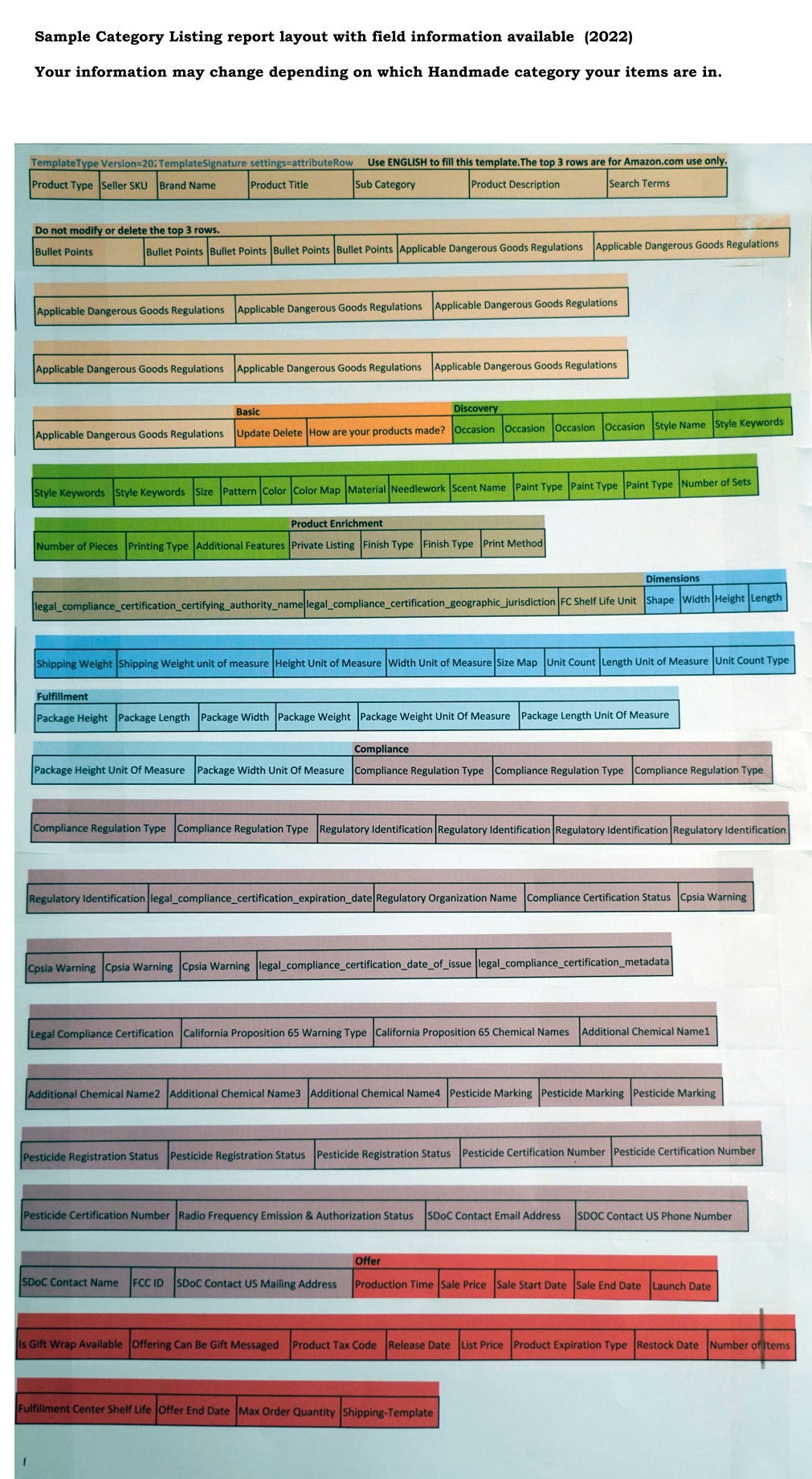
26. Affiliate website stores: You may find numerous online selling stores that sell your items that you have on Amazon and other on-line selling platforms. When another site (not Amazon) is using your Amazon photos and wording and then that selling site sends customers to Amazon to purchase using Amazon's shopping cart system, those are legal by Amazon and called Amazon affiliate sites. These sites get a commision for sending customers to Amazon when an item is purchased. I have found a few dozen of them that have my listings and I wish they did not exist since they do not seem to bring me additional sales.
Most sellers on Amazon feel this is fine, but do not always know the downside risk of this is. One downside is that these other sellers list one price and do not show the customization options or customization prices even if they are described in the item description. The customer may feel that they received the wrong item. You could have an unhappy person that received your Handmade item when they are not really your customer directly. This can result in bad product reviews or bad feedback for situations out of your control. Also, if your item listings are showing on the web a dozen times or more, Google search may never send any possible customers to your own personal selling website for these same items since it will be lost in a sea of numerous websites displaying the same item pictures and descriptions. Google search does not like duplicate content on the web.
There are also other non-Amazon sites that steal your Amazon photos and descriptions and the store checkout procedure does not go through Amazon. When the customer purchases the item, they use that website's shopping card and can charge whatever they want which may be double what the same item can be purchased for on Amazon. These selling sites are not legal or at least are using the seller's copyrighted images without permission. Amazon has no say on the matter and it is up to the seller to do something about these sites if they choose. These sites are either scam sites or purchase from the Amazon seller when a customer purchases one of your items off of their website and then has the Amazon seller drop ship the item directly to your customer. These stores make money on the difference in price the item costs on Amazon and what their customer pays for the item. If these sites use the gift option, their customers will not see the price on the Amazon packing slip. If these selling sites have a much lower price than what the Amazon seller is selling the item for, they may be a scam site that is just trying to get a customer's information including their credit card number and does not send out the item to the customer. This could reflect badly on your Amazon store.
If these bad selling sites using your copyrighted photos and wording are based outside of your country, it is hard to get them to remove the items with a cease and desist letter since they know that it would be hard for you to sue them or cause problems with their internet provider. If the website is based in the United States you can document their violations with a screen print or saving the screen pages to your computer. Then you can personally send them a cease and desist letter listing all item pages in question. You can also send the website's internet provider a DMCA notice if the letter does not work. Do not take any of these measures unless you are positive you are right. You can find sample templates of a cease and desist letter or a DMCA takedown notice on the web. Amazon will not assist you in this matter since they feel it is not related to them even though the copyrighted images and wording is taken directly off of their Amazon website.27. Logging or signing into your account problems: The issue is that you need to be signed in to your account to ask to be called by Amazon to see if you can resolve the problem. This is difficult to do if you cannot sign on and are locked out for any reason. One thing you can try to get on to your Amazon seller's account with another device such as your phone, laptop, tablet that you may have used recently to sign in as some examples. If you changed your contact information, such as phone or email address, relating to two-party authorization, you may see if Amazon sent a sign-on verification code to the old contact place. If you use the same seller's email and password for your customer buying account on Amazon and you can also not sign in to your customer buying account, you may be able to call the regular customer service number and see if they can help you sign in to your customer buyers account. If they fix the login to your customer buying account, that may fix the login to your seller's account. You may be able to call Amazon and ask them to turn off your two-party authorization on your customer buying account. That may allow you to log in to your seller's account if it was just a two-party authorization problem. You can also turn back on two party authorization at a later time.
If you still cannot log on, you can try to call 1-888-280-4331 and tell them you can't log into your Amazon's professional sellers account. Ask them to send a request over to the department that handles account verification. It may take 24 -36 hours to get a response back. Amazon should send you an email with directions with what steps to take next. You can also try the email address-verfication@amazon.com or cis@amazon.com. I have not had this problem so I have not tried the above solutions to see how well they work.28. Do not click on your own item thumbnails to bring up your own item listings using the Amazon.com website: If you want to bring up your own listings on Amazon, it is better to go to the Seller Central Manage Inventory screen and bring up the items from there. Amazon counts how many times your items are being selected and displayed to the customer and if that resulted in a sale. If your items have displayed many times without purchases, Amazon will feel that the item has a low conversion rate. A low conversion rate on an item will lower that item in sales rank resulting in that item not being shown to the customer as much or display many pages down in search. Amazon is looking for sales to make money and will show items with a higher conversion rate more often. This may affect your items more if they do not get many customer views. From what I understand, Amazon does not count item views against the seller when they come from Seller Central. You can of course click on your own items within Amazon.com, I just would not do it alot.
29. Getting your items more dispersed to more FBA warehouses around the country could bring you more customer views. Sending a higher quantity of an FBA item to Amazon will help get your item in more Amazon FBA warehouse locations. Amazon will favor FBA items to show customers when the item is in a warehouse closer to the customer's mailing location. This is also done because it can be mailed to a customer at a lesser cost and arrive at the customer sooner. When you send FBA inventory in, Amazon decides what warehouses the items will go to around the country. Many times, the items go to distribution warehouses and then forwarded to other warehouses across the country. Amazon may choose specific warehouses to send items to that have a history selling to customers in that warehouse's area. You may end up having your items mainly in the Western States and customers on the East Coast will probably not see them in the top pages of search.
Someone I know stated that if you are visiting another area of the country, such as on a vacation, you may want to ship some of your items into FBA from that location. I believe you need to change the FBA ship from address to the new location for that specific FBA shipment. There is a 'Ship from another address' link on the FBA 'Send/replenish inventory' screen used to create a new FBA order. Amazon will most likely ship your items to more of a local distribution center or directly to warehouses closer by the State you are mailing from. This may distribute your FBA items to warehouses in States that are new for your items. Having your FBA items distributed to additional areas of the country will bring your items up more in search of a wider audience. When your items are seen by more customers, you are more likely to make additional sales.
This may be an option for smaller items that will travel easier. It also may be better if you have a ship from the address you are mailing from that is permanent and someone you know instead of a hotel address in case, for some reason, Amazon or the carrier returns the items to the seller's ship from the address. Perhaps once your items are distributed to additional warehouse locations and they have a history of selling from those new locations, Amazon may choose to send your future FBA items additionally to those new warehouse locations from your home State. I have not tried this, but it seems like an interesting concept that I have not heard of before.30. If you purchase Amazon PCC (pay per click) advertising, there is a keyword advertising report the seller can run which lists out keywords used by customers to display your items. This report can be used to see what keywords are working best for you. The keyword advertising report may contain many ASIN numbers that are from other sellers. An ASIN number may look like B07WST7F. This at first will not mean anything to the seller. When another sellers item is displayed to a customer, Amazon displays other seller's items that Amazon may think would be of interest to the customer on the same page. If a customer selects one of your item ads, the other seller's ASIN number will be displayed on the report basically stating that this item listing brought you to your item page. Hopely your items are brought to you from categories that somehow relate to your items.
31. It was announced on 7/2020 that Amazon will soon start showing the seller's business address on the seller's profile page. This is unfortunate since many Handmade sellers sell from home and this allows not only your customers who purchased from you but all people on Amazon to see your business address or home address is used for your business address. I am not sure at this time if you can even get a PO box that has a street address associated with it to display to Amazon customers. By doing this your other matching addresses that Amazon uses to verify that the seller is legitimate such as checking, credit card or your official business address with the State or Federal may also have to match your new PO box address. Note: See a new response from Javier from Amazon below.
July 22, 2020 update from Javier-SellerSupport on Amazon forums: "I got a response from the Business Team about this, they were told by the team in charge of the verifications: They should not be prompted to complete Seller Identity Verification again or be asked to submit any new documents. So on that, you can be calm that if you update the business address, you won't have the account suspended, or in pause or look for bank documents with the new address. Now, if you make several changes at the same time, that can be suspicious and raise a flag on the system, meaning, if in the same session you change the business address, charge method and deposit method, that will make the system to place the account on hold for investigation. But just changing the business address will not cause a review to be done."
While the risk is low that a local irate customer will show up at your home, this is a weird time in our nation. I really do not want people to look up my home on google maps and I certainly do not want the numerous junk mail we will probably all receive since companies will data mine all of the seller's business addresses and sell them to others for marketing.
Another thing is that other sellers may use our business address to send false copyright or IP claims to the Handmade sellers directly instead of going through Amazon's email service. This way any seller's false claims, fake legal documents from a non-existing legal firm, or just general business threats, that are sent to intimidate other sellers, can come directly to sellers without going through Amazon. The accusing sellers really decrease their risk of Amazon knowing they made a false claim against another seller since Amazon is not directly involved. While I do not read about this happening with Handmade sellers, this type of intimidation is more common on the Amazon Marketplace side.
The sellers will not really know what the direct impact will be relating to our business address displaying to the world until it happens. It is not a requirement by law for Amazon to do this in the U.S. so I am not sure why they are doing this since really Amazon does a lot already to protect the customer from bad sellers and to verify that its sellers are legitimate. Amazon customers are Amazon's customers and not the sellers and Amazon goes to great lengths to make sure we do not have contact with the customer outside of Amazon's control such as only using Amazon's email system.
Now Amazon showing any customer the sellers direct business address, the customer now has the option to communicate with the customer directly by mail or by phone if publicly listed.
The sellers would be better off if Amazon just showed those customers who wanted to look at a seller's business location in more detail to show the seller's state and country only and not the street address. For Handmade customers, the country is already shown and you can look up Handmade items by state.
32. Reporting other Handmade sellers to Amazon: A seller may suspect that another Handmade seller may not be selling an item that is not actually handmade in the handmade category. One never always knows if the Amazon handmade seller had their items and photos stolen by AliExpress, Alibaba or a similar type of overseas organization. I have heard of this happening. With the seller being outside the USA, it can be difficult to remove these stolen listings by the original seller who created them. It might not be the case that the handmade seller is purchasing the items off of one of these sites (not handmade) to sell. I just would not report another seller unless I was pretty sure that the items are not handmade. Many sellers interpret in different ways of what Amazon has written about what qualifies to be handmade. Is the seller sure that their interpretation of what is truly handmade is correct before reporting another seller?
If you do feel the need to report the seller for selling premade items or items that would not qualify as handmade based on Amazon handmade rules, I would make it easy on Amazon with suspected ASIN numbers along with carefully laid out evidence along with what specific Amazon handmade qualification rule that was broken. You should also send to Amazon some supportive links, photos, and written wording from other sites. I would phrase things like I feel the items sold by this seller may not be handmade and not directly say that they are not handmade.
I would not want to be in the position of reporting another seller and it turns out that they sell their same handmade items on another selling platform wholesale under a different company name. I have often wondered if Amazon in some way punishes sellers who report other sellers even if it turns out the reported seller was not producing handmade items. If you are reporting a seller that sells similar items, Amazon may consider your reporting seller harassment and I am not sure it is worth the risk. One could ask themselves if possibly taking down one seller is really going to make a difference due to the quantity of sellers that may be selling non handmade items. At the beginning of the Amazon platform, it might have been better to keep the platform truer to handmade, but once Amazon let it get out of hand, I am not sure an individual seller can make a difference in an area that is really Amazon's responsibility. From what I read on this subject; many sellers believe that their time is better spent on working on their own Amazon shop than reporting other sellers.
Good sales weeks, bad sales weeks- Riding the river's waves:
Steps you can review to possibly improve sales
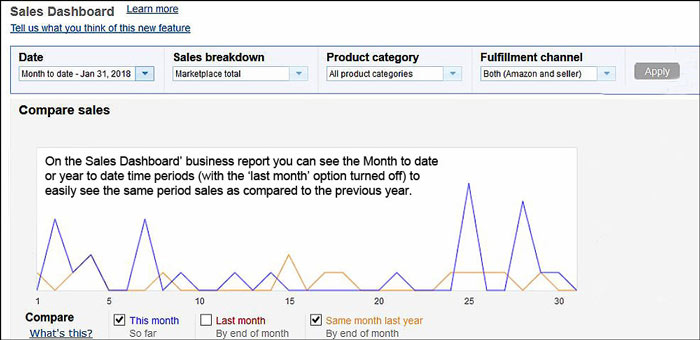
The above Sales Dashboard chart shows the number of sales for the current month of January compared to the number of sales of January the previous year. Another chart displayed on the Amazon page, not shown here, displays the January gross sales amount compared to the gross sales amount for January the previous year. Both charts are helpful to see how you are doing during a selected period of time and how it relates to the same period of time in the previous year.
When reading the forums you consistently hear sellers mention that their sales have a more dormant period outside of what they consider normal. This is true for me as well as Amazon does not promise you steady sales. If you sell on multiple platforms, you may have some platforms perform better at times and that can even out your sales across multiple selling ways. Now sometimes Amazon may be doing some testing or system changes without informing the sellers that can temporarily affect your sales but it is difficult to tell exactly what is causing sales to fall off.

You always hear some reason that the sellers come up with things such as people in January ran out of money to buy things after Christmas but others may say January sales are up because customers use all those Amazon gift certificates they got for Christmas. This January I had a whole week with very low sales, which was unusual, but at the end of the month, my January sales total finished up well.
You will hear, sales are down because people are paying their taxes, sales are down because people are waiting for their tax refund, sales are down because people are on vacation, the weather is affecting sales, customers are paying for all their kids school supplies or it's a holiday weekend and everyone is busy. The list of reasons is endless. The sellers can try to figure out why their sales are down, but that is how sales are. You have good weeks or months and you have bad weeks or months. Some items may sell better in certain seasons or you may start running out of stock on your most popular FBA items at the wrong time.
I look at my sales on how they compared to the same month last year which is shown in the 'Sales Dashboard' online business report. I additionally look at how my sales are doing year to date compared to sales in the previous year of the same time period. This Link will bring up your Sales Dashboard report and then you can manually adjust the date range field. I review my sales report to see if I am meeting my personal goals of a specific increase I have set for myself whether for a short or long duration. When you look at the big picture on how profitable you are and your sales gross figures over a longer time period, you may not concern yourself as much with short term low sales periods.
While the Amazon Business reports do show you great information about your gross sales, I tend to look at things as what percentage of gross sales is profit. Someone who is making a smaller percentage of profits per item could have a much larger gross sales or quantity of items sold than another seller but make less profit. When I am making a certain type of business decision, I tend to think about how that decision leads to profits and less about the number of items sold or gross sales.
2019 downturn in views and sales for the Amazon Handmade category:
Update 2020: Due to the Covid-19 virus, many sellers will be down this 2020 year for this reason. Amazon chose to change the priority of many items and also modify the shipping date arrival times making them much longer to the customer for many of the items. All of this was outside of the third party sellers choice. Of course many sellers will still do well and may have an increase in sales.
This whole section below is really just some thoughts, opinions and theories I have and may not have any relevance to what is really going on with Amazon related to reduced sales in 1999. It is now 2020 and has been months since I wrote this section and I have not really heard anything new from the Handmade customer relations staff that was not previously discussed as regularly good item listing advice. Feel free to skip to the next section that gives more specific ideas of what a seller can try to improve their sales.
With Amazon, in which you are on their platform with Amazon being in control, the seller may just have to ride out periods of noticeably slow sales compared with recent consistent store sales or a decrease in sales as compared to the same time period in previous years. Some times when sales get reduced 50 to 90%, as I hear from sellers on the forums, from decent sales to hardly any all of a sudden, it can be concerning, to say the least.
From what I have heard, Amazon did a system change to its search algorithm on how Amazon's customers find the items they are searching for. I have heard of different months in 2019 that sellers have first noticed a big drop in sales. I feel the change was done in early 2019 while others noticed it many months later. While I have heard and read from sellers about temporary downturns in sales in the past, in 2019 this has increased to a large percentage drop of sales for an extended period of time compared to the previous year's sales. More previously successful sellers are having a sudden or long-lasting decline in sales than I have heard before in the previous four years of Handmade.

I have heard from sellers saying in 2019 that when customer's search in all categories, handmade items are just not coming up as often as in the past. Some sellers are stating that their organic searches, when done searching all categories, are not showing up at all. To get handmade items to come up in search, in any quantity, customers may need to actually go to the handmade category and then do a search and that is not something that customers are going to do. Most customers, even after four years, do not know that the handmade categorycategory even exists. While more sellers are noticing this as of September 2019 when their sales took a nosedive, some sellers have noticed a very heavy reduction in sales early in 2019. Merchant fulfilled orders have been hit the hardest, but some sellers are stating that even their FBA orders have noticeably slowed down. These sellers stated that they updated their listings such as titles and keywords with no effect. Some sellers mentioned that they increased their advertisement also with no effect.
I have talked to Amazon Seller Support a few times about this and they have no idea what is causing a large drop in sales for some sellers or how sellers can adjust for better sales. The Seller Support team does not have a manager and is led by a supervisor. Perhaps the Handmade managers in Seattle have an idea but they are not going to keep us informed nor do we as Handmade sellers have direct access to them.
I have not read anything from other sellers or Amazon that informs what the changes that Amazon made were, so it is difficult to adjust the item information to be better found by the customer. One thing I read in an article is that Amazon changed the search algorithm to bring up items in which it could have a better profit margin. The search previously was more focused on how the customer's search terms entered best matched the keywords in the item and more closely matched what the customer was looking for.
Interesting article from the WSJ about Amazon's search engine algorithm change worth a read: (Click here to read the article).
My belief in 2019 is that Amazon is favoring the search of FBA items even more now than before. This would reduce the number of organic customer item views that FBM items had previously. For some sellers, it forces them to start FBA or to increase the items sent to FBA to compete now. I see many more Handmade sellers thinking about changing some of their listings from the Handmade category to a matching category on the Amazon marketplace side.
I also feel that Amazon wants the sellers to purchase additional views using PPC (pay per click) now more than before which in return increases Amazon revenue. I feel that handmade FBM items are now seen less organically which reduces sales. Now Amazon wants the Handmade sellers to pay to get additional customer views necessary to compete with other sellers for views. For PPC to work, it requires some skill to keep your ACOS (Advertising cost of sales) at a reasonable level or all your profit from additional sales will be heavily reduced by your advertising cost.
From what I have heard, Amazon is showing more items in the search results that they are being paid to display than they did previously. These items may not be the best match for the customer's initial search keywords, but Amazon shows them since the Seller pays Amazon when the PPC item is clicked on even if the customer does not purchase that item. If Amazon sells its own competing item, that may be also shown as a selection option in the search results. There is a point when this goes too far to disadvantage the seller for the purpose of making Amazon more money on PCC clicks by Amazon. I do not know of anything the seller can do about this. Perhaps this is part of the reason many more customers are looking on the other selling platforms taking sales from Amazon leading to lower sales to sellers.
One theory is that Amazon is lowering the internal ranking of the slower selling items. This would result in Amazon sending customers to items that have a better chance of producing a sale even if other slower selling items have a better keyword search match to what the customer is looking for. While this makes sense as a strategy for Amazon making more money, if Amazon lowers an item's ability to get views, that item could end up in a downturn for that item in which it would be hard to recover from. In the end, a seller would have so many of their listings marked by Amazon to not show up in search that often or show up so far down the list that customers would not see those items. This would lead to the seller's overall sales going lower, then get lower again and then get sales reduced to 50-90 percent of previous years sales. Even if a handmade seller has a better selling item, that item may have a temporary slow period and then have a disproportionate drop in sales in the future.
I have heard of many sellers that sold well in 2018 and have their sales greatly reduced in 2019. Before I felt that an item could recover from a slow period, but I am not sure now. While you can update your slow to non-selling listings with better titles, keywords, photos, and descriptions, that may not be enough to recover for an overall shop turnaround. I am reading in the forums that many previously successful sellers are growing frustrated over this issue of a dramatic slowdown in views and sales.
If you do Amazon PPC marketing, you may want to look at how many of your ads show up in the main search all categories area and also how many of your ads show up in the Handmade category. The searches should be done when you are signed in and then again when you are not signed in or in incognito mode. You may find that your PPC ads show up a lot more when Amazon knows it is the seller since they are signed in. When you are in incognito mode, you may find that your ads do not show up as much or very little with the same exact search terms. By using incognito mode, you get a better idea of how your ads show up to the customers which is what is best to make your marketing decisions on.
If your PPC ads do not show up as much when a customer searches in the general all categories search option and mostly shows up when you are searching only in the handmade category, you may have to pay more per click for your search impressions/clicks. You could just have too many other sellers purchasing PPC ads that are willing to outbid you and have their ads show up in more categories, better placements and more often. The seller may have to review how competitive their bids are on a regular basis and adjust the bids to compete.
Another personal guess is that even if you switch more to FBA, Amazon is only showing seller Prime items, higher up on the search results selection list, for customers that live near were the items are closest in warehouse stock such as within a distance that Amazon can ship out sooner to arrive at the customer in two days. With such a variety of similar items that may match the customer's search parameters, this just makes sense to show the items that can be shipped out with Amazon Prime more quickly. If Amazon can ship it less of a distance, this would cost Amazon less and lead to those items stored closer to the customer to be selected more often than farther items. Other similar FBA items that are warehoused further away from the customer, will show up in search, but on a page further down that is not as likely for a customer to review and select from.
Some sellers may not have experienced a drop or a significant drop in Amazon sales. This could be because they have items that consistently sell and maintain a good ranking with additional help if many of the items are FBA items. These sellers may take the extra time and work by adjusting and improving their listings on a regular basis with the result of consistent good sales. This extra work is beyond selling a great product at a price the customer is willing to pay with great customer service. Recent sales will affect your item's Amazon ranking to the positive more than anything such as titles or keywords. I feel that whatever changes are going on at Amazon in 2019 will eventually affect most sellers to a certain degree even if they currently do not. A seller can make a strong effort to adjust their listings such as their titles, photos, and keywords to a point or do more advertising but for some of us, that has not reduced our sales decline. One should not give up but keep on trying different strategies that may work to increase sales of your specific shop.
With Amazon changing from two day Prime and looking to deliver more items in 1 day or even the same day, this proximity of the item to the customer may have more of an impact on sales. With sellers such as myself that send in FBA item quantities of about 2, 3 or 5 at a time due to a lower sales volume or a larger amount of item, this could make sales even lower. Having a smaller inventory quantity of an individual FBA item results in those items not being spread around that much to the numerous different Amazon FBA warehouses around the country. If a small-time Handmade seller has an FBA item quantity of 4 and Amazon has 75 + FBA warehouses across the country, what is the chance that your item is near a seller doing a current search. Perhaps sellers that sell FBA items that have a greater inventory total will not be affected as much. I have no idea what a magic number for minimum FBA quantities should be. One seller suggested an FBA item quantity of at least 5 to keep in stock at all times of your better sellers, but it could be a higher number such as 10 or more.
I just do not believe having many FBM items that sell in lower quantities or one of a kind items, with a lower ranking, is working anymore for many of us. If you have an FBM item that is becoming popular or has numerous 5-star reviews, perhaps that item should be switched to FBA if it can be made without a customization option.
So I have made numerous adjustments to my listings and marketing during the year to try to reverse a steep decline in sales. The steps I took did not result in increasing sales or to come close to match sales in the previous year for the same time period. My sales have even dropped further during the last 2 months (September and October). I have listed many of the changes or reviews of my listings stated below. In the 4th quarter of 2019, I am going to continue to update my listings, sending in more FBA, increasing listings, sending in higher inventory quantities of some of my FBA items, using more targeted advertising on selected items and trying coupons. I will also be researching transferring some of my items to an appropriate un-gated non-handmade category on the marketside. I will also research requesting and using the GTIN exemption so I will not have to use UPC codes, on the marketside category, which can be pricey for many of them.
Even with the monthly professional seller's fee being waived at this time, if sales do not increase significantly then it is not worth my time to deal with Amazon anymore. I may reduce the number of hours spent on Amazon and reduce the number of items that I offer to the customer to just my better sellers and then concentrate my time on the busier seasons and the fourth quarter. Before it was worth it to spend the time to learn the many aspects required to sell on Amazon, but Amazon's higher fees, constant changing of requirements along with constant software bugs does not justify the client base they offer and the additional sales over other competing selling platforms. Now that Amazon is not bringing in the customers and sales anymore for many of us, it is not worth the risk that Amazon makes changes that can ruin your Amazon business so quickly that the seller has taken years to build up. It does not seem that Amazon cares anymore about the Handmade category or smaller sellers and I feel that Amazon will not do what is right and fix whatever high-level decision that caused such a major shift to the downside in the Handmade category.
While this downturn is felt in the Handmade category, it is probably affecting smaller sellers in multiple categories outside of Handmade. If Amazon no longer cares about the smaller sellers, why did they bother with the Handmade category which by its nature will have mostly smaller sellers. Part of the charm of handmade items is that there is a limited number of products that one seller can produce and those items are not considered mass-produced and more unique. Does Amazon not understand that smaller sellers can bring a benefit and uniqueness to Amazon that customers may appreciate. Amazon seems to make decisions based on maximizing profits which is not always beneficial to third-party sellers. If Amazon treated third-party sellers more like it treats its buying customers, it would be better in the long run for Amazon but I do not think they see that.
Additional steps the seller can take to improve Amazon sales:
The ideas listed below do not specifically address this search algorithm change but they are ideas that the seller can try to improve sales. When sales are down, you can not keep doing what you have always done.
If the seller feels that they can do something about a slow period of sales, they should try to find out what is wrong and correct it or just improve on their current listings. Below are some steps, most that I have tried, that may increase the chances that your sales will approve but of course, no guarantees.
a. The seller can check to see that all their items are active by viewing the Status field in the Manage Inventory screen. The seller can also check the inventory to see if any of the items have zero available quantity in them. You do not want to have too many FBA items with zero inventory and the seller should move those FBA items to FBM until ready to send in additional FBA inventory.
b. The seller can look to see if they should select some items and adjust some of their prices down to see if this brings in more sales. This could be done as a test on a limited number of similar items in the same price range. If sales do increase, then the seller can consider selecting more items to adjust the prices on.

c. The seller can look for any recent seller feedback or recent product reviews that may be negative that the seller was not aware of. New negative feedback could be affecting the seller's general metrics which can reduce sales. Amazon does not let you know if you get a new product review and the seller can review the total number of seller feedback that shows in Seller Central to see if that has changed.
d. The seller can review their marketing daily or monthly budget to see if any adjustment needs to be made. The seller can also adjust their marketing or PPC advertising strategy such as being more specific with keywords that bring in sales and removing keywords that do not bring in sales. It is a good idea to review specific PPC keywords to verify that your budget amount is within a price range that will bring in the number of impressions that the seller is looking for.
e. The seller should check their metric statistics on their Amazon account health to see if Amazon may be punishing them for something in the background that the seller was not aware of such as too many returns or shipping issues. Some of these metrics are really out of the control of the seller, but the seller can still have these negatively affect their metrics. There are many different metrics and multiple screen displays and the seller should check them all out. The seller should also review any warning messages that they may get from Amazon that will show up as a number next to the little flag logo displayed on the upper left corner of the main Seller Central screen.
Amazon customer support has told me that Amazon does not limit your sales or place your products in lower search results based on metric warnings which will reduce your sales automatically. They say that various types of negative effects are done through the Amazon seller performance team. I do not believe this is true. If you are a smaller quantity seller in which just one late shipment or one customer cancellation can put you in a metric warning status, then you have to be more careful. It is important to be as perfect as you can, which is a higher business standard than Amazon has for itself. So the bottom line is that the seller has to do their best to make sure any metrics that they can control should be a top priority since bad metric numbers could affect your sales in a disproportionate punitive way.
f. The seller can increase or decrease their available Seller Fulfilled inventory numbers a little. I have heard of sellers that slightly adjusting their item listing titles or first item photo can have an effect since Amazon's system likes more active accounts.
g. I have heard that occasionally adding new items regularly helps. If you have many new items to add, you may want to spread them out such as 2 - 5 a day until you are done. Amazon likes it when it sees that the account is active or a variety of different types of changes are being made. Sometimes good selling items from the past go into periods of much lower sales and perhaps have gone through their cycle. New items added may lead to new selling items, which will lead to increased sales. Your existing repeat customers may be looking for something new and exciting to purchase.
Are you working on a new product line and set a goal on when it will be released? Adding a group of new items along with different types of marketing to initially promote the new product line can increase sales.
I have not tried this yet because I am not sure if this is allowed by Amazon. If Amazon has certain items marked as nonprofitable or not enough purchases or sales conversion for the number of views, Amazon may decide to not show that item as much anymore. It might be better to just copy the item to another item with a different ASIN number and then remove the previous item completely along with its sales history if any. The new item should have a slightly different title and if the item has customization options, then perhaps you can add a new or delete one of the customization options. This or a variety of other small item changes should be different enough to have a different item. It is basically a new item now with a fresh start with no preconceived viewpoints from Amazon. Perhaps the new item will eventually be more successful than the previous similar item. If an item has no ranking or very low sales over an extended period with a high ranking number, this can be tried to see if this helps. A seller can increase the PPC marketing on this item to get the initial views up.h. I have found that sending new or replacement items into FBA gives a short time boost to your overall sales which may not necessarily be sales of the FBA items you just sent in.
i. Place 10 items on sale. Update: Since Amazon no longer shows that the item is on sale to the customer by showing the discount percentage or the original price, I do not feel that having a sale is useful. If a customer can only see a lower price, then it is not really on sale to the customer and just a method for the seller to lower an item price for a temporary time period and have it go back to the regular price automatically. I would recommend one of the other Amazon promotions over an individual item sale price.
j. Start an Amazon coupon or promotion found under the Advertising menu. Also, consider marketing in other ways outside of Amazon to bring your existing customers or new ones to your Amazon item listings. If you are good at social media and have a large following, sellers can use those skills to bring customers to your Amazon item listings as well as to the seller's own selling sites. Can you take the time to learn a new skill such as promoting using Instagram or Facebook ads? Some sellers may open up a business Facebook page in addition to their personal Facebook page. It is up to the seller to choose how much marketing to do, but this extra effort can bring in more sales and make the seller less reliant on Amazon to bring in all your customers.

k. Review your titles and the keywords associated with your items to include more relevant keywords that customers are searching for your specific items. A seller can also adjust their titles to meet the new item title guidelines. Since cell phones may only initially show up to the first 55 - 65 characters in the title, you may want to have the first part of your title contain wording that best gives the customer an idea of what the product is.
I feel it is best to look for ways to improve on your titles or keyword fields as this consistent investment in time very likely will increase your sales in the long run. This can be very time consuming and not the most fun, but reviewing and modifying so many per month can be worth it in the end. The seller may find as they get more experienced, the earlier item titles can be worded better and additional and more relevant keywords can be added.
l. Review your search term keywords to modify or add new relevant keywords up to the maximum of 250 characters and remove any keywords already found in the item title. If your Handmade item category has the option to have the Style keywords field, you should also fill that field up with relevant style keywords.
m. It is recommended to call up each item once in edit mode and just save it without any changes. This is so you can find any item listings that have over 250 characters in the search terms keyword field. If you get an error message on the item save, you can check if you have over 250 characters in the search term field and then adjust before saving. This is a one time check since once the seller has all their search term's at the proper length, the new edit will prevent the seller from going over 250 characters in the future. This is just a way to catch old search term lengths when the seller could have entered up to 5000 characters. Having an old length of over 250 characters, counting all keyword character counts in up to five search term fields could affect your item from being searched for on the search term keywords.
n. Check your Inventory Performance Index to see if it is low and adjust to improve your number out of the red area. If the seller has many FBA items with inventory over six months old, they may want to remove some of the quantity of the items that they do not think will sell over the next three months. If the seller has many FBA items over 365 days old, they should consider removing all of those items and have them sent back to the seller. I may leave one item in quantity even if it is over 365 days old, if that is the only item in inventory but even that item should be reviewed to be removed over time as a non selling item.
o. Check to make sure you have enough FBA inventory of your most popular items and check to see if you have any outstanding stranded inventory. Sales could be lowered if you run out of stock on your FBA items since that could directly affect your item ranking in a bad way. Basically do not run out of items in FBA. Inventory should be reviewed regularly so the seller has time to create more products and send those products into Amazon so they are available before existing stock runs low or out of stock. While you could just switch your out of stock FBA items temporarily to FBM as you create and then send in new FBA stock, I feel your ranking will suffer when you switch your FBA items to FBM and then again from FBM back to FBA.
I feel that Amazon likes to show FBA or Prime items higher up in search when they are close to the customer such as in a nearby warehouse. It may be beneficial for best selling or higher volume FBA items to have more inventory quantity in stock, such as a quantity of at least 10, so that the item can be distributed to more of the 75 plus warehouses around the country. This could result in Amazon choosing to show those items to more customers. It is a fine balance to not send in too much inventory of a specific item to avoid excess warehouse inventory and the extra costs that brings. It would be nice to have a group of consistent good selling items and send in additional items monthly so you have enough on hand to sell out of those in three months or less. If you are a Handmade seller, you may not be able to have that much inventory on very many items unless they are your better sellers. For your non best sellers, you can still do FBA but not with a lot of inventory per item.
p. Are you filling out all the fields that are available to the seller for your specific item in the edit screens? Some of these fields relate to all items such as occasion, style name or color. Many other fields relate to just your specific Handmade category. Some of these fields, when filled in, are picked up by Amazon search which can always benefit the seller. Some of these fields are shown to the customer and may give them more information that may lead to increased sales.
q. Have you considered doing more of a long term written down business plan with where you want to be and what specific goals that you want to accomplish going out 3, 6 or even 12 months from now? Have you considered expanding your current product base and adding additional products that are different from what you currently offer? Perhaps you create your own designs to place on mugs and want to expand into t-shirts. Do you want to do some strategic planning that will not benefit you in the near term but can in the long term? Sometimes sellers think about what we can do to boost sales now or improve our current listings, but it can also be beneficial to have long term goals and strategies.
r. Having good product reviews or seller feedback can increase your chances of Amazon sending customers your way and increase the confidence customers may have in ordering from you. Have you considered asking customers for these, such as having a handwritten note on the package slip along with a yellow highlight over the feedback web link printed on the package slip? Another option is to have a handwritten thank you card along with the link to make a review. This method is so much more friendly than sending email requests and tells the customer that they are dealing with a person (artisan) and not a large company.
s. Check the business report "Sales and Traffic " to see what daily counts you have in Sessions and Page Views and how they relate to the number of sales and dollar amount of sales. If your Sessions or Page Views are down significantly from past averages, this will give you an idea of what your problem is. The seller will then need to determine a specific strategy for dealing with this issue. Of course, many factors go into views for selected items and on a whole for the store, but studying information from various reports can give the seller additional information to come up with a more specific plan to address the slow sales.
t. The item photos are a very important part of your item listing with sellers visually seeing your product more than reading your description. I feel the photo on a handmade item may even be more important. If the seller feels that they can improve the first photo or additional photos, an update may increase sales. Perhaps your photography skills have increased and older item photos could use a replacement. I have also heard that sales increase if you have more photos and would advise an item listing to have at least three photos if not have all photo spots filled if the additional photos add new relevant information to the customer. The first photo should be larger to allow the customer to zoom in for a more detailed look.
u:
1. Check if any of your items are listed as suppressed listings. A suppressed listings link will show up on the Manage Inventory page only if you have suppressed listings or there is a suppressed listings report.
2. Check if any of your item listings are listed under the menu option Catalog / Complete Your Drafts.
3. Fix any issues for items in Stranded Inventory.
4. Check your item's status to verify that all statuses are listed as Active that you want active.
5. I have read that sometimes Amazon changes the category for seller's items and does not inform the seller. This could be on purpose or an error on Amazon's part placing your item in an incorrect category. Check your items to see if they are in a category that is correct for that item.
6. Check out the paragraph above called "Advertising - Problem in the Amazon advertising campaign and how to fix it " and fix any broken listings relating to PPC advertising.
7. On the Manage Inventory screen, sort the Available inventory column and look for items that have zero inventory and adjust as needed.
8. Verify your item titles do not break any of the title rules that can take that specific item title keywords out of a customer's Search. See section on the Title field above.v: Try free shipping on some of your seller fulfilled items as a test to see if it creates more sales. You can adjust your item prices higher to include your full or partial shipping costs. If your free shipping test increased your sales, you could change all or more of your items to free shipping. You can search this article for the words "free shipping" for additional information on this subject.
Many customers are Prime members and can already get free shipping on all your Prime or FBA items. Since Amazon lowered the FBA purchase minimum to only $25.00 for non Prime members to receive free economy shipping, many non-Prime customers can get free shipping anyway when their order contains over $25.00 in FBA items.
w: While this idea may not increase your sales it might increase your income. One option is to just reduce your time you spend selling on Amazon. With this good economy and the ability to more easily find a steady paycheck with a full or part time job you would enjoy doing outside of selling online, may be a good option. You can switch your model to making items in your spare time and only doing FBA. With Amazon handling the shipping, customer service and returns, it would reduce your time commitments. Only sending into FBA your more popular items and in a higher inventory quantity would also reduce the time keeping track and updating fewer listings. When things pick up, you can always decide to go back to selling on Amazon and other online sites full time.
x: Another major option would be to eliminate selling all your items you have not sold or sold well in the last year or two and concentrate on just the selling items that are selling and have a higher ranking. You can do a really good sale or coupon discount to get rid of the older non selling inventory and then make those items inactive. Having less items will reduce your item maintenance and allow you to concentrate more on items that are making you money. Even if your sales are going great, it would not hurt to clear out non-selling items every once in a while.
y: Even though this write-up is mainly about Amazon, sometimes sellers need to make major business decisions if Amazon is not working for them. This could be to concentrate on and be more productive on the other existing on-line sites that are getting sales. A seller can try selling on a new on-line platform as well as your own on-line selling platform that you would have more control over and consistency. With no monthly selling fee for Amazon handmade professional sellers account at this time (2019), you can still sell on Amazon in a more limited way and still have it be economical. This could include selling a limited number of items on FBA and placing the rest of your items in a temporary inactive status. You can also just put your entire Amazon store on hold for a specific time period.
z: If a seller has found an idea that they implemented that worked for them to improve their sales, let me know and I can incorporate it in this section.
It is hard to determine what may affect Amazon to consider your listings more popular and once sellers find out, Amazon will adjust their algorithm again.
It may be unclear if doing any of these things has any real effect. Sometimes it can make the seller feel better to take some action on their part, perhaps to stir up a little splash. The Amazon river has curves and currents and does not always flow consistently and sometimes sellers need to roll with the waves.
Amazon Seller Forums:
Handmade category information from the Amazon sellers forums and other sources
It is recommended that you follow the Amazon official Handmade sellers forum with a section of the screen shown below. This forum can be accessed by clicking on the 'View forums' button in the lower left of the Seller Central screen. This forum screen will provide you with a wealth of information from experienced Amazon sellers. If you click on the 'Handmade Community' area section seen above highlighted in yellow, you will bring up the forum listings that are specific to the Handmade category. The section 'General Selling Questions' is also a good area to read about issues overall to selling on Amazon.
You must be signed into Amazon with your Handmade id, to have access to the locked Handmade Community forum. If you can still not access the locked Handmade Community forum, you can request access in the unlocked Open Handmade Community forum also shown below.
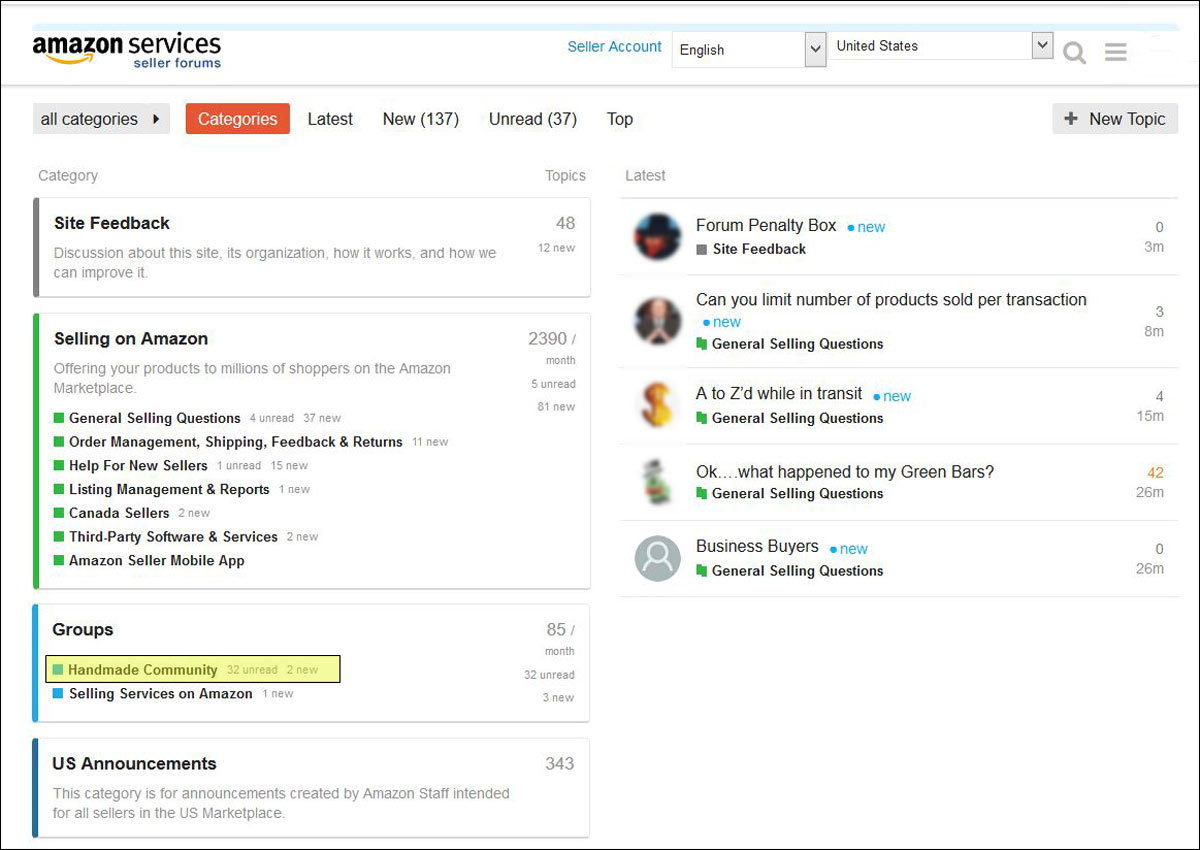
The next three links, also found in the Handmade forum areas, should be read and contain official Amazon information/rules pertaining specifically to the Handmade category.
Old Feb 2016 - Dec 2017 Handmade newsletters can be seen in the Amazon forum at this link (Click here for more information).
New Handmade tutorial website at this link (Click here for more information).
Handmade FAQ (Frequently asked Questions) at this link (Click here for more information).
You cannot always trust the information that you get from other sellers, from Amazon customer support reps, forums, instructional videos or everything I am writing here since it is hard to be 100% accurate to the current rules. Sometimes the rules, even though are officially written by Amazon, are difficult to interpret and many people have their own ideas of what the meaning of the rules are. Even one Amazon employee will have a different interpretation than another Amazon employee of the same rule. This is no one"s fault, it is difficult to understand or even know unless you have been an employee or a seller on Amazon for many years. Early on when the Handmade category was new, much of the Handmade information was not accurate. Since many Handmade sellers and Handmade customer support reps have a lot more knowledge now, you can get much more reliable and consistent information. If you sell in a category that has additional rules specific to your category such as the jewelry or children clothing, it is best to get specific advice for those categories from a seller who is in those categories.
Amazon information you are given today may be accurate, but not the next week since Amazon is always changing the rules and many times Amazon does not bother to inform the sellers. When in doubt, check what Amazon says in writing on subjects that are important to you or specific to your category. For Handmade sellers, what information Amazon has in writing specifically written for sellers in the Handmade category may be different from the rules in the other Marketplace categories.
It is a good idea to ask Amazon to place you on the monthly Handmade at Amazon newsletter if you are not already on their list. They offer new information such as rules or guidance specifically geared for Handmade sellers.
Amazon Handmade information available on Facebook forums:
I follow a few Amazon forums that specifically are geared for the Handmade categories and a few that are related to the Amazon Marketplace side. It is a skill to determine which forum responses are from knowledgeable sellers and who is just making comments or personal opinions. Just a note, this article is full of my opinions and interpretations and these same rules apply to what you read here. I find reading the Facebook forum valuable in reading questions and answers from experienced sellers. The forums have a search feature within the forums. You can search for the answer to your question first, before asking, since many of your questions have probably already been answered.
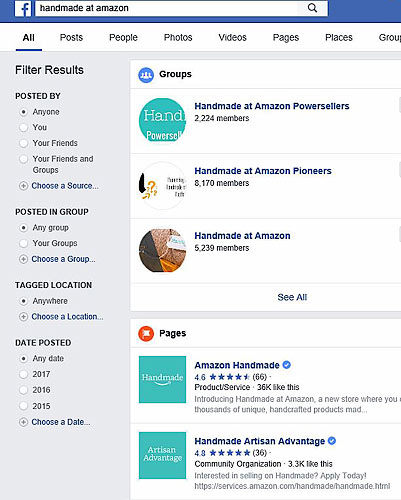
If you do not have a Facebook account, I would suggest you join and search out for these free Amazon Handmade related forums and select a few to sign up for and read. This is a good place to learn and you will read about different sellers' issues and how to handle them if a similar situation happens to you in your shop. If you are interested in a certain topic, you can search the forum with keywords to bring up previously entered information on a topic that may have already been covered. You may want to select one Facebook Amazon forum that is not Handmade orientated for sellers on the regular Marketplace side for a different set of information.
Another good source of knowledge is the numerous Youtube videos on both Amazon in general and also specific to the Handmade category. Much free information is available to find out the information you are looking for.
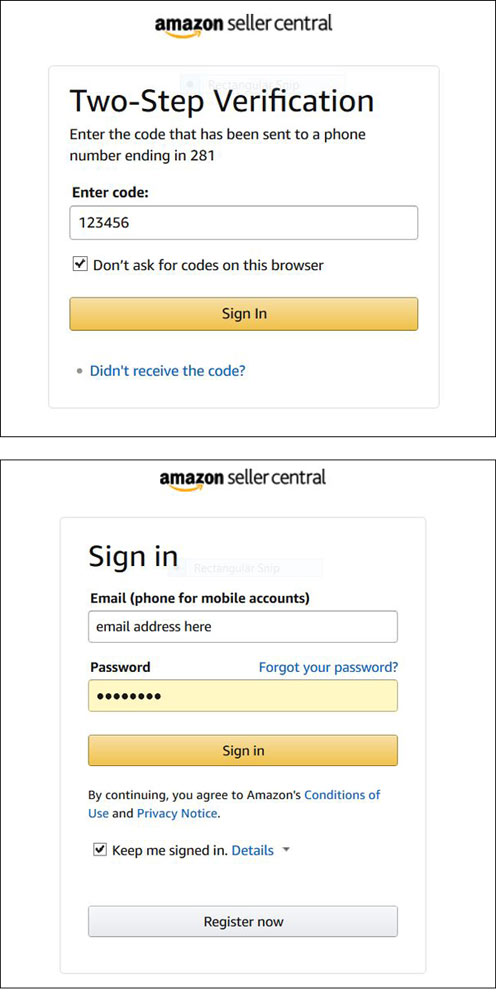
Amazon Two Step Verification:
Amazon requires most all sellers to use a two-step verification which I also know as a two-party authorization now on their seller accounts. This allows Amazon to put extra protection on verification that the person logging into a sellers account is the seller. This was done to greatly reduce the number of seller accounts that were being hacked and taken over causing severe damage to the overall account, the item listings as well as stealing of funds from the seller. Before two-step verification, someone could trick a seller into giving up information to allow the hacker to take over a seller's account and start changing information such as the banking information of where money transfers went as well as the seller's email, business address or credit card information.
With two-step verification, a hacker could have a sellers login ID and password and still would not be able to get into a sellers account easily. The reason is that if Amazon does not recognize the hardware device such as a physical phone or computer and its association with your account, Amazon will send a text or voice message to the seller's phone number on file with Amazon which lists off a security code to enter when logging into Amazon. The seller would then need to enter that security code at login time to gain access to their account. If you clear out your computer's cookies or change browsers, you will probably be required to enter a security code again at your next login since Amazon may no longer recognize that computer or another hardware device. Do not give this two-step verification code to anyone and Amazon will never ask you for this code.
The image shows your Amazon login screen and the screen that allows the seller to enter the security code. The boxes "Keep me signed in " and "Don't ask for codes on this browser " should be checked so Amazon will recognize your hardware device and browser the next time you log in to Amazon and Amazon will not require a security code again.
If Amazon sends you a security code and you or someone else who can access your account did not try to log in to your Amazon sellers account, you may want to check some things out as it could mean someone is trying to access your seller's account. Even if someone tries to log in to your seller's account, that does not mean that they got in. It could also just be a one time glitch that means nothing. You could just change your Amazon seller's login password if you want to be careful. I recommend that sellers change their major passwords every 3, 6 or 12 months anyway depending on how security conscious you are. The seller could take a quick look to verify that your email or credit card or banking information on file with Amazon is correct and has not been modified.
Amazon INR Missing Packages: Item not received to the customer's door
Sometimes customers claim that they did not receive their items or (INR) item not received. I actually have not had this happen that often so I am writing this section on what others have said on this subject. Amazon made a change in 2017 that if the seller purchases the shipping through the Amazon system then Amazon will cover package delivery losses in situations of when the customer claims that the package was not received without you needing to purchase additional insurance. The procedure is to wait 3 days after the EDD (Estimated Delivery Date) and then file an INR Claim with Amazon. The customer will need to open an A to Z claim to get reimbursed but the A to Z claim in this situation is not supposed to be included into your Order Defect Rate. Amazon INR policy at this link (Click here for more information).
That does not mean that you do not have the option to purchase shipping insurance on your own for other protections such as a customer receiving a crushed package. I am also not sure if Amazon covers stolen packages once delivered to the customer, just packages that did not arrive.
If the seller purchased shipping provided by Amazon for regular seller fulfilled items, the seller has some protection from Amazon from INR claims (item not received) claims. The exception is if the seller purchased shipping provided by Amazon, the seller will not have protection against claims of items not received with SFP (seller fulfilled prime) items.
If you are shipping an expensive item, the seller always has the option to add signature confirmation for any address which should cut down on fraud claims. This is a pain for customers since they may not be home or need to go to the post office or UPS store to get their items but some sellers use this strategy for some items.
The seller could add signature confirmation for an apartment, unit number, lot number, hotel, etc. I have not done this myself, because it is a pain for the customers, but I might for an expensive item going to an apartment or hotel. The seller may also add signature confirmation for a single home address if the item is what the individual seller would consider very expensive. Amazon may consider a package not delivered even if the shipping carrier tracking says it was delivered unless it is signed for with signature confirmation. Even with a signature, Amazon may not accept it if the customer states that they did not receive the package if someone else signed for the package.
If a customer states that they did not receive a package, I would first check the tracking on the package. I would then ask the customer to see if they can wait a day or two more to see if it arrives and that this corrects this situation most of the time. I also let the customer know to contact you if the package does arrive. Sometimes the tracking shows a package as delivered but it is still on the truck, especially with the USPS. The seller should try to get the customer to wait until at least a few days after tracking shows delivered before I would offer any type of return authorization or resend the item and hope the package arrives.

1. I would also ask the customer to see if anyone else in the household took in the package without informing the person who bought it.
2. You can ask the customer if the package is in a separate post office drop box or perhaps they received a notice that the package needs to be signed for and is at the post office waiting to be picked up.
3. Another option is to see if the package was delivered accidentally to a neighbor"s house which happens quite often. Sometimes, the package may have been signed by a neighbor for you and they have not brought it to the customer yet. Usually, the neighbor will drop off the package at your house in a day or two if this happens.
4. If the customer lives in an apartment, you may want the customer to check if the package was dropped off at the apartment office area and is awaiting pick up.
5. The missing package may simply be in a locked USPS drop box next to the customer's regular mailbox.
6. The package may be at the post office waiting to be picked up. The package service may not have been able to get a signature confirmation, left a message to the customer on the door and the note blew off. You can call the local post office to see if the customer has a package waiting for them.
7. If the package is delivered out of the US, you may want to see if the package is being held at the post office for any import customs fees due.
8. Due to pressure from their USPS supervisors to deliver Amazon packages on-time, sometimes the postal carriers mark the packages delivered with their scanner when the packages are still on the truck and may not be delivered that day. I do not think they should do this, but I feel that this is a real thing that may be common. A customer may notice that the tracking number shows delivery and contact the seller. I feel that the seller should ask the customer to wait a few delivery days to see if the package does get delivered. It still may be delivered before the last day of the estimated delivery date. The seller can later contact the customer by email to ask if the item arrived.
If the customer says that the package was not delivered, you may be able to get the GPS coordinates of the delivery location from various carriers. This may tell you if the product was delivered to a neighbor or to the customer's front door. If it is an expensive package, you think the customer did receive the package and is trying to commit fraud or the customer states that they did not receive the package a few days after tracking states it was delivered, you can always contact the shipping carrier and ask them to do an investigation. I have heard if you suggest this to some customers, the package magically soon arrives.
If the customer states that the package was stolen, you can suggest to the customer about making a police report. This could result in the package getting found by the customer.
One option for USPS delivery, when a customer states that the package was stolen, is to email the customer and inform them that you will call their local post office for them and open a case with the postmaster, because if somebody stole their mail its a federal crime and they will investigate it. You may put off this investigation for a day, to see if this results in the customer emailing you back stating that they found the package.
I suggest if the package is missing, put some effort and customer support into this order and see if it can be resolved before you ship out a replacement order, give a refund or perhaps end up with an A to Z claim against you or a negative feedback review. I get so few of these missing package notices, I always make sure I contact the customer every day or two to let them know you are involved and this makes it easier for the customer to let you know if they found the package.
If after checking some of the options given above and the customer still cannot find the package and you purchased the shipping using Amazon, you can contact Amazon customer support. Ask customer support if you should ask the customer to file an A to Z claim to get reimbursed for the missing product. If you do this in the right way, your seller metrics are not supposed to be dinged and Amazon is supposed to cover the product cost less. The seller may need to wait at least 3 days after the expected delivery date before the seller can ask that the customer request an A to Z claim for a missing package. I have not had this happen to me yet, but I would think that Amazon can reimburse the customer and then the customer can reorder the item if they want. While it is true that the customer will not get their product on time, it is also true that sellers cannot be responsible for all shipping errors when it is out of their control. You may get more of these customers not yet arrived messages during busy times such as near Christmas.
If in the rare case, the customer asks you about delivery and the package was shipped over six months ago (possibly a scam), the tracking information may not be available to be looked up since the tracking information may no longer be available or the carrier may have already reused the old tracking number. At this point, the customer should have really contacted you sooner and most likely passed any seller notification date.
Custom return policy for Amazon Handmade items:
Sellers can have their own written return policy as long as it is better for the customer than the standard Amazon written return policy. The seller can also select to be more generous to the customer such as if they would like to authorize a return request 3 months after the customer received the item, even if the seller does not have too.
For returnable seller fulfilled items, the customer must submit a return request within 30 days after the order is delivered to the customer and not the order or shipping date. At this time, the seller can either authorized the return request or not. Once the customer receives the seller authorized return request, I believe the customer is informed that they have another 30 days (shipping postmarked date) to return the item to the seller. That being said, I am not sure Amazon has an official date the customer has to physically return the authorized return item, which is confusing. Even after the customer requests and receives an authorized return request, the customer is not required to return the item and often does not. The seller does not have do give any refund or take any further steps, if the item is not returned to the seller.

The return policy for the Handmade category states that sellers do not have to take back or authorized a customer return request for Merchant Fulfilled items which are personalization. Since FBA items cannot have personalization or customizations, all Handmade FBA items can be returned to Amazon, within the allowable period. Amazon handles customer support for FBA items as well as accepts customer return and cancellation requests.
Individual Handmade categories may have separate return policies such as you may not be able to return earrings if it is out of the package or worn. The customer may not be able to return personal hygiene products such as shampoo. The seller will need to know how the Amazon return policy relates to specific products and categories so the seller can allow the return or not authorize the return based on Amazon rules.
If you click on "Authorize Request" for a Seller Fulfilled item in the handmade category, then the customer is sent a non-prepaid Return Merchandise Label that includes your return address. The customer can then return the item or choose to not return the item. I believe in the other marketplace categories, the seller sends a pre-paid customer return label.Amazon's return policy at this link which includes a section regarding Handmade items: (Click here for more information).
"Handmade at Amazon and Customizable Products: Returns on custom, handmade products that have had different customization options, including any configurations, inscriptions, or designs (such as engravings, stamps, monograms, embroidery, embossing, etching or carving) are as follows: Notify the third-party seller within 14 days of receipt. Due to personal configuration, inscription, or design on these products, the third-party seller is not required to accept returns or exchanges unless the products are damaged or defective upon arrival. If there is a misspelling or error in the configuration, inscription, or design due to a mistake by the third-party seller, you are protected per the Amazon A-to-z Guarantee. All product packaging (such as boxes) and if applicable; certificates of authenticity, grading, and appraisal must be returned with the item. Products missing all their applicable tags are not acceptable for return. "
What is considered personalized or customized for Amazon Handmade items as far as return authorization?
The main difference in return policy for the Handmade category is that sellers do not have to take back or authorize a customer return request for Merchant Fulfilled items which are personalization. Some Handmade sellers believe that some items that are customized and not just personalized also allow the seller to not accept a return. Every Handmade customer support rep has told me that if the item is customized that the seller does not have to accept the return. The sellers who strongly believe that the item must be personalized, believe that the Handmade customer support reps are so wrong on this and that you should strictly read the Handmade return rules and interpret them as they do.
Many sellers feel, but are not as vocal as the sellers that feel differently, that a Seller Fulfilled handmade item that is customized and not personalized customized could lead to a seller not allowing a return of the item. All sellers seem to agree that if an item is personalized, such as the customer's name embroidered on it, then the item is customized enough (personalized) to not approve a customer return request on that item. This is mostly because the personalized item could not be sold to another customer.
I feel that this is because of how the Amazon Handmade return policy is written and that it is loosely written to handle a wide range of interpretation. The return policy does not cover many situations or specific situations for different Handmade sub-categories and can be interpreted differently. Amazon does this a lot when they make rules or policy so that they can have wider latitude for making a decision when necessary. Every seller can decide how they want to proceed on a return authorization request. I have an opinion here, but since I rarely get a Seller Fulfilled return and rarely charge a restocking fee when I can, my viewpoint is not based on bad experiences with customers.
In my situation, I could have a Seller Fulfilled customized order by size and materials which would sell in the $100 - $400+ range. This is an item that is "made to order" specifically for a customer. Due to the high production costs to the seller and the particular combination of customization options, it is not likely I could sell the item again soon or ever. I consider this personalized to the point that I should not have to allow a return even though it does not have a personalization like a customer's name written on the item. Some sellers feel that I should allow a return. I feel we should let the seller decide how to handle Seller Fulfilled customization item returns for their own unique shop. For my shop, this is not an issue since my returns are very low for Seller Fulfilled items and if I get a return, it is almost always an FBA item in which this issue is mute.
The customer always has the option to talk to Amazon, create an A to Z request to challenge the return authorization decision if they want or give a bad review. From talking to multiple Amazon Handmade customer service reps on this, I feel that the seller can refuse the return on any Seller Fulfilled handmade order when the customer selects a customization on the item.
This being said, the seller has the option to allow returns of any items if they want. The seller has an option to charge or not charge a 20% restocking fee or charge or not charge a customer a 50% fee if the item comes back damaged enough, it cannot be resold. Amazon's restocking fee policy at this link (Click here for more information). The seller has the option to rebate the customer the shipping fees to the customer, the item cost and the return shipping cost to the seller. The seller has options open to them when dealing with Seller Fulfilled returns to allow flexibility on how they wish to handle their shops business while still being within the Amazon rules.
It is interesting that the seller, even if they authorize a return, can have negative things happen to them for customers not liking the restocking fee or damage fee or needing to pay for the return postage which could lead to bad seller feedback or an A to Z claim. It is also interesting that the Amazon customer support rep making a decision on this issue of return authorization for personalized versus customized items will most likely not know about the differences in the Handmade return policies.
Update 2020: Amazon's restocking fees have changed. You can still charge a customer a restocking fee for certain circumstances which mostly involves the item being returned damaged or when the customer claims the return reason reflects the customer's mistake. See link for more information (Click here for more information).
Seller gets a return request from an Amazon representative relating to a seller fulfilled purchase:
Sometimes the customer does not go through the Amazon system return request feature for Seller Fulfilled orders and calls Amazon instead. From my experience, this is not always a situation in which the seller and the customer did not agree on how a return situation is handled, but mostly the customer calls Amazon and puts in a first-time request for a return. You should still consider Amazon contacting the seller about an item return request as a valid customer return request. Sometimes you get a written email request from Amazon to take a return on a personalized item, take a return that is way past any return period or a message to give a refund to the customer right away without the customer needing to return the item as some examples. It took me a while to figure these requests out but the Amazon representative is just passing on notes that the customer is requesting in their conversation with the Amazon representative and not Amazon giving the seller an order to take action or force a return out of policy. When you get a return request this way, you will still need to determine to authorize the return as per policy or not authorize the return. You can always contact the customer if needed to work out any details such as requiring the customer to return the item after you give return authorization to receive any refund. In situations outside a normal return request such as an A to Z claim related to a return, then that would be handled a different way.
Customer returns item due to damage during shipping:
Sometimes an item is damaged during shipping to the customer. The customer may just inform you by email or put in a return request. One option is just to refund the customer fully for item and shipping costs and inform the customer by email that the purchase amount has been refunded and that the customer has the option to reorder the item with the supplied link to the item in the email. Another option is to ask the customer to return the item and inform the customer that you will reimburse the customer for shipping or send the customer a prepaid return label. Sometimes your method of handling items damaged by shipping comes down to how much the item costs, the cost of paying for the return shipping and if you can use some of the parts of the damaged item again if shipped back to you.
I usually ask if the seller can send me a photo of the damaged shipping box and also a photo of the section of the item that was damaged. This is convenient for the customers that have smartphones. If this was more of an expensive item and I feel I may be able to get money back from the shipper if I had insurance, I may also ask for a picture of the top of the shipping box showing the label. I have found that the customer's will do this for the seller since it means that they feel this could leave them not have to go to the trouble of returning the item. Upon receiving the damaged photos, I have sometimes just mailed out the product to the customer again. While this might not be the best way to handle this situation the Amazon way, you risk losing the order if the customer asks for a return.
If the customer does need to return the item when I receive the item I give the customer their money back including shipping both ways. I may also send them an email stating that the damaged item was refunded and give the customer a link to purchase the item again if not already done previously.
Returns for FBA items:
For the most part, Amazon handles customer support and returns for FBA items. Most of the time, customers will request a return of FBA items using the Amazon system without calling Amazon. Customers generally have 30 days after the customer receives the FBA item to request a return. If the customer requests that the item be returned to get credit, then the customer generally has 45 days but could be longer, to return the item to Amazon. Amazon may reimburse the customer for the item before or during the item's return to Amazon FBA and the seller will have that amount taken from their account for that order. If the customer does not return the item, the customer will be newly charged for the item and the seller will receive the item payment. Many customers request a return label but never bother to physically return the item. For my customers, they seem to physically return a much higher return rate for FBA orders when return labels are requested. For my return request for fulfilled by seller items, a much smaller percentage of items gets returned.
In the situation of a normal customer requesting a Handmade FBA return, Amazon will send the customer a non pre-paid return address label. Amazon will wait for the customer to return the item. If the customer does not return the item within about 45 days, Amazon will reimburse the seller for the item as if the customer purchased the item and kept it. The reimbursement amount to the seller would not include any Amazon fees for the sale or the return.
You may want to check the Manage FBA returns screen to keep track of what is happening with your returns at (Click here for more information).
Sometimes the Amazon service reps inform the customer that they can keep the item. In this case, Amazon may wait for 45 days for the customer to return the item even though the customer has been told to keep the item. If the item is returned by the customer and in saleable shape, Amazon will place the item back in inventory. If the item is not returned or returned in non-sellable shape, Amazon will reimburse the seller for the item.
You can set up your own custom seller return policy:
Go to Amazon Seller Central Menu option: Settings
Menu option: Your info and policies
Menu option: Custom help pages
Enter Custom Help Page Title and Page Body for your return policies which could include any restocking fee and or fee when item returned damaged and Save
Takes up to 24 hours to show up in the store and is hard to find for the customer but at least it is showing somewhere.
The second place I list my return policies:
Go to Amazon Seller Central
Menu option: Settings
Menu option: Return Settings
I just copied over my return policy from the custom return policy help page to the Return Instructions box shown on the returns setting page. I think this page's information goes to the customer if he requests a return, but I'm not sure. This way the customer knows about the restocking fee and can use this information to help the customer decide to return or not return the item.
General Amazon Handmade Return Rules:
Sellers have to take returns of non-customized Seller Fulfilled Handmade items within 30 days from when the customer received the order package. The process starts by the customer making a return request, using the Amazon system, and the seller receives the return request. Sometimes the customer may contact Amazon customer support and then customer support sends an email to the seller on the customer return request. The seller then can authorize the customer to return the item or not. I believe Amazon recommends that you respond to return requests within 24 hours.
Customers have longer return periods for Christmas time purchases. Normally you have about 30 days to ask for a return request for an item from the date that the package was delivered to the customer. A special extended return policy is in effect for items purchased that ship in November or December in which the customers can ask for a return request until January 31.
Sometimes if the Handmade item was customized or personalized, the seller may not authorize the return. The seller may also refuse the return request under certain conditions such as if the return request was past the return limit. If the seller authorizes the return by selecting the "Authorize Request" option, the customer is automatically sent by email, a non pre-paid return shipping label that includes your return address. The customer generally pays for return shipping but depending on the situation, the seller can refund the customer's return shipping if they choose to at a later time.
It is now up to the customer to return the item or not. Many times the customer chooses to not return the item. It is often asked on how long the customer has to return the item to the seller once the return authorization is given to the customer. I do not think Amazon has any written policy on the number of days for the item to be returned to the seller. I feel strongly that Amazon should have some stated number of days to return, but they do not. After a certain amount of time, I believe Amazon charges the customer for the item and that money is placed in the seller's account. Usually, the customer returns the item within 30 days if they are going to return the item. I have never received a return on what I would consider a long time such as months after the return was authorized but I may charge a 20% restocking fee or a $50% fee to the customer if the item was opened.
For non Handmade items, the Amazon return policy is much different. For non Handmade items, generally, Amazon gets the return request and automatically approves the return and sends the customer a prepaid return label.
Manage Seller Fulfilled Amazon Handmade Returns Screen: Menu option Orders / Manage Returns
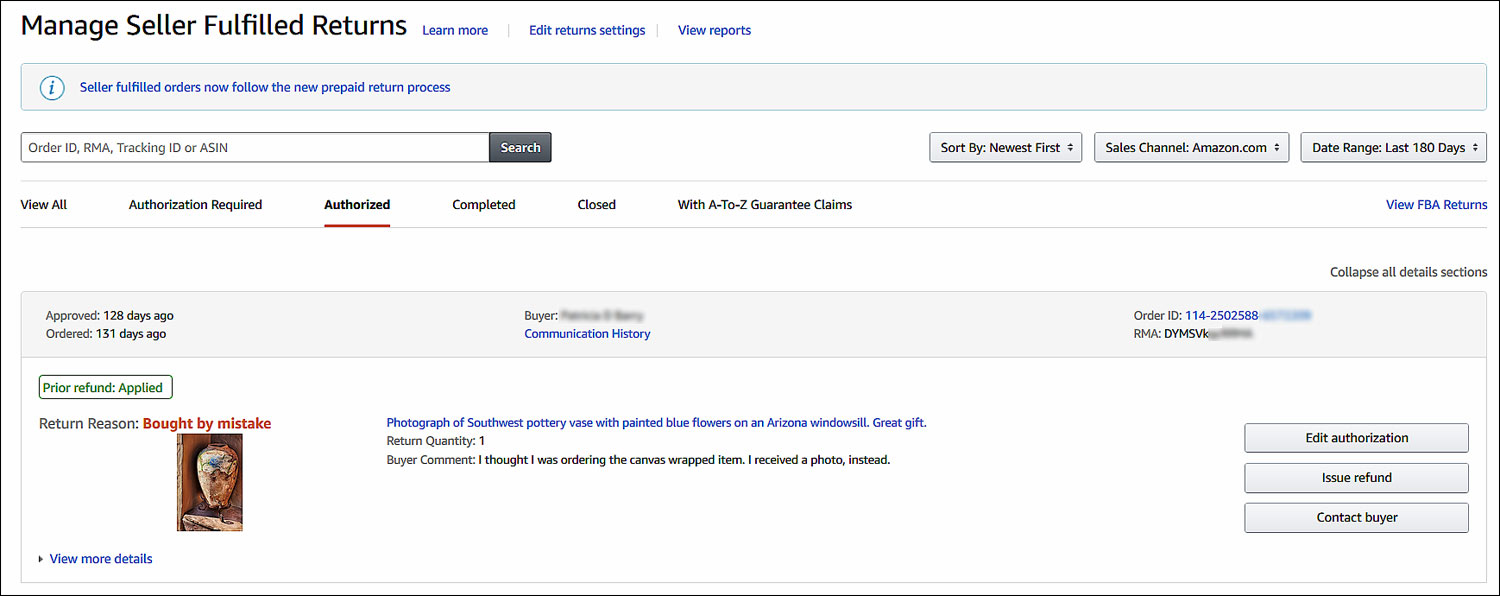
Once the seller receives the item back in resalable condition, the seller can find the order and select the 'Refund order' button as shown above.
This will bring you to the 'Refund order' screen in which the seller can refund the full or partial 'Product' order amount. The refund does not generally include the 'Outbound shipping' charge used to ship the item to the customer but the seller can refund this amount at the seller's discretion.
If the item had free shipping on it with the shipping costs incorporated into the item price, then the seller must eat the shipping cost incorporated into the item price when the full item price is refunded to the customer. This is one of the drawbacks of offering free shipping.
After return authorization is given, many times the customer will never return the item. This could be because the customer changed their mind or does not want to pay a 20% restocking fee listed in your return policy. If the item is not returned then you never need to give the refund for that order. This is one reason why in almost all cases, you always wait until you get the item back before issuing a return payment.
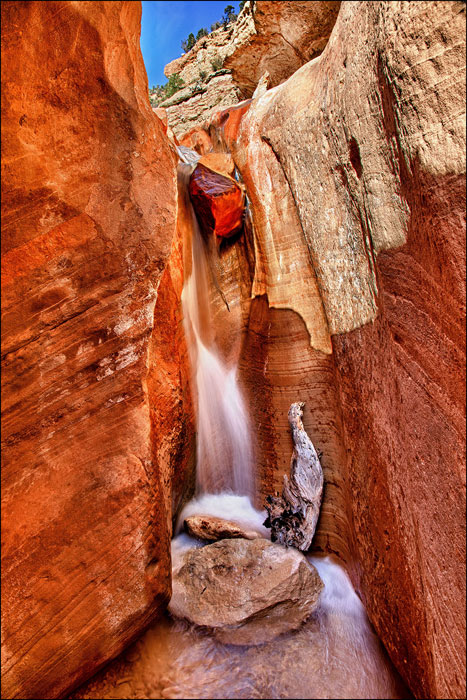
The Seller Fulfilled restocking fee along with paying the return shipping cost and the need for the customer to pack and ship the item back discourages sellers from returning an item. This does not mean that customers do not return items, only that it is something they need to want to do and take action to do it. Many customers might still be happy with your item if they eventually choose to keep it and fewer returns relate to keeping sellers prices lower for their customers.
My experience in my store is that most of my returns are for FBA items and I hardly ever get returns on my Seller Fulfilled items. It could be that Prime members have a much higher return rate. Amazon makes it easy by emailing the customer a pre-paid return label for FBA or Prime items that you just have to put on the shipping box and bring to your local UPS drop off location.
Amazon Restocking Fees:
A restocking fee is an amount the seller can charge (not return back on a return payment) to a customer for an item that has already been returned to the seller. When the customer returns the Seller Fulfilled item to the seller, the seller can deduct up to 20% of the item selling price from the item return amount. Under certain consideration a restocking fee cannot be used such as an issue was raised that an order fault falls on the seller.
Update 2020: Amazon's restocking fees have changed. You can still charge a customer a restocking fee for certain circumstances which mostly involves the item being returned damaged or when the customer claims the return reason reflects the customer's mistake. I believe if you charge a restocking fee of 20% or more, you have to send in a photo of the returned item to Amazon to show damage. See link for more information (Click here for more information).
Even if you, as a seller, choose to have a restocking fee in your written return policy, it is up to the seller to charge it to the customer, when allowed, by reducing the amount of the item amount refunded. I do not deduct a restocking fee on most of my Seller Fulfilled returns and refund the full item cost. I may choose to take a restocking fee if I authorize a return on a customized item that does not require taking a return on. I may also take a restocking fee if the item comes back badly damaged making it unsellable again instead of taking up to a 50% damage fee. It is really up to the seller to decide to charge the customer a restocking fee on an individual order basis.
Even if the seller decides to charge a restocking fee, I feel that most customers would not even notice any restocking fee charged to them as part of the reduced item price on the return refund. Of those customers that even notice the return refund, many of them will not verify the return amount and notice that a restocking fee was taken out. This would reduce any restocking fees problems with customers not liking being charged. I do not feel the seller needs to in general not charge a restocking fee because they feel it will cause problems with a customer. If you know in advance that you have a specific problem customer, you can choose to not charge a restocking fee for that customer if you want.
I generally do not refund the shipping cost to the customer if they receive the package. In some situations such as the customer states that the item arrived damaged or the description was "Not as described" or the return reason is 'Inaccurate website description' , the seller would reimburse the customer for the return shipping after the item was returned as part of the return process.
You may want to add to your written return policy " There is a 20% restocking fee for returns. " which is allowed by Amazon. The mention of the restocking fee is not required to be in your written return policy to collect a restocking fee. If this restocking fee is displayed to the customer, from the written return policy, mentioning the up to a 20% restocking fee, it may reduce the number of times the customer returns the item to the seller after their return was authorized. The seller can only charge a restocking fee if no fault was found on the seller side. For example, if the customer's return reason claims the item description was not accurate or inaccurate website description, the seller cannot charge a restocking fee and also has to reimburse the customer for return shipping in addition to the item amount. It may not seem fair to the seller since the seller may feel that the item was described accurately, but that is part of selling on Amazon.
Amazon will also allow you to take 50% off the return refund if the item is returned damaged to the point that it is not resalable. I always try to repack the item and try to sell the item again if I can. Just like the restocking fee, it is optional for the seller to charge the customer a 50% damage fee and the seller does not need to do it even if the customer returns the item damaged beyond repair.
Customer does not return the product after a return is authorized:
Many times when customers request a Seller Fulfilled return and the seller approves it and sends them a return mailing label, the customer does not send the item back. If the customer does not send the item back, you do not have to refund the customer. In most cases, never return the customer"s money before the item is physically returned to the seller. You can choose to refund the customer, without receiving the item back, under special circumstances such as sending you a photo of the item damaged as an example.
For FBA items, the process is similar such as the customer requests a return authorization and Amazon approves it. Amazon may return the item's purchase price to the customer right away but if Amazon does not receive the item back within I believe it is 45 days from the customer receiving return authorization, then Amazon charges the customer for the item again and the seller receives the money.
Customer does not return the purchased product after a return is authorized:
In the rare situation in which the customer returns a seller fulfilled item to the seller that is not an item you sell, never be accusatory when writing to the customer directly. Whenever the seller writes to the customer, remember that Amazon has access to read the same email when deciding if the customer is right or to side with the seller. Sometimes the customer may get confused and may have had multiple returns and just sent you the wrong item. It is best to always initially give the customer the benefit of the doubt. While each situation will be unique, you can send the customer an email with a photo of the item they ordered and a photo of the item they received back. You can state that the item refund will not be given until the item ordered is returned. Let the customer make the next move such as returning the correct item for a refund, a further email to the seller or contacting Amazon on the issue. If the customer does not respond, then you can move on. If the customer returns the correct item, then refund. Do not state to the customer to contact Amazon and open a case in this type of situation. This response to the customer shows Amazon some order detail and also that you are working on the situation. Also, keep the returned item's packaging and item returned for a while until you feel the issue is resolved.
When the seller feels that they are being scammed or fraud is involved such as being sent back an obvious fake item or a bag of dirt or rocks, they should just gather up the evidence they have and then additionally submit that to Amazon in case the seller makes an AtoZ claim on the order. Something to consider is comparing the package shipping weight for the item sent and the item returned and if the weight is drastically different as partial evidence. As also stated above, keep the returned item's packaging and item returned.
Much of the decision should be based not only on whether the seller is fighting back against suspect fraud or simply a customer mistake, but also on the price of the ordered items and is it worth it for your time, a possible AtoZ claim or a bad customer review. The seller has the option to just refund 50% of the item price due to damage (not the same item sent) and no refund for any shipping and then move on.
Amazon Returns - return reasons:
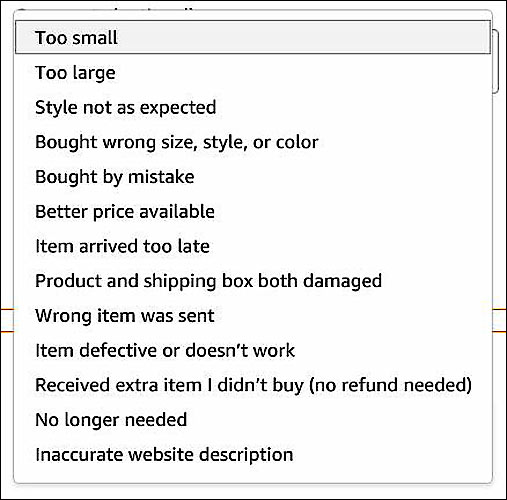
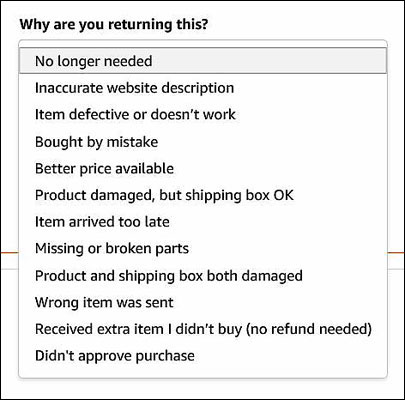
Many times the return reason selected by the buyer is just the closest general reason from the list shown to the right. The actual customer reason may be different from the selected reason. My customers select 'Inaccurate website description' as a default since customers do not want to select 'No longer needed' or 'Bought by mistake'. You cannot take the selected reason as the real reason or take it personally. I mean you can take it personally the first few times, but then you realize that the customer is just hitting the first button they see to get onto the next page to have the return authorized. I believe that the item's return reason may change after a certain period of time for the item and the return listings displayed may vary depending on the type of item as shown on the far right.
Amazon customers return items more than other online sites you may have sold on and probably have a higher return rate than your sales from non-online sales places. Returns are part of the Amazon customer culture and I feel Amazon encourages customer returns since it mostly does not come out of their pocket. On the other hand, if Amazon is bringing in sales that you do not get on other selling sites or locations, you may be able to justify those extra return costs. Part of the reason for Amazon"s success is that Amazon allows these returns so easily. You can also adjust your selling prices to account for these return costs as part of your regular cost of doing business.
If the order was Seller Fulfilled, you used to have to call Amazon to see what the reason was but now they have a new online return display that displays a reason if a customer gives one. You should reimburse the customer for return shipping if the return reason was 'item damaged' or the reason is 'not as described'. I usually just send the customer a return label and deal with any shipping or product reimbursement or resending the item after I receive the original product item back.
The return email notification from Amazon does not list the return reason for FBA items and maybe for Seller Fulfilled also. You can look at this FBA Customer returns report under menu: Report <Fulfillment <Under customer concessions, click FBA customer returns. This report may show the customer selected return reason. (Sign on to Amazon and Click here to show your FBA Customer returns report).

I never reimburse on a return if I do not get the item back. Sometimes, depending on the customer's reason, I may have them photograph the item to show the item damaged area and also the damaged area of the shipping package if needed. If I can see damage to the item or the packaging box, I do not require them to send the item back and just refund the customer for postage and item cost. The customer can then reorder the item if they want or I may just send/replace the customer another item depending on the situation. I have had really good luck with customers sending damage photos to me quickly using the Amazon email system and it can be easy to see the damaged areas. It is the customer's advantage to do this to save time and also not to go through the trouble and shipping cost to return the item.
Amazon handles the return for items purchased through FBA. If the customer requests a return and the return is allowed, Amazon sends the customer a postage-paid return label. If the customer does not return the item in about 45 days, which happens a lot, then Amazon charges the customer again if they previously gave the customer a refund. Since Amazon handles the return decisions for FBA items, they have some leeway and how they handle returns. You are kind of at the mercy of how Amazon handles FBA returns and if the customer destroys the item and then returns it in a condition which it cannot be resold with new packaging; you may have to contact Amazon to see if you can be reimbursed for the loss. I have heard that Amazon or the customer pays the return postage, probably by deduction from customer refund money, for FBA returns and not the seller.
I have my Amazon setting set to have Amazon not place the returned items back in stock and then I have it set up for Amazon to accumulate all returns for the month and automatically send them back to me once a month. I may get 1 or 2 items returned to me a month if any. Each regular sized item cost about .50 each to be returned to me. Oversized items may cost a little more to return per item. My larger un-matted prints are usually destroyed by the customer when they re-wrap them and I do not want them going back into FBA stock unless I review them first. Normally for FBA items, Amazon warehouse staff determine if the item can go back in stock, but for my items I just request Amazon return them to me for review since some of my products can be delicate.
You can see returned items in the Manage Inventory screen under the column 'Unfulfillable' if Amazon finds the returned items ' customer damaged'. That does not mean they cannot be repackaged and resold, which is why I ask for all my return items to be returned to me. You may be able to see some returns under the menu option Orders / Manage Returns / Restocking fees.
As a seller, you generally do not want too many returns as that could affect your Amazon return metrics negatively. If you are a small volume seller, even 1 or 2 cancellations can affect your metrics for the short term since you do not have the volume to offset the cancellation percentage.
Amazon Returns - FBA item returns you found damaged:
When Amazon gets an FBA return and places the reason 'Seller Damaged' on it, I just ask for the item to be returned to me to see if it is damaged. I have my account set up to return to me all returned items that Amazon does not put back into stock to sell. This is done automatically once a month. Many times the product is not damaged at all and Amazon does not take the time to review the item properly to see if it can be put back in stock and sold again. The cost to have the returned items sent back to me is very little and in my case, since my items are at least $35.00 and much higher, I find it worthwhile. Amazon does not eat the cost if the product is sent back damaged by the customer or charges the customer for returning the damaged product. Amazon is under a quota to review many returns an hour and the cost of the products marked damaged are absorbed by the 3-party sellers and not Amazon.

Once the customer returned FBA item is shipped back to the seller, the item can be inspected to see if the item can be recovered and sent back into FBA. If the seller gets an FBA item with the reason 'damaged by the customer' to the point that you cannot resell the item, the seller will need to decide if they would like to contact Amazon about this. You have the option to call Amazon Handmade support (They transfer you to an FBA specialist). Just because the reason Amazon states in 'damaged by the customer' does not mean the customer damaged the item since it could be Amazon causing damage unwrapping and inspecting and rewrapping my more sensitive items.
I would, in advance of the call to Amazon customer support, take a photo of the entire item and then a second photo of the detail of the item's damaged area. I also take a photo of the shipping box with the shipping label showing and in focus so that Amazon can read it if needed. If the shipping box is damaged, take an additional photo of the damaged area. Be ready with your jpg files, order number, and the damaged items ASIN number information. During the customer support call, offer to send a photo of the damaged item to Amazon and then send the three or more images. This can be done by sending an email response using the case log, once they open up a case on this call.
The customer support rep may briefly talk to the manager and then offer you some funds back. It could be a small partial amount such as 50% minus FBA fees or it could be the full amount minus FBA fees. Good luck on your discussion with Amazon.
Hint: I found Amazon can be generous on the refund side if you make it easy on them and be prepared to provide photo proof of the damage on the first call, so they can handle the seller's needs and close the case on the first call. Perhaps since I am prepared and make it easy for them, I get fully refunded most of the time.
Even though I do what I have described above on the larger priced items that does not mean that I do not choose to eat the costs of the smaller damaged returns. I do not want to get on the bad side of Amazon by consistently asking for reimbursement for smaller priced items or a quantity of damaged returned items. I usually call on items with prices $80.00 and up. Each business will need to handle FBA or Seller Fulfilled returns in a way that works out best for them that also follows the rules Amazon has set up for returns.
Amazon Returns - Item returned is not what you sent or when seller feels that customer fraud is involved:
When Customer does not return the purchased product after a return is authorized: In the rare situation in which the customer returns a seller fulfilled item to the seller that is not an item you sell, never be accusatory when writing to the customer directly. Sometimes the customer may get confused and may have had multiple returns and just sent you the wrong item. It is best to always initially give the customer the benefit of the doubt. While each situation will be unique, you can send the customer an email with a photo of the item they ordered and a photo of the item they received back. You can state that the item refund will not be given until the item ordered is returned. Let the customer make the next move such as returning the correct item for a refund, a further email to the seller or contacting Amazon on the issue. If the customer does not respond, then you can move on. If the customer returns the correct item, then refund. Do not state to the customer to contact Amazon and open a case in this type of situation. This response to the customer shows Amazon some order detail and also that you are working on the situation. Also, keep the returned item's packaging and item returned for a while until you feel the issue is resolved.
When the seller feels that they are being scammed or fraud is involved such as being sent back an obvious fake item or a bag of dirt or rocks, they should just gather up the evidence they have and then additionally submit that to Amazon in case the seller makes an AtoZ claim on the order. Something to consider is comparing the package shipping weight for the item sent and the item returned and if the weight is drastically different as partial evidence. As also stated above, keep the returned item's packaging and the item returned.
Much of the decision should be based not only on whether the seller is fighting back against suspect fraud or simply a customer mistake, but also on the price of the ordered items and is it worth it for your time, a possible AtoZ claim or a bad customer review. The seller has the option to just refund 50% of the item price due to damage (not the same item sent) and no refund for any shipping and then move on
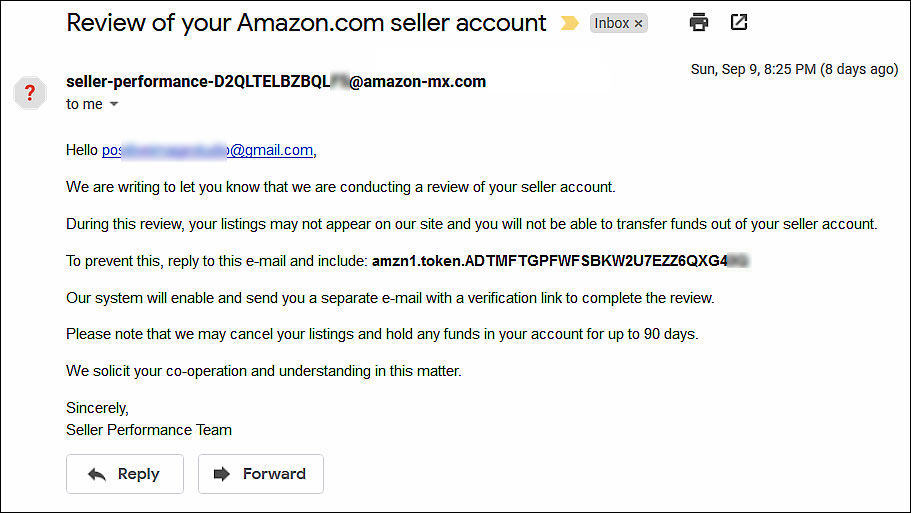
Amazon Seller Performance scam emails:
I have received a few fake or scam emails from people pretending to be from Amazon or specifically Amazon's Seller Performance department. When these scammers email you, they are probably trying to scare you into sending them private information which they could use to take over your account and perhaps change your banking transfer information to steal funds from you. When you get one of these emails, you should consider if this email is really from Amazon. You can see the signs that this is not an official email if you know where to look and you can call Amazon customer support and send them a copy of the email to verify that Amazon did not send it.
The seller should not ever click on any of the internal links in these types of emails unless you are sure it is from Amazon. If you do click out of curiosity, then you should not enter any private information such as your banking, credit card, login id or login password. Just remember their threat is meaningless if they are not from Amazon. Also if you click on an internal HTML link in the email, that does not mean you will go to a web page with the same HTML link name. I can call the link any name I want in my Gmail email, but have it go to another link page when you click on it. Sometimes it is best to look at the web page HTML to see if you went to a page with a different HTML link that you clicked on.
In the end, if you are not sure the seller's performance or any type of email you receive is really from Amazon, Amazon customer support would be happy to let you know if the email is legitimate or not and if you can ignore the email.
You can report any spoofing email to Amazon at stop-spoofing@amazon.com.
Remember even the smartest business people get fooled by scammers all the time. It is important to verify who you are giving private information out to at all times, even outside the Amazon world.Signs that this sample email is not from Amazon:
1. The email address it was sent from 'seller-performance-D2OLTELBZBQLXX@amazon-mx.com does not look right. The first part of the address including "D2OLTELBZBQLXX' is way too complicated. The ending of the email after the @ sign should be straight forward such as 'amazon.com' and not amazon-mx-com. The scammers will put in a simple dash or add extra characters to make it look like the email originated from Amazon. Just remember, anyone can create an email that includes 'amazon.com' as part of the wording following the @ sign. Only Amazon can have the simple @amazon.com with no additional characters or punctuation added after the @. I have received official emails from seller performance and the emails were listed as 'seller-performance@amazon.com' or 'seller-evaluation@amazon.com'. You will notice that they both ended with '@amazon.com'.
2. You can also see the much-overcomplicated email address they give you to reply to at amzn1.token.adtmftgpfwfsbkw2u7ezz6qxg4xx' when if it was a real Amazon email address it would be more simple. The line "Our system will enable and send you a separate email with a verification line to complete the review ", I would think that they would just ask you to email them back with information that they have requested in an email they sent you.
3. One way to see if you were sent an official Amazon email is to see if you can find a reference to this email on Seller Central and not just someone that has your email address sending you an email outside of Amazon. Just remember at this point, the email sender does not give you any information about your Amazon account that only Amazon may have. They just have your email address and know you are an Amazon seller which they could simply purchase from a list. On the Seller central page in the upper left corner, you will see a notifications flag as shown circled in red. You can click on this flag to see if Amazon may have sent you an internal email or message. If no recent message notification is given, this could mean that the outside email you received may not have come from Amazon. Sometimes Amazon sends official emails to sellers that do not always show up under the notification area, so if an email you get is not under the notifications area, you will need to look elsewhere to verify the email was from Amazon.
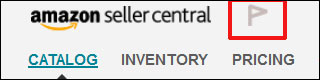
4. You could also see if Amazon sent you an internal message by looking at the menu option Performance and then Performance notification and see if the email Amazon sent you is also here. If you see a message underperformance notifications that relates to the email you were sent, then the email you were sent is probably an official email sent from Amazon. Sometimes Amazon sends official emails to sellers that do not always show up under performance notification, so if an email you get is not under performance notifications, you will need to look elsewhere to verify the email was from Amazon.
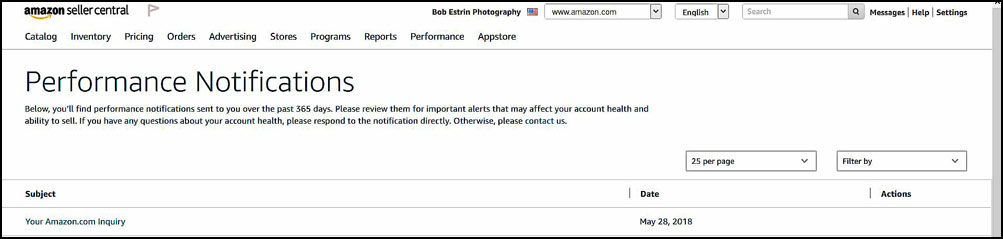
Amazon Two-Step Verification number for sellers - keep it secret:
Also do not give anyone the Amazon login Two-Step Verification number code that might have been recently sent from Amazon to your phone or email address. It does not matter if this request comes from an email or a direct phone call, no one should be asking you for this information, especially Amazon. You can enter this Two-Step Verification number code on the Amazon log-in screen when needed. Scammers may actually have your Amazon email user id and also your Amazon password but still need the Two-Step Verification number code to log-in on their computer to take over your Amazon sellers account. If you get a Two-Step Verification number code sent to you and you or someone you know who also signs on to your Amazon account did not recently try to log-on to Amazon, you may have a problem. If you erase your cookies on your phone or computer, this would lead to Amazon sending a verification code after your request for the code.
I suggest that if anyone asks for an Amazon verification number that was recently sent to you without your request or request from another business partner, that you do not give it to them and then immediately change your Amazon login password just in case. You may be thinking, how would a scammer get your Amazon email and password in the first place? My answer is simple: if you feel your account has been compromised, just change your password to be safe. If Amazon did not feel this was a problem, they would not have started the Two-Step log-in verification process.
Remember, many people use the same email and password for many accounts and scammers may notice that it worked on your Amazon log-in but still need the Two-Step Verification number code to get to your account. For all important accounts such as your Amazon sellers account, other accounts that you purchase from that have your credit numbers on file, sites such as online banking, credit card website's or general money related sites such as Paypal, you should probably change all those passwords once every 6 months or at least once a year just in case. Someone may have stolen your email address and password for an account but no scammers have purchased your passwords yet. If you change your passwords every once in a while, you will lessen your chance of having a scammer sign on to your account.
How to set up two different direct links to your Amazon Handmade stores page:
One direct website name is www.amazon.com/handmade/(name you choose) as entered on the Seller Central / Settings/ Maker Profile page and edit URL.
An additional storefront link to your Amazon store such as www.amazon.com/shops/(name you choose) which you can set up in the Seller Central / Settings/ Account Info / Your Seller Profile / Store Detail edit / Change the storefront link field. These web links can be handy when you want to send someone to your storefront such as when marketing.
Should I allow a customer to purchase a high quantity of items on the same order:
When you enter a new item, you have two fields available to you called 'Quantity' and 'Max order quantity'. I normally place around 5 in the Quantity field and do not fill in the Max order quantity for my items since my quantity field is so low. This is based on my order volume but if you sell 30 of an item a day, obviously you will need to set the Seller Fulfilled Quantity field much higher.
I would never list items available to purchase, such as the quantity field of 100 as an example even if I had 100 available to ship. What if you have a pricing error or given a promotion for what you thought would be for one person for 50% or 90% off and many others used it (yes this stuff happens if someone announces a pricing error on social media). What if a customer ordered 100 or 500 of your item with this coupon or promotion? Could you supply that quantity within your normal shipping times? What if a competitor ordered a large quantity that you sent out and just returned them so you would be out of stock for a while tying up your inventory? This can happen for items on the marketplace side of Amazon.
While I do not hear this kind of issue pop up in the Handmade category, you should protect yourself. I suggest you have a quantity available for merchant fulfilled that is more than enough to meet your regular customer ordering needs and adjust your inventory quantity as needed as you sell. You can also enter a Max order quantity to a number that will fulfill almost all of your customer's needs. If a customer needs a larger quantity of the same item for a special need, they could always contact the seller. This limits your risk even though most of this kind of dirty tricks happen in the other categories in which sellers are selling the same items in competition, which is not what goes on in the Handmade category.
Advertising Search term report and how to call it up:
You can use the Search term report to see what terms your customers are searching for in your advertising to adjust your search terms when selecting search terms in future marketing. You may want to advertise more for certain keywords that result in sales or even clicks.
This is what I do.
Download Search Term Report
Save the file as a .TXT file
Click on the Open Folder button
Open the saved .TXT file in Excel
On the text import wizard:
Choose 'Delimited', NEXT
Choose 'Tab', NEXT
Choose 'General', FINISH
Expand the 'customer search term' and 'keyword' fields to show full values
I sort by the 'Keyword' column and review the most relevant or popular keywords. I also then sort by the 'Customer search term' column and look for common customer search terms that they typed in.
Buy Box Advertising - Problem in the Amazon advertising campaign and how to fix it:
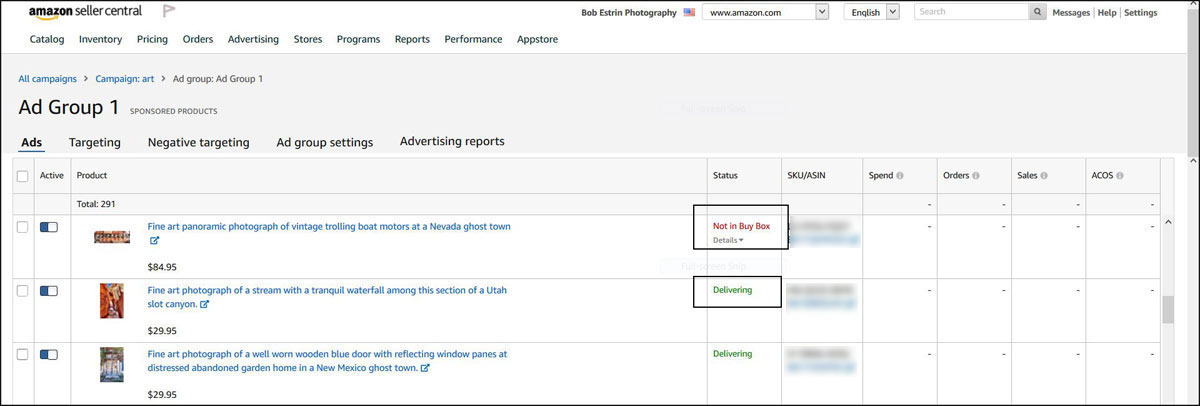
Sometimes, many of your items listed in your different Amazon advertising campaigns are disabled and are not selected to show up in any PPC impressions. This is not easy to notice and the seller should manually check for this situation on occasion so this does not accumulate to too many items at one time.
If the seller does not have any current Amazon PPC (pay per click) advertising campaigns, then this is not an issue that needs to be reviewed at this time.Having many items in your PPC listing with the 'Not in the buy box' in the Status field would affect how well your items work with the advertising campaigns you are paying for. Most sellers are not aware of this problem and now you are informed and can take action if you wish. I can tell you I had about 20% of my items with the 'Not in the buy box' status and my advertising improved once I fixed this situation.
Note: This use of the term "Buy box " in the status field of the PCC advertising campaign screen shown above does not necessarily relate to the buy box percentage graph shown below.
I advise anyone doing PCC advertising to review and fix this situation every once in a while regularly.
Look for those items in the Advertising Campaign and see if the Status column says 'Delivering' or 'Not in the buy box' as shown in the sample image above. The items should say 'Delivering' and that says that the item will be selected for impressions in your marketing. If the item has 'Not in the buy box' under the Status column, you should see if you can correct the problem. Sometimes this just means that you are out of stock for that item. In many cases, you need to manually update that item in edit mode and that should change the status from 'Not in the buy box' to 'delivering'. This is most likely a bug in the software and Amazon may not fix this issue.For Handmade items affected with the 'Not in the buy box', edit those items to get them eligible for PPC Amazon advertising. Call up the item in edit mode and just save it. This works without changing a line during the editing process. Look at those items again in the Advertising Campaign and see if the Status column says 'Delivering' and no longer says 'Not in the buy box'. I called up about 20 items at a time and just saved them and moved onto the next 20 items until I was finished. You will not be able to change the item status to 'Delivering' if the inventory quantity is zero or the item is inactive.
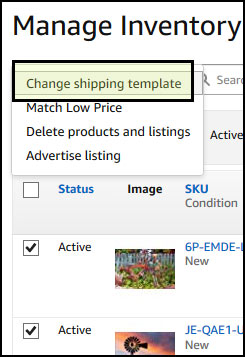
If you have many items in your advertising status column with "Not in buy box ", you can make a change to many items at a time which should change the "Not in buy box " status to "Delivering ". I copied my shipping template that most of my items use which I will call "shipping template standard " to another name such as "shipping template standard copy ". I then bulk changed the shipping template on a large selection of my seller fulfilled items all at one time to the shipping template "shipping template standard copy " using the bulk change shipping template menu option shown to the right. This should fix any status that was previously "Not in the buy box " to a status of "delivering " for selected items. When my advertising status get too many items again with "Not in the buy box ", I do the same bulk shipping template change again but this time move from "shipping template standard copy " back to "shipping template standard ". I do this for all my seller fulfilled items that use the same shipping template at a time and do not just try to select the individual items that need this correction. I go in every three months and do this just to fix this problem so the issue does not accumulate too many items that would affect my pay per click advertising results.
You can also change your items in bulk using the Manage Inventory field called "Available " by changing your inventory available field to a different number for your seller fulfilled items. You cannot use this method for changing your items in FBA.The Handmade sellers are told to ignore the number in the Buy Box Percentage shown under the Pricing Dashboard menu item since Handmade items do not have to compete for the Buy Box. The sellers do see that the Buy Box Percentage number, shown in the picture below, does fluctuate. I am not positive that the status field value "Not in the buy box " in the PCC advertising campaigns relates to the buy box percentage value. I have noticed that if I fix many of my items with the "Not in buy box " status so that the status changes to "Delivering " I see that the Buy Box percentage will go up soon or a few days after this change. Whether this problem relates to the Buy Box Percentage value or not, you can correct this advertising issue if it is causing the seller problems.
So what is causing this issue? I believe items that have had their inventory go to zero in the past or when a seller transfers an item between FBA and Seller fulfilled or between Seller fulfilled and FBA can cause these items in PPC advertising to not be selected for advertising impressions. I have heard from sellers that placing your shop in Vacation mode can cause this issue. I recommend every 3 or 6 months to check for these 'Not in the buy box' messages in the advertising campaigns and if they accumulate or are affecting your most popular items, then do a bunch of item edits to get back to the 'Delivering' message in the Status column.
On the Inventory Management display page you will see the column called "Buy Box Eligible " shown to the right. Even though this column uses the wording Buy Box, it has nothing to do with this situation and I believe just always says "yes " even if your buy box percentage is below 100%.
You can fix this situation on an individual basis one item at a time by calling up the item in edit mode and save the item again even if you do not make any changes to the item listing. While in edit mode, verify that your quantity field is current and the Production days field has a value in it as it might be cleared out on the conversion from FBA to seller fulfilled. You could also adjust the item inventory number such as adding 1 to the Available column in the main Item Inventory screen for your seller fulfilled items.If you do not call up the converted items or items that had gone to zero in the past in edit mode and save the item, the item listing will probably not get selected in your future Amazon PPC advertising campaigns.
While this sounds odd, it is a real thing and items affected could build up to many item listings over time. You may want to call up all your Seller Fulfilled listings in edit mode once in a while and just save them which will fix this issue for those items not being selected for your PPC campaigns. To call up and edit many items, you may be able to just change your inventory quantity under the Available field on the Inventory Management screen to avoid calling up each item individually in edit mode.
Interesting idea someone told me to redirect customers to your Amazon shop:
Register a private domain name for about $10.00 a year. Set this private domain name to redirect to your Amazon shop which means that when a customer type in your private domain name (link) you can set it to go to another link such as your Amazon storefront such as www.amazon.com/shops/(your store link name). You can then use this private domain name on your business cards, list it on your packaging/warranty card or for marketing. An advantage of this type of linking is that even after you stop using Amazon, your private domain name in what previous customers may know you by can now point to any new non-Amazon shop name.
Responding to or sending an Amazon customer an email message:
Both the seller and the customer can contact each other with an email using the Amazon email server. Sometimes the customer blocks emails from Amazon or the seller's email goes into the customer's junk folder. Amazon gives the customers the option to set up their accounts to block emails from Amazon. This can make it difficult if you need to contact the customer for additional information to get an order out and the customer does not respond.
Update: Amazon will now send the seller a notification if an email sent is blocked by the customer, more information at (Click here for more information).
All email correspondence between the customer and the seller should go through Amazon so you can have a record in case you need Amazon to help you out on an order or dispute. The customer's actual email address is hidden, but you can use the email address supplied by Amazon to contact the customer. You can even use this Amazon supplied customer email address to send out emails on your own email server. Those emails will still have a record with Amazon even though you did not type them indirectly using the Seller Central email screen.

I think about my customer responses as if this eventually needs to be resolved by someone at Amazon. After Amazon reads the entire email correspondence, I want the person from Amazon to see the customer as improper and my responses as professional and reasonable so any resolution has a better chance to come out on my side such as in an A-Z claim or return resolution.
The seller is required to respond to an email within 24 hours and Amazon keeps track of this as one of their metrics. Even if you are in vacation mode, you will need to respond to the customer emails within the same 24 hours.
It is common for a customer message sent to the seller that does not require a response and the seller is not required to respond to every customer's email. The seller can mark that email "No response needed" and then click 'Send'.
If you get a rare email in which the customer is being very aggressive, threatening you, demanding things that go against Amazon policy or generally being very improper, you could also click on 'Report Message'. If you additionally choose to respond back to the customer, always do so in a proper business-like manner. The main goal should be to defuse the situation and not escalate it more. Amazon can read all our emails, so a well written response can help the seller's situation if Amazon gets involved in the future.
If an email comes in that is improper or you feel it is a scam, you can mark it as 'Report Message' and Amazon will read those emails to see if they would like to take any action. If you get an email that looks like it comes from Amazon but does not look right and is asking you to respond back with private information such as banking information or passwords or asking you to go to an external website to enter private information, call Amazon to see if this email is really from Amazon before you proceed. In general, I would never enter any private Amazon information off of a request from an Amazon Seller Central email you have been sent since it may look like it is an official request from Amazon, but it may not be. Official email requests from Amazon will generally come directly to your personal/business email in-box and not through Seller Central email.
If you get an email that is basically junk mail as shown below, which probably came from a solicitor from China, you can click on the 'Report Message' button and then select from the pop up box one of the reasons shown below, such as 'It's spam' and click on 'Report Message' button on that screen. Then, on the screen on the left, click on 'No response needed' and then the 'Send' button.
Calling the Amazon customer:
We are not allowed to call the customer directly since the customer's phone number provided to the seller is to be used for shipping purposes only and not to contact the customer. Amazon used to show the sellers the customers actual phone number and now Amazon shows an internal Amazon phone number along with a unique extension number which when entered will reach the customer by phone. With this, Amazon can track how many times you call the customers by phone.
In an emergency, you can call Amazon for permission to contact the customer by phone number or request that Amazon customer support contact the customer for you. This is not something that should be done that often as you should be able to contact the customer to get a message to the customer by the Amazon email system. See the paragraph 'Seller email to customers:' if you feel that the customer is not receiving your Amazon emails do to the customer setting up their system to block emails from Amazon.
Urgent emails to customer or your emails are being blocked by Amazon:
If your emails are not being responded to and this is holding up an order, you could try emailing from your personal email address. These emails sent using your personal email address/server will also be captured to the Amazon message system. By using your own email address/server, this allows you to use a more custom heading line which may get the attention of the customer. The customer may respond more to a custom subject line that says 'Urgent response needed to receive your Amazon order (list short description of the item here)' than whatever Amazon may place in the email subject line. If you feel Amazon is blocking your emails from the customer or receive a message from Amazon that your email was blocked, you can place "[Important]" (including the brackets but not the quotes) in the subject line of the email and this is supposed to bypass any Amazon blocks. Amazon has their own encrypted like Amazon email address for the customer that shows up in the Buyer-Seller Messages interface. This customer encrypted line email address may look like k7rnx7nly4vztty+A0324285XMT54I68JCDS@marketplace.amazon.com. This is the email address the seller can use to send emails to the customer. This way all emails back and forth are stored on the Amazon message system and the customer can not see your real email address.
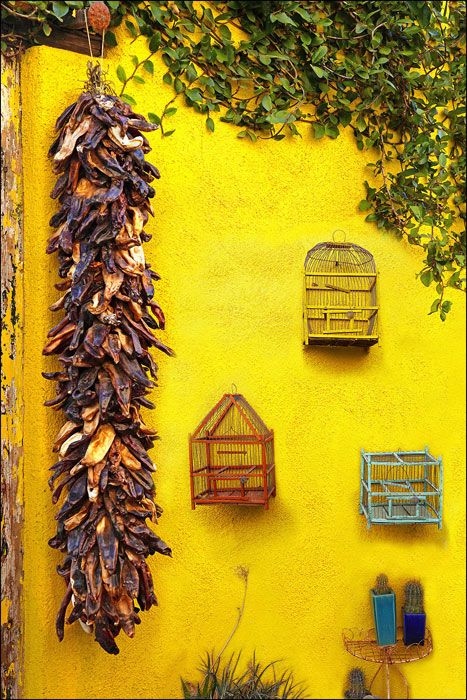
Using your personal email address may reduce the chance that the email will end up in the customer's spam folder. You still need to use the customer's email address supplied by Amazon. When you send an email to an Amazon customer with your personal email address/server, it is still being saved to the Amazon email messaging system found in Seller Central, which is good for record keeping purposes. Since your email goes through Amazon's messaging system, your personal email will be replaced with your Amazon provided email address.
Amazon customers have the option to set up their account to stop all emails coming from Amazon and this includes the seller's emails to the customer. This can cause problems if the seller needs to contact the customer to complete the order. This may be more of an issue in the Handmade category, due to customization options in which the customer may enter custom information. Perhaps Amazon should inform the sellers when they send an email to the customer using Seller Central email system and the email gets blocked by Amazon. That way the seller knows that the customer did not receive the email and can make any adjustments needed earlier such as cancel the order. There is nothing the seller can due if the customer does not respond with the needed information. The customer may just be ignoring Amazon emails since they may get many of them and not know that your seller email is important to them as it relates to their recent order.
It can hurt the seller's metrics if the seller cancels a customer's order, especially if the customer did not request the cancellation in writing. If you are in a situation in which the customer orders a name or other wording on the product and you feel that it is misspelled you can first try to contact the customer by email. After repeated attempts and the customer does not respond, it may be a good idea in most cases to send out the item by the shipping date with the spelling that the customer has requested in writing. This way the seller ships out in time and also can also show Amazon that you produced the item as requested by the customer. If sellers are restricted to not calling the customer and Amazon allows the customer to not be sent email from the seller, Amazon can put the seller in a situation in which the customer may not be happy which could result in an A to Z claim or a bad feedback review.
If the customer is not responding to your emails when sending a message if you require additional information to complete or verify the order, change the subject to "Additional Information Required". That is supposed to make it through the blocks the customer may have set up to not receive messages from Amazon. Sometimes the customer does get your emails and chooses to not read them or reads your emails and chooses to not respond to the seller. In this situation, the seller needs to make a business decision to protect themselves from any metric hits they may receive from Amazon while still following all the Amazon rules. Sometimes this could result in an unhappy customer but since you are trying to work within Amazon rules or mailing date restrictions, you need to balance the seller's needs with the customer's wants. If the seller was dealing with a customer without Amazon rules, many of these types of situations would not be an issue since the seller could wait for the customer to respond since there would be no forced item send date or the seller could call the customer. Selling on Amazon could put the seller in the position that they take a metric hit if the seller feels that their account can absorb the hit.
Seller email to customers:
Sometimes the seller requires additional information from the customer and emails the customer since we are not allowed to call them. While the customer's phone number is shown to the seller, the phone number is only to be supplied to the shipper when necessary. Sometimes the customer does not respond to the seller's emails causing a problem in getting the order out in time. This affects Handmade sellers when additional information is needed to get an order completed such as Handmade items customization information.
Some customers sign up to not to receive any emails from Amazon and just may not be receiving them. The seller's emails may just be not noticed or considered not important leading to the emails not being read by the customer. The Amazon emails may also end up being sent to the customer's junk email folder.

If you send the customer an email using Amazon's email system, then select the email option "Additional Information Required".
A seller should never try to send an email that is asking for an item review or store feedback using the "Additional Information Required" or [Important] to get around any customer blocks of Amazon email since Amazon does monitor for this.
In my viewpoint, Amazon customers are trained in a sense to make an order on Amazon and then they expect to get the item with no further effort on their part and get the order quickly. For specific Handmade items which have or require customization information or some type of customer approval, this could cause a problem if the customer does not return your emails.
If your product requires certain information, then the order system should be set up so the customer must supply the information at the time of order. If the customer needs to approve a design for an item, the seller might have to increase the processing time to get the order out on time even if the customer takes their time returning your email requests.
While the above paragraphs mainly talks about getting the required information from the customer to complete an order, there are other reasons that a seller may send an email to the customer. These could include handling customer support issues on an order or responding to customer inquiries before or after an order comes in. Another reason the seller may want to contact the customer is to inform the customer about an order issue or delay. You would not use the Amazon email system to further market or do promotion for items that you offer. You are allowed to send emails to the customer requesting store feedback or for item reviews but I do not do this since Amazon already sends out these types of requests to the customer and customers may consider seller initiated automatic programs that handle these types of requests to be spam.
Customer emails to seller:
Most of the time, the emails I get from customers are order inquiries. It is best to respond quickly as this may result in getting the order instead of another seller who received a similar email who responded to the customer before you.
I try to keep my email response as simple as I can on the first response back and re-read what the customer has said and make sure I answer all the customer's questions and not just some of them.
The seller cannot include things like email addresses, phone numbers, mailing address, web links outside of Amazon in the email to the customer. The seller can place an Amazon web link in your email to the customer such as to an item to make it easier for the customer to click on the Amazon web link and directly order the item.
If you insert an email address, phone number, mailing address or outside of Amazon web link in your email to the customer, those areas will be blanked out by Amazon before the customer receives the email even if you see them in your copy. Amazon may feel you are trying to contact or sell to the customer outside of Amazon when you do this.
A seller can attach a photo or pdf file to an email to the customer. It would not be wise to include information not allowed in the email text in other attached documents. The seller should not have a photo or pdf file used to send a customer a digital file that was ordered. Currently Handmade does not allow selling digital files.
If a customer sends an email to a seller, the seller has to get back to the customer within 24 hours or it will negatively affect the seller's metrics. A seller needs to respond to customer emails even if their Amazon account is in Vacation Mode.
Amazon customer support emails to seller:
For Seller Fulfilled sales, sometimes the customer contacts Amazon directly by phone for their customer support needs. For this conversation, Amazon customer support types up an email about the conversation and what the customer wants and then sends the seller an email. When a seller reads this email, it may look like Amazon is giving an order to the seller such as allow a return or provide a reimbursement to the seller. This directive may not be how the seller wants to handle the situation and the directives may even be outside the rules setup for sellers. It can be confusing since the email is just documenting the conversation from the customer to Amazon customer support and Amazon customer support is not telling the seller what they need to do and how to handle the customer support needs for the order. It would be nice if this type of email had a line on top stating that this email documents the customer conversation with Amazon so this is not so confusing to the seller.
If the information sent from Amazon customer support to the seller is very confusing, check if the order number is listed. Sometimes the customer gets confused and is contacting the wrong seller for an item that they do not even sell.
Selling jewelry:
Special rules are required to follow for those selling jewelry on Amazon that is different from adding items for other categories. You can see a write-up, by an Amazon seller, on these rules at the following Amazon Forum thread. Please note that the rules may have changed from this writing but this should give you a good starting guide: (Click here for more information).
Since many handmade sellers sell jewelry, here is a good discussion on tarnishing of jewelry in the Amazon FBA warehouses in this Amazon Forum thread: (Click here for more information).
Amazon handmade jewelry guidelines: (Click here for more information).
Amazon handmade jewelry quality assurance standards: (Click here for more information).
Surviving in the jewelry category - Here's some Do's and Don'ts (Click here for more information).
From what I can understand, humidity, temperature, the outgassing such as from plastics or something in the air at FBA warehouses can tarnish jewelry badly enough for the jewelry to go black. Using boxes purchased from Uline or Rio can prevent early tarnishing and are worth it even if they are more expensive. Adding anti-tarnish strips can help prevent tarnishing. From what I read PaperMart boxes and Nile boxes can be bad and lead to early tarnishing. Sellers of jewelry might want to have a few random pieces returned from the warehouse once in a while to just check for early tarnishing and adjust boxes or packaging methods as needed. Because Amazon customers are picky and can write more bad item reviews and negative feedback over customers from other selling platforms, the tarnishing issue seems like it is worth doing your best to avoid. If this extra precaution adds to your material cost, you can try to increase your sales price slightly. One seller said "I only leave my sterling silver up at FBA no longer than 6 months! It is bad".
Amazon FBA Order Notifications:
For FBA, Amazon does not email you as the order comes in. They will send you an email when the FBA item is shipped which generally is 1 - 4 days later. You can see the number of the current FBA sales on the left side of the Seller Central screen under the title Fulfilled by Amazon / In last day (# of sales). You can see the total sales amount for the day, FBA and Seller Fulfilled, in the Sales summary on the right side of the Seller Central screen. When you have an FBA sale, it will show up as a pending order until it is shipped.
Starting August 2018, Amazon changed the order viewing screen to the two screens shown below. These screens are set to display all FBA orders or all Seller Fulfilled orders depending on which screen you are set to view.
To see all FBA pending orders, go to the Orders menu option, then Manage Orders. Verify that you are in the FBA screen versus the Seller Fulfilled screen, then press the Pending selection option. You will now see the FBA pending orders. You can also select the option 'All orders' to see all FBA orders including the completed, pending and canceled orders for the order date range selected.The seller can switch between showing FBA orders shown on the screen below or Seller Fulfilled orders shown on the second screen below. You can see the seller's numerous order selection and search options such as select by date range and order by order date or ship-by-date. You can choose to list only pending orders, only canceled orders or all orders.
Sample FBA manage orders screen shown below:
Sample manage orders screen shown below: shows unshipped seller fulfilled ordersSample manage orders screen shown below: shows FBA Pending orders which may have had their payment method approved but have not shipped out yet. FBA Pending orders Order Status column will change from Pending status to shipped status when the item has been shipped to the customer. The Order Status will eventually be set to Complete.
Amazon Pending Orders:
The seller can see their pending orders by selecting Manage Orders to bring up the screen shown above. Once you select the Pending search option shown above and do a search, only your pending orders will display. Pending orders will display whether you are in the FBA screen or the Seller Fulfilled screen.

All Seller Fulfilled or FBA orders are pending for the first 30 minutes which allows customers to cancel and for Amazon to get the order authorized. For all pending orders, you may see orders that are pending for longer than 30 minutes and this could mean that the customer's payment has not been verified yet. This could be because their card expired, reached its limit or the customer got a new card and had not entered the new information yet. I have had one of my personal orders go on hold because I selected an old outdated credit card on file by mistake. Sometimes the order is in pending mode for several days and the payment amount clears and the order is recognized. Sometimes the order can be on a pending hold for about a week but could be up to 21 days, and then Amazon just cancels the order.
Pending mode has a different meaning from FBA orders since FBA orders will still be in pending mode after the payment method is verified or approved by Amazon. FBA orders will stay in pending until they are shipped out by Amazon and then the seller is notified by email that the item has shipped. If a Seller Fulfilled order is in pending mode, it is waiting for payment approval.
For Seller Fulfilled orders, the seller must wait for the customer to update their credit or payment information. While an order is in pending mode, the seller does not see any of the customer contact information or any specific customizations options but you may be able to tell what the customer has ordered by the item listed and the price amount. If the item ordered is handmade and customized and not in stock ready to ship out, it may be a good idea to not work on the ordered product in case the order does not go through. Most of the time pending orders get approved within an hour or two in a normal situation or if any credit card verification delay within the first few days.
The seller does not need to do anything while the Seller Fulfilled order is in pending mode since Amazon informs the buyer to update their credit card or another payment method. For Seller Fulfilled pending orders, your item's processing time does not start until the seller gets the order which starts when the item goes off of pending. I understand there is a software bug as of late 2017 that the Amazon ship by date is calculated from the original order date and not the date the order goes off of pending. This shipping by date is recalculated at shipping time so your pending days are not subtracted from your production time and the seller will not be penalized by shipping out late.
One issue with Seller Fulfilled pending orders is you do not want them to go off of pending orders right before you put your shop on vacation mode. You do not want to have to fill an order when you are actually on vacation or away from the office for a few days. If the item is in stock for what the customer is ordering, you could bring that item with you on vacation and ship it out on the road if necessary. I have no idea what happens if the item comes off of pending mode while your shop is already in vacation mode.
If you ever see the 'Sales channel: Non-Amazon', this means that the seller may have requested the return of FBA items back to the seller for some reason such as have too many of an item in stock and have the items sent back before LTSF starts. I found it confusing having these listings show up on the Orders page since I had no customer sales for that item.
Amazon Handmade Buy Box Field:
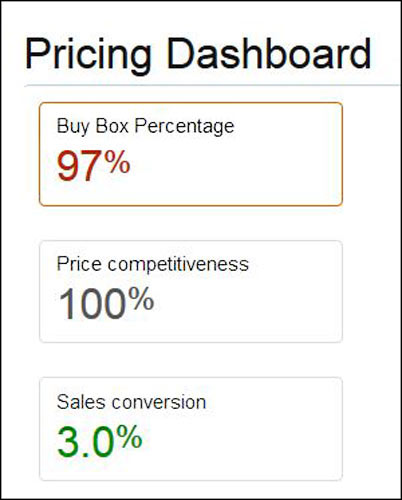
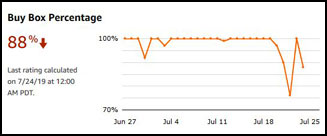
The two screen prints shown first are the old way the buy box and sales conversion was shown. The new way is displayed below.
The term buy box is related to which Marketplace seller has the buy box when showing an item to the customer. When a seller has the buy box for a specific item, that seller is the main default seller if a customer purchases that item at that time. For an item that has many sellers, Amazon will rotate the buy box to multiple sellers based on certain parameters that Amazon feels is best for the customer such as the item price offered by the seller.
The buy box field generally does not apply to Amazon Handmade items as we "own" our listings and no one else can "list against" our handmade items. Handmade customer support will tell you that the buy box will only apply to items listed in the Marketplace since items in the Marketplace can have two sellers selling the same item and they can compete for the buy box between them.Even for sellers that have 100% of their items under the Handmade category, sometimes the buy box drops below 100% and the sellers were initially told that this can be ignored since the buy box has nothing to do with the Handmade listings. I feel that the buy box percentage calculation is a result of many factors and not all of them are related to Marketside items and that they compete for the buy box.
I have found two problem incidents that lower the buy box and if the buy box is much lower than normal, you may want to do a quick look to see if anything is wrong that you may be able to spot. One issue that I feel lowers the buy box is the PCC marketing issue written about in this article by searching for "Buy Box Advertising - Problem in the Amazon advertising campaign and how to fix it:". The big drop in my buy box percentage to the right happened in late July when about 45% of my listings had most of the item information fields erased during a bad bulk upload situation. I discovered this about five days later when a customer contacted me due to the description field and customization options not displaying on an item she was looking at. If I had noticed the large buy box drop, I would have looked into the situation sooner.
Update: 6/20:The buy box can be seen in the Pricing menu under the Pricing Health menu option. Amazon changed the screen showing the buy box and sales conversion fields. Amazon is calling the buy box, Featured Offer.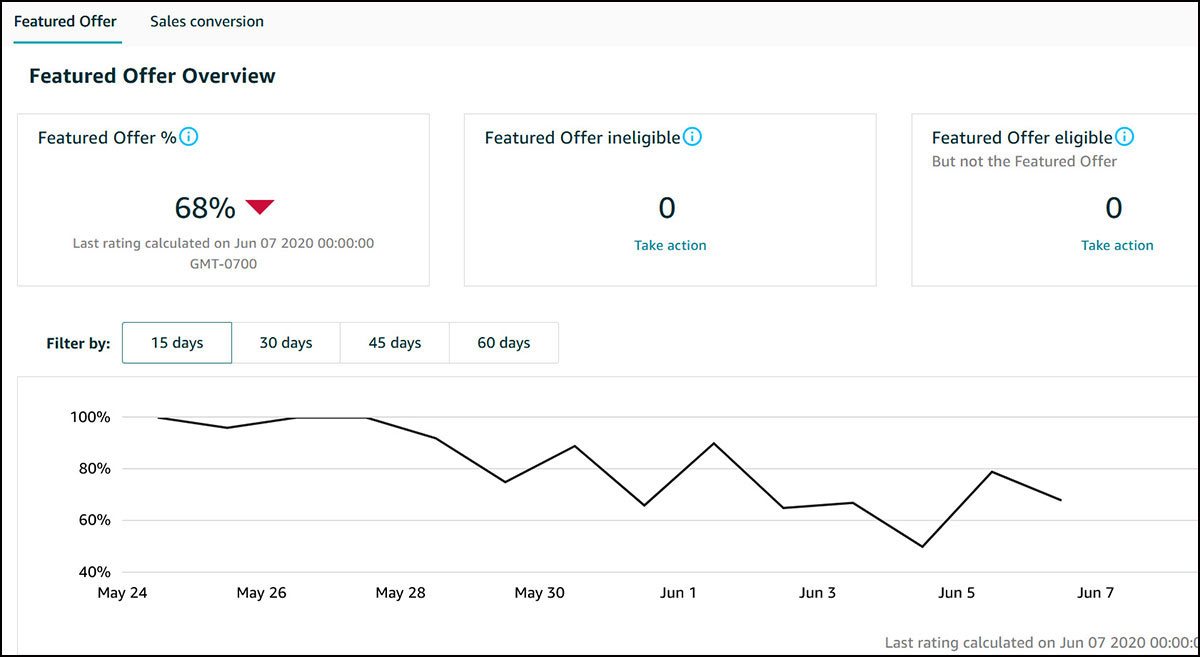
The Buy Box and Sales Conversion fields can be seen on this page: (Click here for more information).
Sales Conversion:
The sales conversion number box can also be seen in the Pricing menu under the Pricing Health menu option. The higher the sales conversion number is, the better your sales conversion is. A higher number will be given based on how many customers visit your items relating to the number of sales you have for those items visited. Amazon is always thinking of making money and it probably prefers to show or internally rank higher in search those sellers with a better sales conversion or individual items with a better sales conversion. If your Search Term Keywords or keywords in your title match well to the keywords your customers use to search for your products, you will have a higher sales conversion. If you add a bunch of search terms that do not relate well to your item, you will have customers that see your item without purchasing it also causing you to have a lower sales conversion.
The sales conversion number does not need to be high for the seller to have numerous sales such as 2 – 7% but you can have sales with a very low sales conversion number. See additional information on sales conversion under the paragraph title 'Keywords:'. While this sales conversion number represents your entire shop, I believe Amazon keeps track of individual keywords that do not convert on an item basis and eventually the bad performing keywords may not be individually indexed for that item.
I was told not to bring up your own seller items on Amazon since it counts as an item view with no resulting sale which in the end lowers your sales conversion percentage.
Multiple Selling Accounts / Sharing a Connection:
Amazon, for the most part, only allows one selling account per person or household. While there is an exception to opening a second account with Amazon's permission, you could run into a problem in which Amazon occasionally shuts down your account until you prove that you had permission. If you try to open a second selling account without permission under a different company, Amazon may no longer let you sell under your first company as well as your new company. Instead of having one Amazon company for you and another for your spouse, it may be easier to just place all your items under one company which additionally allows you to avoid the second monthly selling fee. I understand that opening up different company names on Etsy is allowed but not on Amazon and Amazon takes this seriously.
If you have a spouse that has a current or previous selling account and you want to open a separate selling account under a different company name selling totally different products, be very careful. I would do some research on this so you do not have a problem in the initial set up of the new seller account or have a problem a year later after you have already been established. The new selling account should have a totally separate checking account that is not a joint account (under your personal name or business name only with nothing associating it with another seller's account), credit card (under your own name or business name only), a separate email account not associated with any other owner seller account or even someone else's Amazon buyers account. I am not sure you should even have the same return or billing address as another seller even if you live in the same home.
If you have two separate Amazon selling accounts in the same house and for some reason one of the accounts gets suspended, it may be linked with your account because of your ISP and you can get banned also. Another thing to be careful about is not having the other seller account use your computer hardware, laptop, phone to sign in to look at their Seller Central account. Amazon may consider this as one person using multiple accounts since Amazon may see this as the same computer/phone hardware logging on to two separate selling accounts. This section is just a message of caution to be aware that this can be an issue.
As far as using a public wi-fi connection when traveling such as in a hotel, coffee shop or airport when using your own computer/phone, I have not heard of this being a problem even if other Amazon sellers have used that same wi-fi previously. Since you are still using your hardware with its own MAC address, the use of a public wi-fi should not be an issue. I would not use a hotel computer in the lobby to login to your Seller Central account since other Amazon sellers may have logged in to their Seller Central account previously on that same computer. If someone else you do not know had a bad problem with their seller's account, Amazon may look at others who have signed on with the same computer hardware associated with that account. This does not seem fair to me, but do you want to take a chance? My guidelines are to never use someone else's hardware device such as a computer/phone/tablet/laptop to log into your Seller Central account even if they do not currently have an Amazon seller account. My guideline is to never let someone who has an Amazon seller account use your computer or another hardware device to log into their seller's account. I am not sure how Amazon determines if they think you may have two selling accounts when you only have one, but I take some steps to lessen the chance that my selling account is not brought to the attention of Amazon of being related to another seller's account.
Favorite Seller Central Reports:
Menu option Reports/Business Reports:Sales Dashboard: The information I like on this report is that you can put in a date range such as January 1 to the current date (Year to date selection option) and tell how your sales are doing compared to the same period the previous year in an easy to see graphics line chart.
Detail Sales Page and Traffic:
One of the displays shows in a graphic line how your page views are going from a specific date range you can select from. You can also see a detailed list of main sales fields such as items sold, sales dollars, page views, and session views to name a few and can display those values accumulated daily, weekly or monthly.
A session view is counted for each customer that visits your shop. So if a customer visits your shop 3 times in a day, it will probably only count as one session. A page view would be registered for each separate item page a customer visits. You could have a customer visit your shop twice over the day and look at 6 items total which would register as one session visit and 6 page views.
Detail Page Sales and Traffic by Parent Item:
This report shows more individual detail for a specific date or longer specific date range of sales by the individual item level. You can download this report and then place the data into a spreadsheet and sort and sum the numeric fields to get useful information or see which items are your top sellers over a specific date range.
Other reports:
There are a large variety of reports available in Seller Central in the different menu options. When you first start you should review the reports available online and see which ones are useful to your business. These reports listed above mainly list out sales and items views data but other reports cover advertising, reports specializing in returns, advertising, FBA or your selling metrics to name a few. The data on many of the Amazon reports is 1 or 2 days behind so your current report may not reflect today's or yesterday's information.
See what reports you will find interesting and helpful. Some reports are not just viewable online and you need to request them using your computer. The reports are then produced pretty quick and made available to download to your computer to review. Many times these types of reports are more data reports that you will need to bring into a program like Excel or another spreadsheet to be readable.
Amazon Fees:
The main Amazon fees on the Handmade at Amazon category are the 15% fee on the item sold and also the 15% fee on the shipping amount the seller charges the customer. One of the things included in the 15% item fee is the costs associated with credit card fees. The minimum item fee is a dollar.

Amazon charges a monthly fee of $39.99 to keep a Professional Sellers Account. You must have a Professional Sellers Account to sell in the Handmade at Amazon category. This $39.99 monthly fee is currently waived for handmade sellers since its inception which has been about four years so far. Amazon will inform us if they will start to charge the monthly fee but I do not think it will happen in the year 2020 and may not happen for many years.
If you sell more than 40 items (really 40 transactions) in a month in categories outside of the Handmade category, Amazon will start charging you the $39.99 monthly Professionals Sellers Account fee from then on. If you sell only in the Handmade category, then this does not apply to you. So you can sell as many as you can of Handmade items in the Handmade category with no monthly Professionals Sellers Account fee. If you choose to sell both in the Handmade category and the marketplace categories, you could avoid the monthly seller's fee if you never sell over 40 items a month in the marketplace categories.
When you get accepted to sell in the Handmade category and already have a Professionals Sellers Account, you may not have the option to only sell in Handmade and get rid of your Professionals Sellers Account fees even if you sell less than 40 marketplace items a month. You could ask Amazon about this.
Amazon also has separate additional fees for FBA sales and also for storing your FBA products in Amazon"s warehouses. Amazon also has other fees for various things such as handling some of your preparation for FBA items. You could also have fees or charges from Amazon for your shipping costs as well as any Pay Per Click marketing costs and the buyer return cost to name some examples.
It can be hard to get an understanding of all your Amazon fees but you could get some basic numbers of the amount Amazon deposits in your bank and compare that to your gross sales not counting returns and damaged items. If the seller uses Amazon to purchase shipping, those shipping costs are deducted from your account just as the shipping amount collected from the customer is added to your account. The seller can get a general idea of the Amazon fees on a monthly or quarterly basis. While determining your Amazon fees will not directly tell you your profit due to many outside Amazon costs such as product supplies, equipment, shipping cost, and normal business expenses, it can help you determine if you are charging enough to cover your Amazon fees as part of your overall business expenses.
Item fee information: (Click here for more information).
FBA fee information: (Click here for more information).
Amazon Payout:
On the other side of fees, the Amazon seller gets paid every two weeks. Amazon will send you a notification that your payment deposit is on its way to your bank and how much it is. One a customer makes an order, the seller needs to ship the item for that amount to be part of the current payment balance shown underpayments in seller central. With FBA orders, the payment amount gets added to the current payment balance once the order ships. The money accumulated in the current payment balance will be sent to the seller on the next payout date.
Sometimes when you first start as a seller, Amazon may keep the money longer before paying it out to have some money in reserve for returns. Amazon just wants to make sure you are a legit seller and will keep some funds in your account to handle order issues if required. Outside the United States, payments may be done differently. While most Handmade sellers will get paid every two weeks, some older sellers may get paid on a different payout period based on the agreement on when they became an Amazon seller.For new sellers you may have to wait for your funds on your next scheduled disbursement on orders until 7 days after delivery confirmed or 30 days after last expected delivery date whichever comes first. This should eventually change to being paid for all items already shipped every two weeks.
Charging the customer - determining the selling price:
This is too big of a subject to handle here, but I like to charge for an item that the customer is willing to pay. It helps to know your real costs in making an item including product material and time costs. It also helps in knowing who your customers are and what your products have sold for in the past.
You can start with an estimated price and see how those prices work with Amazon customers. The selling prices for handmade items or items made in small quantities that are unique are very subjective. Handmade items selling price does not always fall under a formula, although there are formulas that some sellers follow to calculate a price.
If I am not making enough sales for an item and my prices are not competitive with what I perceive are similar online items to mine, I will lower my prices or place several items on sale to see if that improves sales. You can also keep your prices the same and try free shipping. Sometimes customers may feel your item prices are competitive but may find your shipping cost too high and abandon the item in their Amazon shopping cart leaving the seller with no purchase.
If you cannot keep up with demand or your sales are increasing, you can raise your prices a little. Eventually, you will reach a price that you can make a profit on with steady sales that both the seller and customer are happy with.
During busy seasons for some sellers for specific items, sellers just cannot keep up with customer demand. We should all have this problem, he sarcastically said. On Amazon you always want to make your shipping deadline. One thing sellers could do is temporarily stop selling those popular items or put your shop on vacation mode. Another less extreme option is to extend the popular item's processing time and raise those items prices. Raising prices on popular items can slow down sales and raise your profit on those sales until you get caught up. You can then lower the price of those items and lower the processing time as needed.
Another thing a seller can do, that is not generally done, is to limit the number of items that the customer can order from you at one time by filling out the 'Max Order Quantity' field. This may prevent someone from ordering 10 of the same items at once even if you state your item 'Quantity' field as over 10 items available. This may prevent the seller from getting caught off guard at a time when you are having trouble keeping up with orders. The seller can always readjust the temporary fields changed when the busy period is over and the seller is caught up with their orders.
Some people and many studies" say to have your price end at .99 or .95 and this can help sales.
If an individual FBA item price is too low, Amazon may mark your item an add-on item. From what I understand, having an item marked as an Add-on item is not desirable for many people. Low priced items are also not very profitable due to the low item price and minimum Amazon FBA fees. An item of about $8.00 or less may be considered by Amazon as an add-on item but it seems to be random and arbitrary with both price and weight being a factor. A customer may order an add-on item to get to the minimum $25.00 order amount to get free shipping. You may want to have the prices of your items at least $10 to avoid being considered an add-on item at Amazon.
For those who sell FBA items, should your FBA item prices be the same price as your corresponding Seller Fulfilled item prices? On FBA items, the seller has extra cost/fees. I feel most customers would not mind or even notice a small extra cost on items found in FBA. You are allowed to have the same items both in FBA and Seller Fulfilled if the one in Seller Fulfilled is listed with other customization options.
For Prime members, ordering an FBA item that is prime eligible is more of a convenience thing and also comes with free fast shipping. Many FBA sellers do have a higher price for FBA items. Also, many sellers have the same price for their FBA items and a corresponding Seller Fulfilled item. If a non-prime customer was purchasing FBA items that totaled $25.00 or more in the order, they would also get free economy shipping even if it is not fast. Would your FBA price, even if higher, be much different than the same item on Seller Fulfilled with shipping cost? This is a decision that each seller will have to make. I feel having the same price for FBA and Seller Fulfilled is fine but I also feel raising FBA prices a little is fine as long as the larger FBA price does not reduce your sales.
I tend to think of the total price of the item with shipping costs, so I feel shipping cost relates to your item pricing strategy. While the seller can up the price of the item to absorb some of the shipping cost, there is nothing wrong with charging your customers what it costs to ship your products with the 15% Amazon shipping fee added on. Now that I said that, Amazon customers very much like free shipping from what I have been told.
On the other hand, many customers are Prime members and can get free shipping on all your Prime or FBA items. Since Amazon lowered the FBA purchase minimum to only $25.00 (used to be higher at $35 and $40) to receive free economy shipping for non-Prime members for FBA or prime items, many non-Prime customers can get free shipping anyway's when their order contains over $25.00 in FBA items. I do not have any FBA items for sale under $25.00, so all of my FBA items can be shipped free if the customer does not wish to pay for faster shipping. For Seller Fulfilled items, offering free shipping is an option for all sellers. If the items I sell were mostly lightweight items, such as could be mailed with regular first class mail, I would probably up my item price a few dollars and offer free shipping.
When a non-Prime customer member purchases over $25.00 in FBA or Prime items, those customers get free shipping. This free shipping is slow such as in 4 - 8 shipping days (not counting weekends). The customer can upgrade to Standard shipping and pay an additional amount for Amazon FBA to send the items out faster. Amazon may also offer the customer even faster expedited shipping services for FBA items.
When a non-Prime or Prime customer orders a Seller Fulfilled item from the seller for an item with free shipping, those items can be sent out with free shipping. This free shipping is slow such as in 4 - 8 shipping days (not counting weekends). The customer can upgrade to Standard shipping and pay an additional amount to the Seller Fulfilled seller to send the items out faster. The customer may also offer the customer faster than Standard shipping expedited shipping services for this Seller Fulfilled item.
It is a good idea to make sure you know your actual profit to help you determine if you are charging enough to make it worthwhile with your time and risk. Some artisans do not charge enough or feel that customers will not pay more for your items. While you need to be competitive, sellers need to charge enough for your long term success.
Ignore the other shops that sell at unreasonably low prices for similar items since you do not need to compete with them on price. Charge what you think your item is worth and will sell it to make a reasonable profit for a long term business success. Many of those sellers who are underpricing their items, not realizing they are not making much profit, will eventually go out of business on their own.
Getting started - Good things to read or watch:
Read the Handmade Style Guide: (Click here for more information). Note: This style guide may download a pdf file to your download folder instead of calling up the pdf document on the screen.
Read the getting started Guide which contains good information on the Handmade Seller Central screens: (Click here for more information). Note: This starting guide may download a pdf file to your download folder instead of calling up the pdf document on the screen.
Read the older Handmade Newsletters which have some good information specific to the Amazon Handmade category: (Click here for more information).
Read the Handmade Frequently asked questions (FAQ): (Click here for more information).
General Amazon rules: (Click here for more information).
Artisan Advantage – Amazon Video tutorial series for getting sales and growing your handmade Business: (Click here for more information).
Selling One of a kind (OOAK) items on Amazon:
Some Handmade sellers discuss that it is more difficult to sell OOAK items on Amazon. This is probably true since your items gain momentum or better ranking by selling multiple times. This is not possible if you only make one of each item, it sells and then you do not have the item anymore. OOAK items will probably not get any item reviews and if they did, the items would no longer display to see them. Another issue with OOAK items is that you will create an entire listing with new photographs, description and keywords for each item which can be time-consuming for a one time sale. If you make very similar items, you could also create a new OOAK listing starting with a copy of another similar listing.
This does not mean that you should not sell OOAK items on Handmade but realize some of the realities of doing so. One option is to sell your OOAK as an FBA item where it may get shown more by Amazon since Amazon favors FBA items.
Many sellers sell OOAK items successfully along with additional items that can be reproduced. If you have a handmade item and you can reproduce it very similar, only having slight differences due to the handmade process, you may be able to sell multiples on the same listing. I do not sell OOAK items, but if I did I would keep the item that was in the item listing the main photo and after remaking the item, compare it to the original and decide if it is similar enough. The seller could place a small disclaimer in the product description that the item you receive may have slight differences from the item shown above due to the handmade process.

Amazon Order Cancellations - customer requested:
Cancellation requests from the customer can ding your metrics, especially on small volume sellers. When a customer emails you and request the order be canceled, you should or can ask the customer by email to submit to you another email with the words " order cancellation requested by Amazon customer " in the message title. After you get this email, you select that order from the link in the message, and select "buyer requested " as the cancel reason which should have no impact on your metrics or at least reduce the chance that the canceled order will affect your metrics.
If the customer does not respond to your request to make the cancellation request more clear, but did state in an earlier email that they would like to cancel or not send you the order in any manner, you can also cancel the order yourself and select "buyer requested " as the cancel reason which may still hurt your metrics.
As with many things on Amazon, you can get dinged even when the seller did nothing wrong and provided good customer support to their customers. As part of the cancellation process, you have a private seller notes field that you can just state that "The order was canceled by request of the customer ". This note may help you by letting Amazon know the reason for the cancellation if you get enough cancellations to get Amazon's attention. If you are a Handmade seller who has a lower volume of sales, you might find yourself over the order cancellation limit for a specific 30, 60 or 90 day period if your customer cancellations come in too much percentage wise over a short period. You can also contact Amazon if needed if you feel you need to explain why your cancellations are temporarily high.
A customer can cancel the order by themselves if they cancel the order within a half hour of ordering. The seller will not even see this order as an order or a canceled order if the customer cancels the order right away. The order does not show up on the main Seller Central page until it has been 1/2 hour after ordering. It will show up as a pending order on the Manage orders screen.
Note: January 2018 Tried the wording " order cancellation requested by Amazon customer " with a customer and a few days later, I got a cancellation ding on my account. So I do not think this works. Update again: I checked a week later and the ding was gone with a zero score under the same cancellation section in the last 90 days in which this cancellation was well within. Amazon can be confusing sometimes and since the sellers do not know what is in the software code and how it affects us and what we are told by Amazon reps is sometimes confusing, it is really up to the individual seller to use their experience to work within the Amazon system to achieve what works best for them.
Manage Amazon Inventory page: Making changes to multiple inventory items at one time
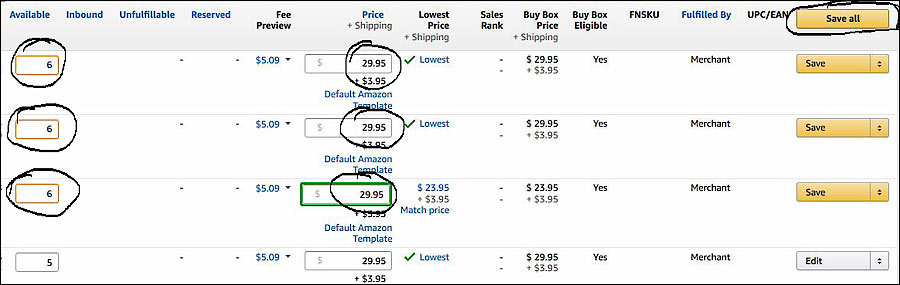
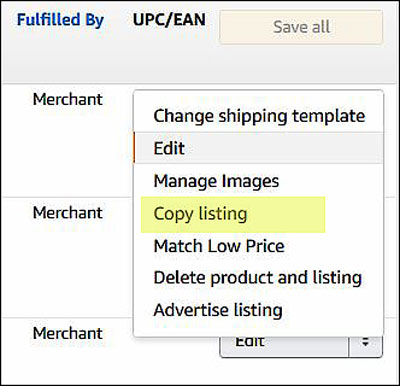
You can change the 'Available' and the 'Price' field, for more than one item at a time, on the Manage Inventory screen section shown above. You just go down and change multiple 'Available' or 'Price' values. You then press the 'Save All' button to update and save multiple field updates. You can also use this screen to change numerous items at one time to a different shipping template.
The seller does have the ability to create new product listings by copying from an existing listing by selecting the 'Edit' button shown above on the Manage Inventory screen of the listing you want to copy. You then select the 'copy listing' selection option shown on the above right image and a new product listing will display with many of the fields already filled in from the copied listing. This makes creating a listing much faster if you can find a similar type of listing to create your new listing from. After updating the new field information, the new product listing is saved.
Update 10/2018: Amazon Handmade sellers can now do bulk edits for many different Handmade items fields such as Production Time. You can look up instructions on the forums such as at (Click here for more information) or (Click here for more information). You can also read my instructions on doing bulk edits later in the article. If you only have a small number of items to change information on, the seller is better off doing this one at a time using the edit feature.
Introduction: Making bulk changes to your Amazon item listings:
---------------------------------------------------------------------------------------------------------------------------------------------Detailed step by step information on making bulk changes to your item listings has been moved to a seperate article at the link to this seperate updated article. Check it out. ---------------------------------------------------------------------------------------------------------------------------------------------
When I need to do many changes to a lot of listings of a similar nature, I tend to open as many as 20 listings at a time first in the Manage Inventory screen and then go in to edit those 20 listings repetitively. After those 20 listings are edited, saved and closed, I then open up the next 20 listings. I keep track of where I left off if I need to continue my edits at a later time. The Manage Inventory screen tends to keep the items in order so I can tell where I left off if I do not try to change the item's listing order by clicking on one of the heading fields.
I find using the browser Firefox is reasonably fast with Internet Explorer being much slower. You should find the fastest browser for you and use that when doing mass item changes.
I have found using a copy/paste type software speeds up similar changes or wording to a large number of listings.
In 2018, Amazon Handmade added the ability to bulk edit (change) many selected Handmade fields using the menu option "Inventory " and the "Add Products via Upload " feature. When the number of inventory items is too great to do manually one at a time in the edit mode, you have another option to change those inventory items differently. Be careful when you try bulk editing the first time and try it with only a few items until you are sure you have the procedure correct. You can cause problems on a more massive scale when changing a great number of fields using bulk editing if you do things incorrectly. I have tried it and was able to change different fields such as my title, description, and how my products are made as some examples successfully. While this feature can also be used to add new items, since not all fields are available to add, it seems easier to just copy a similar existing listing to create new item listings. You cannot add or update existing Handmade customizations with this tool. See the section below for more detailed information about using the bulk upload or "Add Products via Upload " feature.
This article shows two different ways to do bulk updates on Amazon Handmade items. The first method will handle a bulk update on many of the different specific fields in the different Handmade categories and is more flexible. This first method uses a different template for each Handmade sub-category and can handle most fields except for the customization fields. The second method is a more simplified process but is only good for updating a few fields in which one of them is the Production Time field. This second method should work for all Amazon Handmade categories using the same template. This second method will allow more sellers to do bulk updates on the Production Time field.
One thing you may want to consider is learning how to do this in advance so you have the knowledge when you may need it. During the busy 4th quarter you may not have as much time to learn a new skill. I have already used the bulk update feature in a variety of ways with some being to capitalize my titles, do global updates to many of my descriptions and update the How are my products made field. While this feature is not sexy and more utilitarian, if used in a variety of ways, it can increase your sales as it may lead to new wording that may not have been worth changing manually but maybe worth changing using this technique.
---------------------------------------------------------------------------------------------------------------------------------------------Detailed step by step information on making bulk changes to your item listings has been moved to a seperate article at the link to this seperate updated article. Check it out. ---------------------------------------------------------------------------------------------------------------------------------------------
Warning / Disclaimer:

Doing bulk updates can be complex, technical and dangerous which could cause harm to many listings at once if something goes wrong. You also need to know how to do basic spreadsheet functions. After reading this example procedure steps, you may decide that this procedure is not for me and make the item changes manually. Handmade did not even have this function for the first three years and sellers did well without it. If you decide to go forward and do this for the first time, you should first test on 1 item to see how the process works and then test on about 5 - 10 items to see if all the expected changes that were made were done correctly without affecting item fields that should have stayed the same. You also want to verify that your items stayed in the correct category. You also want to verify that your SKU numbers match or line up with the other fields you are changing before you do the update. The more items you are bulk updating, the more careful and double-checking you should do before you do the bulk update.
If you choose to do bulk updates of your item listings, you are taking on the responsibility. My general guidelines here are not meant to cover every type of situation that you may encounter and are meant to give you only a starting reference on how this process works for the bulk update changing of the Production Time field in the Handmade category. You need to do your own research before doing bulk updates. Amazon has numerous videos on this bulk update subject.
If you do not fill in the Update / Delete field and leave it blank, it will erase most of your item information for the SKU items you are trying to update and that would be bad. Make sure you fill it in with either Update, PartialUpdate or Delete for each line and do not leave this blank. Amazon will not catch this as an error. I have only tested with the PartialUpdate option to update existing item listing information.
If anyone has any problems with the bulk updates or instructions, let me know and I can adjust what I have written. As a general guideline, do not share your item SKU numbers with anyone on an open forum or web where the general public can see them since these are hidden from customer view. ASIN item numbers show up to the customer, so they are not so secret.
Now that I said all that, once you get used to the item bulk update procedure from doing it a number of times, you will find it easier, helpful and save the seller time in a wide variety of situations. If you try it out the first few times with only a small number of item changes, you reduce your risk while on your learning curve.
Recovery of some fields on bulk upload issue:
If you have a problem with an upload and you need to do a recovery of previously listed item information, you can see what item information you have in your last Amazon report you have on file. In my case, I use the Inventory report called "All Listings report (custom) which is saved in Seller Central. This lists off some of the items information along with the related item SKU number. You can use this information to set back your item information you choose to those previous values manually or by using the bulk update process. Some main fields you can recover from the inventory report are the title, description, inventory number and price. Now the bulk upload spreadsheet has over 100 fields in it and since Amazon does not allow the sellers to keep backups of their item information, you will not be able to see older information after it is changed in the bulk upload procedure for a majority of the fields. One more reason to be very careful when doing bulk uploads to many items or item fields at one time.
As far as I know, Amazon does not have a method of backing up all the Amazon Handmade data shown in our listings. The seller is limited in data recovery based on what is created in the different Inventory reports that were produced before your bulk update was run.If you update fields that are not on the inventory report, you have no way of recovering those fields as far as I know.
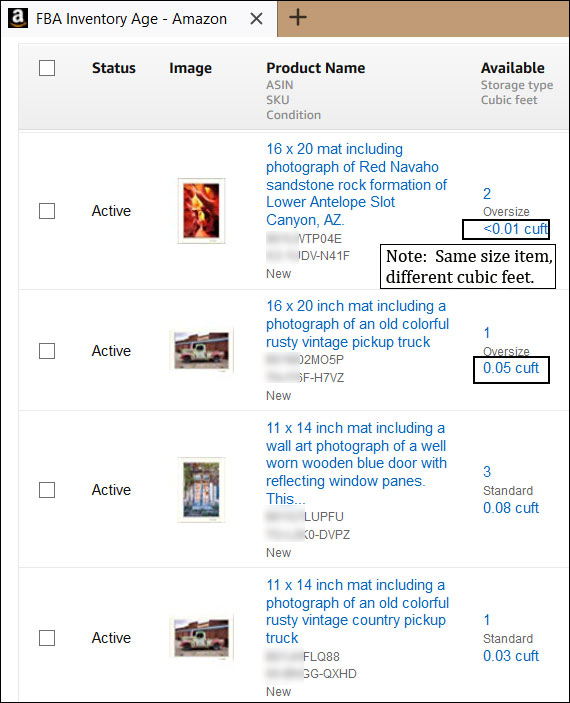
Verifying Amazon FBA item cubic storage space:
With the new more expensive LTSF, it is now more important that you are not being charged for a box size or cubic space much higher than the actual cubic space that item takes up. You will save money if your item's cubic space is calculated in not more than it should be.
Every once in a while you should look at the cubic space Amazon thinks your items take up and verify that they are correct or at least close to the actual item size. This is so you can check to see if you are being billed for Amazon warehouse storage space fairly. You can start by looking at all your FBA items cubic space and then do some occasional check from time to time on the items that you sell a lot on or may fall in the category in which those items can go over 6 months in storage without selling. You could gather a list of ASIN numbers related to product size and ask Amazon to re-measure by doing a cubic scan on selected items. I would probably only give a list of Amazon ASIN numbers if Amazon is overcharging the seller such as off by a specific percentage of fair cubic foot space for that item and not having Amazon check for every little item that you feel the cubic foot size is slightly off. If the seller only has 5 FBA items in stock, the cubic foot value may not be as important as if the seller has an inventory of 100 items in stock for that ASIN number.
I have many FBA items in the same container box size and weight but for different ASIN numbers, which in my case is just different photos in the same size and box under different ASIN numbers, but the cubic size Amazon calculates for me under different ASIN numbers is widely different. You can look at your own Inventory age report that shows the cubic feet of the item and you can do a quick review to see if the item's cubic feet is in the area that you feel is accurate. If you are logged on to your Amazon seller's central account, look up your own Inventory age report here (Click here to bring up the report).
In the example photo, you can see two 16 x 20 matted photographs which have the same box size and weight but one item shows up with a cubic foot of .01 and the next similar items show cubic feet of .05. The next two photographs are both 11 x 14 matted photos but which have the same exact box size and weight but one item shows up with a cubic foot of .08 and the next similar items show cubic feet of .03. I am not sure if the number of items in inventory makes a difference in calculating the cubic feet since I have other samples that have higher quantities but yet show a lower cubic foot size. Also in this example, the 11 x 14 matted prints are taking up more cubic feet space than the much larger and heavier 16 x 20 matted prints.
When you first enter your box dimensions when you send in an item for the first time to FBA, you should be accurate and consistent if you use the same box for many different items. Since you cannot see what you may have entered for box dimensions for existing FBA items, you may want to write down what you previously entered into this field for the same box size. In this example, Amazon may have more issues in getting the box dimensions correct for thin items such as these flatter rigid mailers.
Amazon Vacation Mode:
Does placing your shop in vacation mode hurt your product rankings? From what many sellers have written about, after a short time after placing your shop off of Vacation mode the sales come back. I feel individual items that sell infrequently may be at risk of going to a lower rank than any item that has not sold in a while.
You may want to place your shop in vacation mode if you go on vacation. While on vacation mode, you still need to correspond with your buyers within 24 hours. You can download a Seller Central phone app to check on correspondence or just check the email that Amazon sends you.
To go on vacation mode, in Seller Central press the Setting menu and then the Acct Info menu option. Select the 'Going on a vacation?' option as shown at the upper left image. Then select the 'inactive' button on the Amazon.com line shown above on the image to the right of the Amazon.com line. To go off vacation mode, select the 'active' button to the right of the Amazon.com line.
While on vacation mode, all your FBA items with available inventory are still listed, show up in search and can be purchased by the customer.
While on vacation mode, all your Seller Fulfilled items will not show up in an Amazon search and will not be available to be purchased until you manually take your shop off of vacation mode.
If you offer guarantee next day shipping or offer guarantee two-day shipping on your Seller Fulfilled items, you should turn off your guarantee 1 or 2-day shipping options while you are away since that overrides processing days. Update: I suppose that since vacation mode temporarily turns off Seller Fulfilled items, you would not need to turn off your guarantee 1 or 2-day shipping options while in vacation mode.
Many sellers will want to concentrate on how much sales they are going to lose when on vacation but everyone needs an occasional short or long vacation to recharge and enjoy life away from work from time to time. Try to think of some strategies that will reduce these losses of sales that will specifically work for what you sell.
Sometimes you actually place your shop in vacation mode for going on an actual vacation. You can also go on vacation mode if really bad weather is heading your way or if you feel that the post office or another shipping carrier will not be operating. You can place your shop on vacation mode two or three days before you leave on your vacation so you do not wake up to a lot of orders the morning you planned to leave. You also could run into a problem where a customer orders right before you place your shop in vacation mode and the order is in pending mode for a few days so you do not see the order until right before you leave on vacation or even after. Be sure to finish all customer orders before the seller goes on vacation mode and ship them out on-time. You can take your shop off of vacation mode towards the end of your vacation before you get home depending on how long your production time is. This way you can open up your shop to new orders a few days earlier. For these new orders, you want to get back from your vacation to produce the product and ship off the package by the shipping date.
The Amazon Handmade category now has a bulk method of changing the Production Time field. I have general instructions on how to do this in the article link below.
Handmade at Amazon - Powerful Bulk editing step by step instructions for your Handmade items . It may be faster to just manually change your Production Time field if you have under 40 sellers fulfilled items to do.
An alternative method besides going on vacation mode is to manually increase your processing days on your 20 most popular items and make the rest of your Seller Fulfilled items inactive or change the inventory quantity to zero. When you get back from vacation (or a few days before you get back), you can reset your processing times back to normal and make your inactive items active again. You then can create and send out your orders when you get back from vacation. If you pre-make some of your popular items before you leave on vacation, even if they are not finished yet with customizations, you may be able to get out your backlog of orders quicker. The idea here is not to make the same number of sales while on vacation, but to still have some sales coming in instead of zero Seller Fulfilled sales by placing your shop in vacation mode.
Having some of your items in FBA will help with sales during your vacation since FBA items are still active when in vacation mode.
If needed, I have heard of marketplace sellers bringing items for Seller Fulfilled pending orders on vacations with them and mail them out on the road. This could get tricky for Handmade items which have customizations since you may offer different colors, sizes or options that would make bringing the pending items with you on vacation more complicated. For pending orders, you may know the item and price but not know all of the customers' selected customization options until the order goes out of pending mode. In my opinion, Amazon should show sellers all the order information when the item is still in pending mode.
You may also place your shop on vacation mode for other reasons such as you are overloaded with orders that you cannot keep up with, you need to go to the hospital, other issues disrupting your business or any other reason that may put your account at risk of not sending out orders on time.
In the case in which you have too many orders, another option besides placing your entire shop on Vacation mode is to raise your prices on these popular items or extend your production times individually on these popular items which may result in your sales to slow down. You can adjust these values back when you get caught up with orders.
Number of items needed to get sales on Amazon Handmade:
I am not aware of any such number on Amazon but the general viewpoint is the more items you have listed, the easier or more likely your items have of being found on Amazon. I would think you should have at least 50 different items but there is nothing wrong with having hundreds. If you are successful with only five items, then maybe that is the number that is right for you. With Handmade customization options, you really could have thousands of different product options even if you do not have thousands of item listings. The disadvantage of having many listings is it can be time-consuming to make changes or updates to many listings. If some of your items do not sell, you could remove them, or at least set the inventory quantity to zero and replace with different new items depending on your products.
Since Amazon does not charge extra for more listings, you can list as many items as you feel you can manage and work with for your business model. Perhaps someday, I may determine 20% of my listings that account for 80% of my sales. I can then reduce my listings to what has sold in the past and then add new listings again to build up my products offered.
Pending orders for Amazon Seller Fulfilled orders:
Pending orders mean different things depending on if the customer order is an FBA order or an order from Fulfilled by the seller. Pending for Fulfilled by seller orders means that the customer payment method such as credit card approval has not gone through yet. A Fulfilled by seller order will also remain in pending mode for the first half-hour to give the ability to the customer to cancel the order themselves within 30 minutes. Pending for FBA orders generally means that the order has not been shipped to the customer yet.
Most of the time, the customer's credit card is approved pretty quickly and Amazon sends you an email that you have an order to fulfill. Sometimes the order is stuck in pending mode and it might take a few days to a week for the customer to correct the payment problem. If Amazon has a payment issue, they will send an email to the customer asking them to correct the payment issue. If the customer does not take care of the payment problem, the order will eventually get canceled by Amazon.
In my experience, the customer orders put in pending mode are resolved in 1 - 3 days with no need for the seller to get involved. The seller can-not do anything about a pending order anyway. Order might be put in pending mode if the customer cancels the credit card currently on record with Amazon and not replaced with the customer's new credit card number. It could also be that the credit card expiration date has expired, the customer is past their limit or the customer has put a hold on their credit card. For a debit card, the customer may not have enough funds for the order payment.
For Handmade items that are personalized or customized, I do not recommend you start working on a pending order until it goes through since the order may be canceled.
Pending orders for Amazon FBA orders:
Amazon marks all individual items in orders as pending until the order has shipped out. Having an FBA order showing as pending generally has nothing to do with the customer having payment issues. Since Amazon may take a few days for a customer order to ship, it is of no concern to the seller that the order is shown as in pending mode as that is normal. It may be difficult to tell when an FBA order is put in pending mode due to a payment issue, but I am sure it happens also. I would prefer if Amazon changed the wording for FBA pending orders that have no payment issues to "Waiting for shipment".
So you sold your first item on Amazon Handmade - What do you do now?:
Instead of giving a list of what steps you need to take to get your item to the customer, I will give you some ideas on how to prepare for your first order so you are ready to go to make your first Amazon shipping experience a little smoother. This will allow you to better concentrate on getting the product shipped out to the customer. At the time of your first order, you should not need to concern yourself about needing to purchase shipping supplies or learning too many of the shipping procedural steps that you could have familiarized yourself with before your first sale.

If you already sell on-line with other avenues, then you probably already have your procedures down and only need to learn how the process works specifically with Amazon. There are probably some videos available to see some of the Seller Central order to shipping screens since you may not be able to access or see some of these screens until you get your first order. A friend of mine purchased one of my items from me so I could see the procedure from order to shipping which helped out.
Some suggestions to prepare for your first order:
If you start with only a limited number of items, you may want to have some of those items already produced ready to be shipped out even if you have a production time set up with enough leeway to produce the item before the shipping deadline. Amazon customers like to receive their orders early anyway and this gives you more time to ship if you run into any shipping issues while learning. If your items need to be or can be customized, you may be able to prepare or create your product up to a certain point in advance of the order. You want to have the supplies available to create your items if needed or for any customized items features that you offer since you may not have time to order or find those supplies locally in time.
You should have a few shipping boxes of different sizes to handle many of your product items. Other items you should have are packing tape and packing tape dispenser, some bubble wrap or paper wrap, a ruler long enough to measure the dimensions of your shipping boxes, mail weight digital scale (not a bathroom scale) and a printer. You would want to purchase blank mailing labels that you just print on and just peel off such as fit two to an 8 x 11 " sheet of label paper or mailing label size to fit a smaller shipping box. You do not want to need to run to the store to find a scale, packing tape or blank labels if you can purchase these in advance. It is helpful to understand that you will get an email notification on your Seller Fulfilled orders but should also check with Seller Central to see if any orders came in at least once a day. Determine how you will see those orders; print out an order packing slip and also how to print out a shipping label. Determine what size shipping label you need to make sure they do not print out too big for your shipping boxes.
The seller will also need to determine ahead of time what type of item box or other types of container they will use as well as what type of upscale presentation you want to have on or include with your item box. Besides including the packing slip, the product, and the product box or product container, you may want to include a thank you card or business card including your company name and Amazon store website link as some examples. Not everything has to be presented perfectly on the first shipments of your items since you can improve on your presentation and methods as you get future orders. Initially, it is more important to get the item to your customer in good shape and on schedule.
If your item is sent to an Amazon warehouse as an FBA item or seller fulfilled that includes a clear polybag with an opening larger than 4" as part of the packaging, you need to attach a correctly sized suffocation warning label which can be purchased pre-printed from Amazon or other sources. For packing material, do not use popcorn material. I save all my air pillows or paper wrapping material for packages I receive and reuse to send my items out to customers or FBA Amazon warehouses.
It is very important to ship the item out on time and deliver it to your shipper the same or next business day after you print out your shipping label. The seller should also fill in the shipping tracking number on the Amazon order page if you did not purchase shipping directly from Amazon. At the beginning you may want to track your shipments to the customer using the tracking number to get familiar with how long it takes, then after a while, you will not feel you need to do this.
Amazon Sellers Account Health:
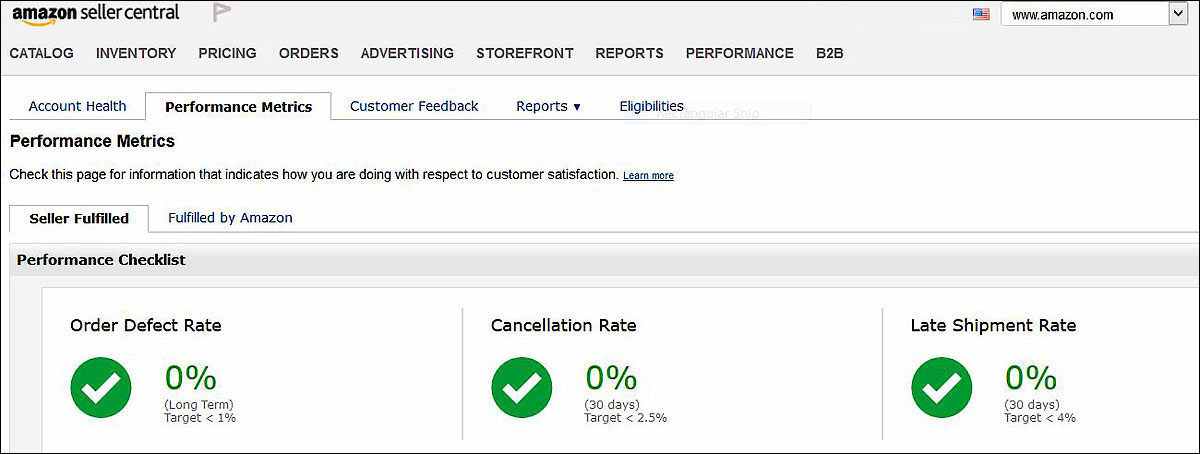
One of the important issues you want to look at regularly is your sellers account health ratings. You can see your account health by menu option Performance and then select 'Account Health'. From here you can see the account health screen and can also select to see the Performance Metrics screen. What you are looking for are issues that might concern Amazon such as a high order defect rate, high cancellation rate, high return rate or numerous late shipments as some examples. Other metrics that Amazon watches are for negative feedback, Number of A-to-Z claims, lack of shipping tracking and if you are responding to customer inquiries within 24 hours.
Having good metrics shows the seller that they are keeping the customers happy by Amazon's standards. Having good metrics can also reduce the chances that your seller's account will be noticed by Amazon's radar. You want to avoid the situation of one of the Amazon bots or Amazon personal sending you a warning message or even suspending your account. It is the seller's responsibility to notice if you are having a problem in one of the areas that Amazon keeps metrics on and make a determination on how you can fix the problem areas as well as reduce these issues in the future. As shown above, take the time to look for green circles and notice when they turn orange.
If the seller is selling many items consistently, then an occasional problem metric will not look so bad to Amazon due to it being a smaller percentage of your overall sales. With many handmade sellers, they may have less quantity of sales compared to higher volume sellers on the Marketside. Having even two or three bad metrics on a single metric area during a short time can cause the seller to not meet an Amazon target percentage that could lead to a problem.
Amazon FBA items that run out of stock - Inventory management:
One option you can do at any time of the year is when FBA items get sold out, just convert the FBA listings right away to Fulfilled by Merchant listings. I believe you need to add some inventory, adjust your processing time and verify that you have a shipping type listed for the Seller Fulfilled item.

You do not need to wait until the recently sold last FBA items ship out, just convert the FBA items when the inventory reaches zero. When you do this, you have a better chance of keeping more of your ranking since the item will still be available for sale to the customer and show up in Amazon search. This will only work if you have the materials to make additional items when the item is Fulfilled by Merchant and can produce the item during normal processing time for this item.
When you have additional stock for these items to send to FBA, you can convert the Fulfilled by Merchant items back to FBA and ship your FBA items in.
Not to get too confusing, but technically, once you create the FBA order to replenish your stock, you could change the items from FBA back to Seller Fulfilled so they would be available to be sold as a Seller Fulfilled item while your FBA items are on their way to the warehouses. Once the item arrives at the FBA warehouse or when Amazon sends you an email that your items are checked in, you then convert it back from Seller Fulfilled to FBA. This way the item is always available for sale either as Seller Fulfilled or FBA.
I had about 3 FBA items sold out recently during the heavy buying Christmas season. Sometimes you need to make a business guess on how much inventory you will have at FBA for specific items. It is difficult to know how many items may sell at this busy time of year for items that sell in smaller volumes or are inconsistent sellers. Depending on what type of items you sell, Valentines or Mother's day may be your busy time of year also. You do not want to send in too much FBA inventory and then be left with a lot of unsold stock with storage fees accumulating.
Amazon Stranded Inventory:
Stranded Inventory means Amazon has one or more of those items in their warehouse with no matching FBA listing to sell it through. This could happen if you flipped your FBA item to Seller Fulfilled and you had an FBA order cancel or FBA return. It is possible that you thought your inventory was zero but one or more of the items were in transfer to another warehouse.
You can see if you have stranded Inventory on the main Seller Central screen in the Inventory Planning box on the line 'SKUs with stranded inventory'.
If you had flipped the FBA item to Seller Fulfilled while you waited for your FBA stock to arrive at the Amazon warehouse, you may get a stranded inventory notice if the items are checked into the Amazon warehouse and you had not flipped the item back from Seller Fulfilled to FBA. All you have to do is change the item back to FBA and the situation will resolve since the warehouse products will have an FBA item to match up to now.
So your received an Amazon suspension letter:
While it is unfortunate that your account was suspended, that is not as bad as getting a letter that you may no longer sell on Amazon which is permanent. I understand that you may be frustrated about the particular circumstances that led to this predicament, but the real issue here is getting off of suspension with a well-written appeal in a format that Amazon wants so you can continue selling on Amazon in the future. You should make sure your appeals get sent on time and if you email Amazon to just ask a question on this issue, it may count as one of your limited appeals.
From what I have read, it may not be easy to interpret from the boilerplate suspension letter you receive specifically what the seller did wrong which I consider unfair. The seller should not have to guess what Amazon rules they violated and what items are involved. Sometimes Amazon sends the seller a list of items in violation.
The appeal should generally state that you were wrong, what you did wrong and what steps you have taken to correct this situation so it does not happen in the future. It does not matter that you feel you did nothing wrong or enough wrong to be suspended. Sometimes you have to set your emotions aside and do what is best for your long-term success by selling on Amazon.
It is suggested that you post your suspension letter on the regular (non-handmade) official Amazon forum, tell the forum what led to the suspension for best advice back and ask for some advice. You could also post your appeal letter before you send it in and listen to the advice since it has to be worded correctly and you have only so many appeals tries. Many sellers get their first appeal rejected and you just have to reword it and send in another appeal.
You can find many other appeal letters that you can read on the forum and if you can find one that is similar to your situation, it may be a good reference to write your first appeal from. Look at the general appeal writing format you see in other's appeals and how you want to make the appeal easy to read and fulfill the type of wording Amazon is looking for to satisfy their justification of reinstating your account. In general, these suspensions are a serious thing on Amazon and if you do not satisfy Amazon's needs with your appeals, you will most likely be put in a situation in which Amazon closes your shop and never allows you to sell on Amazon again.
Facebook group on suspensions at (Click here for more information).
Facebook forum on suspensions at (Click here for more information).Customers - are they Amazon's or the seller's customers:

The quick answer is that they are Amazon"s customers. Amazon lets the sellers know based on numerous rules that they put the seller on. I always treat all my buyers of my product on Amazon as if they were my customers and want them to have a good buying experience as if my name is on all my products, which it is.
Amazon does not want you to bring its customers anywhere outside of Amazon. Some of the ways I can remember is no seller contact information such as email addresses, phone numbers, outside Amazon website links or internal Amazon website links in any of the product listings, artist profile or on product photos as some examples.
When the seller is writing an email correspondence to the customer, the seller can include an internal Amazon website link but not any personal contact information or anything that can bring the customer outside of Amazon. If either the seller or customer places an email address, non-Amazon web link or phone number in an email, it will be blanked out when it reaches the receiver.
Also, Amazon does not want you to include paperwork or business cards in your packages that direct Amazon customers away from Amazon. This could be listing any website other than Amazon, email address, phone number or any contact information that could bring Amazon's customers away from Amazon. I know the manufacturers do place that information on the packaging or on paperwork such as a warranty card, but I do not think this is not allowed for Handmade sellers even though we are the manufacturers. If you include a business card with their packages, you may want to only list Amazon contact information such as your store's website and not any information that will bring Amazon customers away from Amazon.
Amazon Handmade sellers can also place their products in the Marketplace categories:
Once you are accepted into the Handmade category and have a professional selling account, you may also enter items for sale on the Marketplace side as long as the Marketplace categories are not restricted. The item listing forms you need to fill out will be different as well as some of the rules. You cannot have the same product for sale in a Marketplace category that is already listed in the Handmade category.
One piece of information you need on the Marketplace area is your product will probably need a separate UPC product code for each item which is not required on the Handmade side. Another thing is that if you sell in one month over 40 items on the Marketplace side, you will no longer qualify for the free waived $39.99 Professional Selling account fee and you will be billed for it monthly in the future.
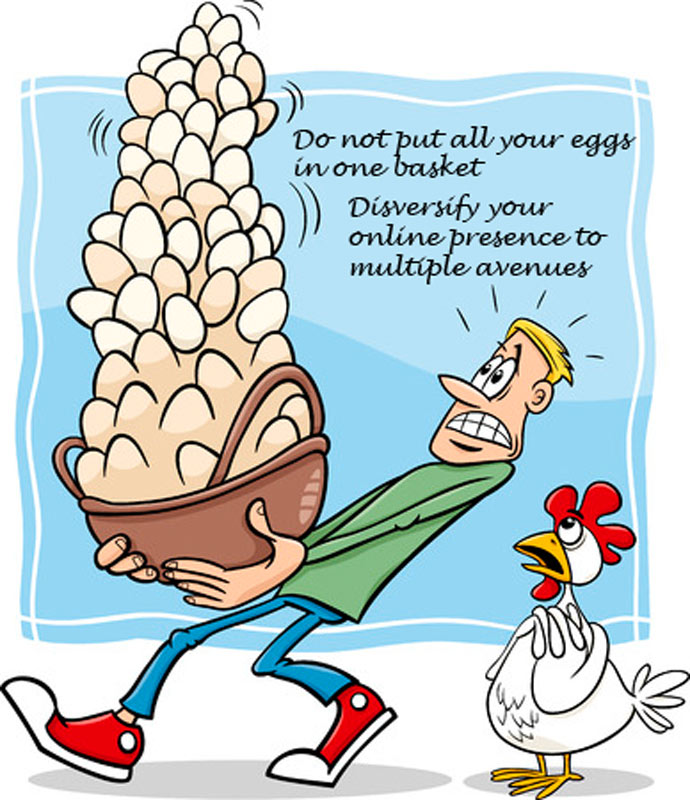
All your eggs in one basket can put your business in ruins with eggshells on the floor:
As I stated before, it can be dangerous to only sell on one platform such as Amazon. The reason is simple, you do not control your own destiny since Amazon can for any reason kick you out and destroy your Amazon business. Since Amazon considers all sales you make to customers as their customers, you do not even have an email list to market too for your other selling avenues.
To me, I find it interesting that Amazon has no problem getting rid of a customer that has been selling well with little customer problems for many years having sales of $100,000 a month about the same as getting rid of a small handmade seller. Amazon is so big, that in a way they treat most all sellers the same.
It is fine to start off selling only on one online site, but once you get going and have your procedures down, you really should bring that experience to your own website, other online platforms or alternative places such as brick and mortar stores to sell your Handmade products. When you sell on your own selling site, those customers are yours to market too without any Amazon restrictions. If you market and sell on your own website, you also do not have to share any percentage fees with Amazon.
Sometimes it is not about selling at one online platform such as Amazon, it is also about selling so much of a percentage on one online site that it will affect your finances greatly if that one online site goes away suddenly or has a consistent lower volume of sales over time.
Add a new additional selling site once you get established and see how it goes. If that platform does not seem to work out for you, try another platform that may work out better for your products. While it can be more difficult to have more than one online shop to maintain, diversity is your friend. You may find out that multiple shops bring you in more money since they reach different customers.
Amazon Product Ranking:
You can see what your product rankings are on the Seller Central Manage Inventory screen. If you do not see the Sales Rank column, view the box in the upper right that allows you to add the Sales Rank column to your display. You will not see a sales rank for items that have not sold yet.
The ranking number is not how you rank in your specific Handmade sub-category such as jewelry or artwork but how you rank for all items in the Handmade category. The lower the product ranking number the better. One of your items could have a rank of 45,000 and while that ranking number seems like it would not rank well due to having such a high ranking number, that item could still be in the top 5% of all Handmade items. The same rank of 45,000 would have even a higher percentage rank in a more specific Handmade sub-category such as the items that you compete with. Now those high ranking numbers do not seem as bad as they did.
As of January 2018 Handmade has 938,029 items and is growing fast. Update: As of March 2020, the number of Amazon Handmade items is 1,257,201. You can see old information at this chart (Click here for more information).
The January 2018 values below will get outdated fast as the items in the Handmade continue to grow, but are used for reference here.
If your item was ranked 9,380 or less, your item would be in the top 1% of Handmade items.
If your item was ranked 28,141 or less, your item would be in the top 3% of Handmade items.
If your item was ranked 46,901 or less, your item would be in the top 5% of Handmade items.
If your item was ranked 93,803 or less, your item would be in the top 10% of Handmade items.

Every once in a while, one of my items will have a temporary ranking of under 2000 or under 5000, and then magically it sells again and again. You will probably notice that your sales will increase for an item temporarily when it is recently sold. When the sales for that item lessen, you will see your rank drop to 75,000, then 150,000 and perhaps a ranking of 350,000. This does not mean that that item will not sell again, only that you may have to wait until a customer enters search terms that match closely with the keywords for the item and then purchases the item.
Another way you can see the ranking is to visit the Amazon subcategory that your items mainly display in and just see what items show up in the thumbnails in the first five or more pages. What you want to see are your items showing up. This is also a good way to look at items that show up in the first five or ten pages that are similar to your items and see what is selling or trending. You may also see certain similarities of the current better-selling items and may determine from the product photos, titles, and descriptions, some modification you can make to some of your listings as a test to improve how your product is displayed for your customers.
Ranking for an item is determined by numerous factors in which Amazon does not share with the sellers. I believe the main ones would be how many times the item sells, the recentness of the sale and sales amount of what is sold. The number of times that customers have viewed the item may affect rank. If you are selling the item a lot, but then the sales drop off, then the ranking will drop. Item ranking may also be affected on if your product has been reviewed, how many times and what your review star ranking is. An overall average item review that is lower could also affect your ranking for that item. Your general feedback reviews could also be important in your store's general ranking but not sure how it would apply to an item's individual rank. Amazon may play favorites to your FBA items over your Seller Fulfilled items as far as listing them first after a customer search.
Ranking of an item along with how the item's keywords match what the customer is searching for has a lot to do with how often your items may show up on the first thumbnail item pages on Amazon for your Handmade sub-category. The ranking is also very important on how Amazon may select you in a customer search. If a customer does a search and those search terms (keywords) are listed similar between many items for multiple sellers, the higher ranking items may display first in the thumbnail list. Amazon wants to make a sale and make money, so it will display items that Amazon feels are the most popular or higher rank.
It is recommended not to run out of stock of a popular FBA item or any FBA item or that will lower your ranking for that item as well as temporarily remove the item from Amazon until the item has inventory again.
Amazon Customer Item reviews and a Customer Feedback comments:
Many sellers who make comments in the forums use these two terms 'Item reviews' and 'Customer feedback' as if they are the same. While they are both customer comments they are different, show up on different Amazon screens and can affect your selling performance in different ways. In general item reviews are when a customer comments on a specific item and customer feedback is when a customer comments on the seller.
Amazon customers do not give out item reviews very often so sometimes you have to sell a decent quantity of that item for every comment. You are most likely going to get a positive star rating and comment from a customer who loves your item or a negative star rating and comment from a customer who had a bad experience or was not happy with the item for some reason. After a customer purchases an item, Amazon sends out email notices asking customers for item reviews and the majority of customers ignore these emails.
I read that Amazon may have an algorithm for your item reviews overall percentage which favors a lower score reading such as an one star review and more recent reviews over old ones. So one bad and recent review may lower your overall percentage score for a short while until more reviews come in or time passes.
Customers do not leave customer feedback that often and you may have to sell many items to receive each customer feedback comment. I am not sure if Amazon sends out email notices asking customers for customer feedback. Amazon does list the link 'www.amazon.com/feedback' on our Handmade package slips that the Handmade sellers are required to enclose in the Seller Fulfilled packages. If sellers use the packing slip to write a personal note to the customer, the seller may additionally want to add something like "Customer feedback is always appreciated " as well as highlight or circle the feedback link on the packing slip to draw attention to it. If for some reason, you suspect the customer may not give you a good review due to problems with the initial order process, you may want to skip asking for customer feedback for those orders.
If you ask the customers for item reviews or feedback comments, you should do it in a way that does not ask for a good review or offer any incentive to the customer such as a discount, to leave a more positive review.
Item or product reviews:
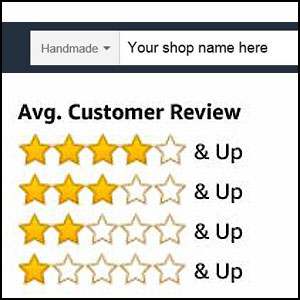
An item review is made by someone who most likely has purchased your item and is commenting on how they liked or disliked the specific item. So it is more comment related to the item and less about the seller or about the service the seller-provided. The item review will contain a star rating from 1 to 5 as well as a written comment. If an item has more positive comments and higher star ranking, this could help you in ranking or at least put a positive viewpoint on this item that a customer is considering purchasing. In many cases, Handmade items do not get many item reviews since most customers do not want to fill these out and also because many Handmade items sell in fewer quantities compared to items sold on the Marketplace side.
Amazon does not inform you if you get a new item review, but it would be nice if they did. You can look up your item reviews by going to the main Handmade search bar and type in your Amazon shop name as shown above. You will then see your items display and in the lower left of the screen, you will see star ratings as shown above. Click on the 1-star rating and that will bring up all your items that have a star rating/comment on them. You can see if you spot any new comments or item reviews.
Amazon allows an Amazon customer, who has made $50 of purchases on Amazon previously with a credit or debit card, to review your item even if they had not ordered it. This is frustrating if it is a bad review as it could cost you orders and does not make sense for Handmade items as much as it does when a customer can purchase the same product from multiple sources or outside of Amazon. When a customer orders the item and then does a review, the review states 'Verified Purchase' as shown above. I am not aware of any time limit a customer has to leave an item review with the label 'Verified Purchase'. If someone just enters a review without buying it first, this "Verified Purchase" reference will not display. The seller can ask for an Amazon review from a customer who ordered the product outside of Amazon but should not receive too many unverified reviews during a short period of time or Amazon may think you are buying reviews.
It can be difficult to get an item review removed from Amazon. It has to probably break a pretty big rule and even then, it may fall on deaf ears at Amazon. If you have many reviews for this item, the average customer item review, from an occasional bad comment, may not go down so much. If you only have a few item reviews for that item as many Handmade sellers do, this one bad item review can affect you and may want to ask Amazon to remove it stating that it has broken one of Amazon rules and name the rule it has broken.
It may not be worth it for a seller to ask Amazon for an unfavorable item review to be deleted that is 3 stars or better. It may not be worth it for a seller to request that a customer change their unfavorable item review to a more positive review since the seller satisfied the customer issue they wrote about. Sometimes you just have to let the other customers read this type of review and decide for themselves if they feel it was a fair review.
Asking customers for item reviews: Be careful not to offer any kind of incentive for a positive review such as a discount or purchase fake reviews from outside companies. Amazon is cracking down on this type of behavior. You can contact the customer for an item review, but you should be very careful about how you word the request. Amazon will automatically send an email request to the customer asking for a review, so it is not as necessary for the seller to send additional requests but each business can decide of this individually.If a seller gets a really bad item review such as 1 or 2 stars and that one review is causing sales to dramatically drop for that item, the seller has a few options. This can happen if the item's only review is bad or the item has very few reviews so the one bad item review affects the average score a lot. One option is for the seller to respond to the customer comment which may satisfy customers reading the reviews but may not help you with your average review score or ranking. Once the seller responds to the customer item review or chooses to not do anything, the seller can just wait for that item to increase in rank eventually.
The seller can ask the customer to consider changing the review to be more positive based on how the seller had worked with the customer to correct any customer dissatisfaction, but this probably will not result in a review change. A final option is to just create a new listing with a different title and description wording and transfer your existing items or a slightly modified version of the item to the new listing while taking the old listing with zero inventory and making it inactive. When you make your old listing inactive, you will lose any ranking that item had and your ranking on the new listing will start fresh. If the items were in FBA, you can ask Amazon to return your regular sized items at 50 cents each. If you do create a new listing, you may want to slightly change the physical item a little so it is technically a new item to be safe since placing old items on a new listing could be considered by Amazon as ranking manipulation.
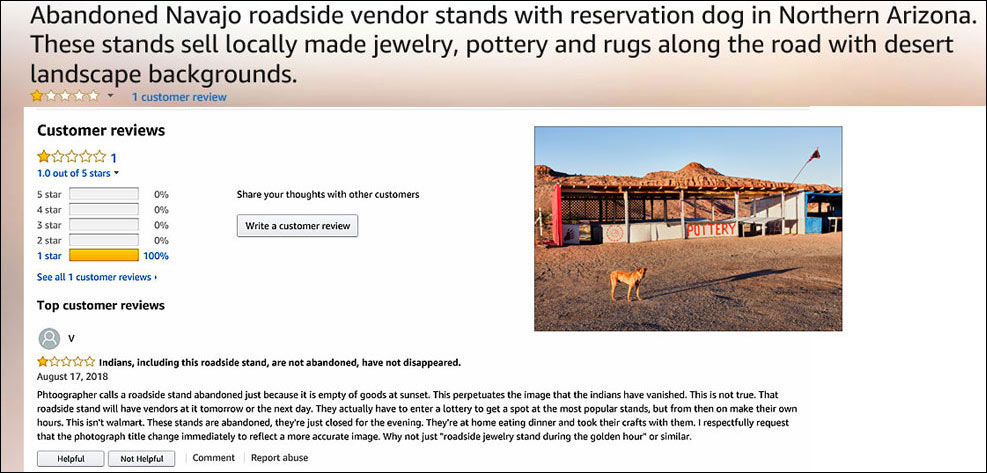
Dealing with a bad product review:
Here is a reason to check every month or two to see if you have any new product reviews or more specifically new bad product reviews. Here is an example of an upset customer, whose identity is kept from the seller, that left a one-star review that I happened to notice a few weeks after the negative comment was written.
Notice that this is an Amazon customer who never purchased my product and is leaving an unverified product review. In this case, the customer seemed to be offended by my use of the word 'Abandoned' in my title. While I could have used the word 'Empty', I do not think my wording should have caused this reaction which could hurt my sales if I did not see this bad review soon after it was listed and the negative comment remained for an extended period in time.
I wish the Amazon customer just wrote me privately and nicely with a request to modify the title. The customers do not know how much this one bad comment can negatively affect the sellers overall business sales. This is more relevant with Handmade sellers who may have items that do not have numerous comments for an item that can average out to a decent average customer product review star rating.Options: The seller can click on the 'Report abuse' seen in the image above and see if Amazon will remove the comment but it is unlikely that Amazon will remove the comment. The seller could respond to the comment or do nothing. Another option is since this item has not been sold yet, I could then just delete it since I will not be losing any good comments or item ranking on this item. At a later time, I could choose to add a slightly modified version of the photographic item under a new ASIN with a different title. Having a one-star review on an item with no other reviews to average out that item may cause problems in sales beyond just this item. For a bad product review on an existing listing with a good sell ranking or many positive product reviews would not need such a drastic solution to deal with the one negative product review comment. Note: After waiting to see if Amazon would delete the unverified 1-star product review after my request, which they did not, I deleted the item.
Amazon Customer Feedback:

Customers can also leave customer feedback on how well the customer did in both a star ranking from 1 to 5 as well as a written comment This could be positive feedback and also negative feedback and in-between. This customer feedback is more seller/store related and less about a specific item. Amazon does not inform you if you have any new customer feedback but you can see the Customer Feedback area on the lower-left corner of the main Seller Central screen. If you notice your total ratings have increased such as this example the 24 gets changed to a 25, you know you have a new customer feedback comment.
The customer has 90 days to leave you feedback or file an A-Z claim.
The seller can read your store's customer feedback comments in Seller Central under the Performance menu option, and then select the area in the diagram above shown as "4.9 stars (24 total ratings) ". This will bring you to the Seller Central page displaying the customer feedback comments.
The customer can also view the customer feedback by clicking on the artist picture or artist company name link to go to the artist profile page. Then look for the group of stars and the total number of feedback as shown above as "4.9 stars (24 total ratings) ". Then click on the customer feedback total rating number to bring up the customer feedback page. I understand that this would be hard for the customer to find and I would not have designed it this way.
If you receive poor customer feedback, you can ask Amazon if they will remove the customer feedback if the feedback contains any of the conditions below. I am not sure what the current procedure is, such as fill out a form online or just contact customer support. It also may be easier to get customer feedback removed if the sale was fulfilled from Amazon FBA since FBA is involved with much of what a customer may leave customer feedback on and Amazon does not want it to look like it was their fault.
•Feedback that includes personal/identifiable information
•Reviews of products rather than the service received
•Feedback that includes obscene language
Determine if the seller needs to respond to a customer's negative comment:

Most of the time, customer item reviews or feedback are positive with a good (4 star) to excellent (5 star) score. From time to time many reasons can lead to an occasional negative review or a negative star rating. If the review is not perfect but the customer still gave you a 3 star rating, you may just want to leave that review alone and have current or future 5 star ratings up your average item score. If the customer did not give you a stellar comment but still gave you a 4 or 5 star review, I would just leave it as is.
Some things that might lead to a negative comment are an error on the seller's side, shipper delivers late, a product not meeting the customer expectations, a customer not reading the item description carefully or just an unhappy customer who is taking it out on the seller with a negative review. When the seller gets a negative review that the seller feels is unjustified, the seller will have to decide if they want to take further action or just let it be. If you have many positive comments, one negative comment will probably not affect how a future customer may feel about this item at purchase time.
Many Handmade sellers have numerous items with no reviews or very few and maybe affected more by one bad review than a seller with an item with 50 reviews. This is the reason you may need to see if a written public response or another type of response may be warranted. One method may be to contact the customer directly and see if you can meet their needs and hope that they take the time to modify the review to one that is more positive. Personally, I do not think many customers will bother to change a review once they made it. As a last resort, you can respond to the customer's review publicly. My viewpoint is if you are getting numerous negative reviews, the seller should look at how they can improve things on their end and not just feel that the customer is wrong. Sometimes negative feedback is good, as it may bring to the seller's attention how they can decide, as the owner, to improve their store.
Once you respond to a customer's negative item review or negative customer feedback with a comment of your own, then the previous customer comments are locked in. Once a comment is locked in, Amazon cannot remove them and the customer can no longer change their comments. It is recommended to not write a response comment unless you give Amazon a chance to first remove the comment that you find unfair.
When you respond to the customer comment, which is public and seen by future customers, it is not really to directly respond to the customer at all since that can be done in a private email. Your response is for potential customers to see how well you handled a customer support issue. You may want to state what you offered the customer and how you dealt with the situation in a positive way so other customers can see that you are reasonable and end up looking well even if the individual customer rating is bad. Future customers want to know if a situation comes up, the seller will try to make it right.
A bad customer feedback comment may be easier to remove if the customer left an item review in the customer feedback area. You can ask Amazon to remove it, but it does not always happen.
Upon receiving a bad customer rating or comment and if the item was seller fulfilled and a return request is made from the seller, the seller can in many situations deduct a 20% return fee or a 50% damage fee based on the situation. These return or damage return fees are an option for the seller, but can be used as part of a normal return situation or when the seller feels that the customer is not being fair.
Placing items on sale:
Update 4/2019: I am not sure when Amazon did it but they took off listing the regular price and the discount percentage for sale items as shown in the third box below. I feel sales are not worth it now because the item's thumbnail and item listing now just shows the sale price (lower price). In the item listing, the customer cannot see that the item is on sale or discounted. Because of this, I just do not see the purpose of having a sale. It is just a method now of lowering your regular price during the sale date range. I do not feel that this was a good move for Amazon and also not a good move to do these types of changes without informing the Handmade sellers.
I am experimenting with coupons now which you pay extra for, only when a customer purchases your items. At least the coupon displays to the customer when they are looking at your item with a set discount amount or percentage off.The seller can place any of their Seller Fulfilled and FBA items on sale. Your discount can be whatever you want but 10% or 15% could sway a customer to make a purchase. Sometimes Amazon will put your sale items on a special sales page if it finds items 20% off.
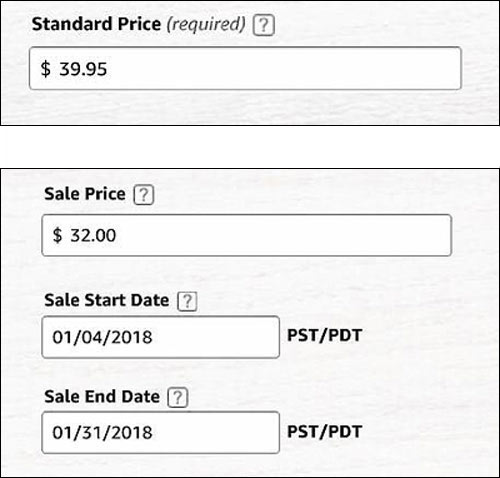
To take part in an item sale, select an item and put in a lower price than the 'Standard Price' in the "Sale Price" field. Then fill in the "Sale Start Date" and the "Sale End Date" fields. In this example, the item' Standard Price is $39.95 and you want to offer a sale price of 20% off of the standard price. The item's regular selling price of $39.95 would now be $32.00 in the "sale price" field. This discounted amount of $32.00, showing $7.95 or 20% off, will be displayed to the customer when you bring up the Amazon item such as shown below. Starting 2/1/18, the price shown to the customer will automatically revert to the Standard Price of $39.95 and you do not need to adjust the Sales Price, Sale Start Date or Sale End Date fields.
In situations in which the item has more expensive Handmade customization offers, the full 20% discount that will apply to the base price only (standard price) with the more expensive customization options still getting a discount, but not the full 20% discount.
Let's say that the item's regular sale price is $10.00 and if that item had 2 customization items costing + 5 and +10 which would be the regular price of 15.00 (sale price 13.00) and regular price 20.00 (sale price 18.00). While all three items (base item and two customization items) will have a discount, only the base item will have the full 20% discount with the other two customization variations having a smaller discount (not full 20%). The higher the customization price off the base price the less percentage the item discount is.
The Amazon 15% referral fee is taken out of the sale price and not the standard price.
The sale price shows up with the item's thumbnail image in the customer's search results but does not state that the item is on sale. When the customer calls up the item listing, the original prices show as well as the sale price along with discounted percentage saved.
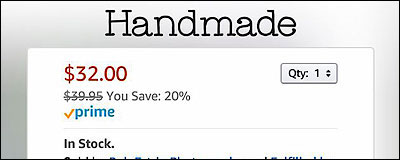
Why put an item on sale? Customers who shop in brick and mortar stores like sales and this is also true for online purchases. One reason for a sale is that the seller has an item that is not selling well and you have too much Seller Fulfilled or FBA inventory in stock. The seller may want to put some new items or older items that have not sold yet on sale to get a first sale resulting in the item being ranked. Another reason to put on a sale is to get a customer purchase, so the ranking number will be lower (better) which attracts more sales of that same item. You can place items on sale that you have too much FBA inventory to try to clear them out before Amazon charges you additional storage fees for your unsold inventory that has been in the warehouse over six months or a very expensive extra storage (LTSF) fee for inventory over12 months long. You want to avoid these long term storage fees.
Amazon FBA can be scary and I have put off trying it:
FBA is basically that when a customer orders an item from the seller, the Amazon warehouse will handle taking the order, shipping the item to the customer and any customer support issues that the customer may have. Amazon also handles any customer return requests and places any sellable returns back into the Amazon warehouse inventory. Basically, Amazon will handle much of the back office work involved in selling the product. The downside to this is that Amazon is making business decisions which may not be the same decision the seller would have made. Some of these decisions may be more generous than the seller would make since any out of pocket cost usually comes out of the seller's account and not Amazons. The upside to selling items using FBA is that it is convenient and efficient for the seller especially on high volume or better selling items. The seller only needs to send the items into the Amazon warehouses with a label identifying each item and restock items, as they sell, to the warehouse as needed.

Sending your items to the Amazon warehouses for FBA (Fulfilled by Amazon) or Prime shipping can be intimidating at the start, but once you do it a few times the process does get easier. I originally heard that sellers say that it can increase sales by 20%, but many may find it can be much more.
FBA does have additional fees such as the shipping cost to send items to the warehouse but it generally costs about 50 cents a pound which is well below what I consider normal shipping costs. The seller also pays an additional FBA fee and warehouse storage fees.
In addition, you may pay an oversize fee for items in boxes or storage containers that are over 18 " in length. It is best to keep your individual items within 18 " on its longest side, 14 " on its median side and 8 " on its shortest side for the item to be considered a standard size. Product tier size information: (Click here for more information).
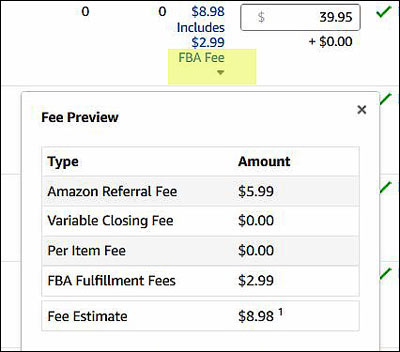
You can see some of the FBA fees listed, shown to the left, on the Seller Central Inventory page. To bring up this pop-up box, click on the down triangle under 'FBA Fee'. In this item's example, you are shown a selling price of $39.95 with the Amazon 15% referral fee of $5.99 in which you pay both on Amazon FBA and Seller Fulfilled orders. Also, you will see the $2.99 'FBA Fulfillment Fees'. While I find the FBA fees listed on the inventory page accurate enough, there is also an Amazon FBA fee calculator to see FBA cost (Click here for more information).
Another advantage of FBA items is that Amazon gives FBA items a higher priority and they may show up higher in searches than your Seller Fulfilled items with similar popularity or rank. I say give FBA a try on your most popular items that sell without any customizations needed and see how it works out for you.
When first trying FBA, do not send in a huge quantity of the same item. You may want to try a quantity of 2-5 items per product to start and see how they sell. For those items that sell well on FBA, you can send in a higher quantity of those items to FBA on your next shipment.
Multiple videos to learn about FBA and a step by step guide: (Click here for more information).
Determining which existing Seller Fulfilled items to add or transfer to FBA:
When you first start off adding FBA items to your listings, you should take the time needed to determine which items may be better as FBA items or additionally added as FBA items. For some of my new FBA items, I took some of my more popular Seller Fulfilled Amazon selling items that had customization options under Seller Fulfilled and copied the listing to a new FBA item without any of the customization options. This way I could have the same item as a Seller Fulfilled listing with customizations and another of the same item as an FBA item without customizations. You may have read that you cannot have the same item listed as a Seller Fulfilled item and have it again as an FBA item which is true. If you have a Seller Fulfilled item that offers customized options and you have the same item as an FBA item (different ASIN) without any customizations, Amazon considers the two items as different items for the Handmade category.
You cannot have the same item listed as a Seller Fulfilled item without any customization options and listed again as an FBA item under a different ASIN with no customizations options as that would be considered the same item listed twice. Now that I said this, this is only partially true, you can have the same item listed without customizations listed as both Seller Fulfilled and FBA, they just cannot be active (available for sale) at the same time. That being said, I feel you are better off just having one listing and switching that item's listing between FBA and Seller Fulfilled as needed.
Note: In the Handmade category, you cannot have customizations listed with FBA items.
If you start by creating new FBA items with a new ASIN number for currently popular Seller Fulfilled items, those FBA items will start with a low or non-existing ranking since that new FBA ASIN item number has not sold before. The existing Seller Fulfilled items may have a good ranking and sell as Seller Fulfilled items but that does not translate to the FBA items. Give the new FBA items some time to get sold and ranked and do not think they will sell as fast as the same established item already listed in Seller Fulfilled.
If your item already has a good ranking and you choose to convert one of your existing well-selling Seller Fulfilled item to an FBA item, you could send in more inventory to the Amazon warehouses such as the number of items for that ASIN number you currently sell in 30 days or more for that item. In this situation, your existing Seller Fulfilled item will no longer be a Seller Fulfilled item after it is converted to an FBA item. If you convert an existing Seller Fulfilled item to an FBA item, the item's ranking and product reviews will transfer to the FBA item since the item's ASIN number stays the same.
In the situation in which your FBA items are not selling or you sent in too much inventory, which is approaching the inventory age of 180 days old, you can request that older regular-sized FBA inventory back which only costs about 50 cents each which does include the shipping. That way you do not get charged for over 180 day + LTSF. If you find that one of your FBA items are not selling well, you can just convert the FBA item to a Seller Fulfilled item at any time after you request all your current FBA inventory for that item back from Amazon.
Advantages of selling Amazon FBA items:
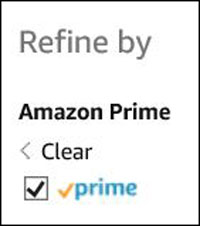
Having your items at the Amazon warehouse as Fulfilled by Amazon (FBA) has many advantages and can increase your sales by 20% and higher. There is a learning curve for the seller, but many sellers have found it can increase your sales making up for the extra work and increase in Amazon fees. Even if you have FBA items, you can still additionally have Fulfilled by Merchant (Seller Fulfilled) items for sale.
For FBA items, Amazon deals with customer support issues such as customer inquiries, complaints, and returns. This can save the seller time with the downside of the seller losing control over how things are handled by Amazon. Since Amazon handles returns for FBA items, Amazon will not be charging the customer a 20% restocking fee when items are returned or even a damage fee when items come back in bad condition. Your increase in sales on using FBA should make up for these type of situations relating to customer FBA returns which will be higher than your returns for Seller Fulfilled.
Amazon customers can purchase FBA items whether they are Prime members or not, they just have different shipping options. Even if you are not a Prime member, currently when a customer purchases an FBA item or multiple FBA items that total only $25.00 (used to be $49.00), they have the option of getting free economy shipping and Amazon customers like free shipping. If the customer is a Prime member, shipping FBA items can be free and fast for the customer, which customers enjoy.

Some customers select the button option, shown in the screen print to the left, to have Amazon only select from Prime or FBA items during a search. Many prime members who may run about 50% of all Amazon customers search for Prime only items (FBA). If you have some FBA items, you may have your sales increase due to less competition since Seller Fulfilled items will not be picked up in search when searching Prime items only. Many customers that are not Prime members also do searches containing only Prime items also. Amazon seems to give FBA items a higher priority during searches than Seller Fulfilled items with a similar rank. Prime member buyers may be willing to pay a higher overall price when they can use their 'Prime' account to get free 2-day shipping.
For FBA items, Amazon handles the packing and shipping to the customer. If you are a low volume Handmade seller, it sometimes is very time-consuming to prepare just one or two items at a time for shipping or sending out one item a day which may include a trip to the post office. For items that sell often, it can be handy and more efficient to prepare numerous items at one time and then just send them all into the Amazon warehouses (FBA). Then when an FBA order comes in, Amazon finds the product, boxes, and ships the item with no further effort on the seller's part. Amazon only sends you an email that the FBA items have been shipped to the customer.
Amazon also handles the FBA items shipping cost either by charging the buyer directly or supplying free shipping to the customers if they order over $25 or free shipping for Prime members. The seller is not charged a shipping fee for FBA items purchased by buyers. This can also be a saving since some sellers do not charge enough for shipping and lose a little money on shipping with Amazon's 15% shipping fee commission. Amazon only charges a very discounted shipping fee of about 50 cents a pound to ship your items in bulk to Amazon warehouses. Another saving is that the multiple individual items you send into the Amazon warehouses still need to be individually wrapped but do not need to be in boxes strong enough to ship to the customer. This saves the seller a shipping box cost since Amazon takes your item and places it along with other items that the customer has purchased in their shipping box.
FBA items also accumulate monthly storage and possible Long Term Storage Fees (LTSF) twice a year. Update: LTSF will be switching to a monthly charge starting September 15, 2018. The seller will generally need to watch out for items that have been in the warehouse for longer than 6 months and determine if some of the older inventory can be returned to the seller until the need to send those items back again to FBA when individual item stock is running low. Sellers should generally request Amazon to return all inventory right before it is over 12 months old. The seller wants to take advantage of all that FBA can offer without paying a heavy price of having too much old FBA inventory stored at Amazon resulting in unnecessary storage fees. Since Amazon charges a lot more for items stored at the warehouses from October - December, the seller may want to determine in September if they have any extra items stored at Amazon that they do not need, even in the busy last quarter, and have some excess inventory returned. That inventory can be returned in early January if stock for those items is running low.
Even if the seller goes on Vacation mode, your FBA items will still be displayed to buyers for purchase. While Amazon does charge a little more on fees for the seller to use FBA services, the fees are generally reasonable if your product sells for over $15.00 - $20.00 depending on your profit margin. I feel that for items you sell often, the extra FBA fees you are charged are mostly or fully made up with all of the advantages of selling on FBA listed above. As I write this section and see all the advantages of selling on FBA, I am thinking of sending more of my products to Amazon warehouses. Many sellers are already 100% FBA. For the Handmade seller, items that need to be customized cannot be FBA items, so many Handmade sellers will need to keep much of their inventory as Seller Fulfilled. Try FBA with a few items in smaller quantities to start and then build up from there.
FBA Fee Prices: (Click here for more information).
Disadvantages of selling Amazon FBA:
Update: 4th QTR 2018 - Amazon is making FBA more expensive than it was in the past with regular monthly fees (January - September) increasing and more expensive FBA monthly fees (October - December). Also, Amazon is charging new higher fees on FBA long term storage fees for items kept in FBA warehouses over 6 months and over 12 months.
Update: 1st QTR 2019 - Amazon now decided not to charge FBA long term storage fees until the item has been in the warehouse over 12 months.
Here are a few thoughts I picked up in the forums. FBA is for more fast moving or turning products. If you can"t sell it within 90 days, you should probably not have those products in the FBA centers.
This can cause a problem for smaller Handmade sellers since many of their items do not sell in quantity and can be harder to predict or forecast how many items should be sent into FBA to sell over the next 90 or 180 days. Slow-moving items can fall into accumulated monthly FBA fees and LTSF fees even if only 2, 3 or 6 items are sent in at a time. Larger items will have even a higher LTSF than smaller items. The Handmade seller must be careful to watch monthly to determine if any of their items in the warehouse are approaching 180 days and set up a return of those FBA items to the seller before your items hit the 180-day LTSF fees. Even if you need to remove 1 or 2 items a month, it could be worth it. I would remove all FBA items in the warehouse before they hit 360 days or Amazon will hit the seller hard for storage fees each month.
Handmade sellers may run into the problem that there is an advantage, in my opinion, to send in enough inventory to FBA so the item can be spread around the country to different warehouses so it is easier for Amazon to send off the FBA item as Prime two day shipping. I feel that this gives you an advantage since Amazon may more likely show your items or show those items higher up in the search for prime or non-prime customers if Amazon has that item in an FBA warehouse nearby a customer. It is not that Amazon will not ship your item across the country in 2 day prime shipping if that item is ordered, but I feel that Amazon may not always show your item higher up in the search to be found as often if the item is stored farther away from the customer. This could affect your Handmade FBA items that have a lower quantity of FBA items in stock since that item is not a fast turner.
Keeping Amazon FBA inventory in stock:
Running out of stock for popular FBA items will end up costing the seller money not only because you do not have available items to sell, but Amazon can drop that item's rankings fast and it will take longer to recover to your normal sales volume after you do replenish your FBA inventory for that item. On the Amazon forums 'ZC' had these words of wisdom concerning how important it is to consistently keep stock available for your best selling FBA items."Just to give you an idea of the impact it has to run out of stock: I have one item that sold about 20 units per month until I could no longer get materials. I had enough for one more so rather than send that into FBA, I decided to keep it as Seller Fulfilled and save on the fulfillment fees. In the 3-4 weeks since then, I have not sold that item. From 20 to 0 all because it switched to Seller Fulfilled.
I've also had other situations when items were selling quickly and my inventory was briefly out of stock and it was almost like starting my ranking all over again because momentum is huge on Amazon.
Not only is it important to keep items in stock but you should try to keep a large inventory, at least with your best sellers. This allows Amazon to spread your units to different FCs, which makes them eligible for same-day delivery, which in turn increases sales. On Etsy, it's good to have lots of listings because that's more ways for people to find your shop. But on Amazon, it's better to focus most of your energy on keeping your top sellers very well stocked rather than having one or two units of lots of different items. ".
It can hurt the seller if you have too many FBA items with no inventory. When you are out of stock on an FBA item because the One of a Kind item sold and you will not restock that FBA item, I would remove the item from FBA and set the item as a merchant fulfilled with the inventory quantity to zero. You may also choose to make the merchant fulfilled item status set to inactive if you are no longer going to sell that item.
You do not want to have items listed under FBA with zero inventory for long periods of time. In the same situation in which you will restock an FBA item but not for a while, which I mean many weeks or months, I would also not keep an FBA item with zero inventory for a long time. In this situation, I would convert the FBA item to a merchant fulfilled with the inventory quantity set to zero or quantity you have in stock. When you choose to move the merchant fulfilled item back to FBA with additional inventory you are sending in, then the item will be FBA again.
Excess inventory messages from Amazon:
Amazon FBA is generally geared for items that have a consistent selling history and which the seller could supply new items every month to keep inventory low but not to the point in which an item runs out. Generally, you should only send in inventory that you feel will sell over the next 90 days. For Handmade sellers, this is not very realistic for many of their items and forecasting inventory levels for future sales is more challenging. This could lead to Amazon sending the Handmade sellers numerous excess inventory messages.
1. A seller stated, "I don't want to leave things in FBA for a year, but the fact is I've had items sell 2-3 times then stop, then inexplicably sell again 6+ months later."
I have this same problem and I generally will keep track of individual items that fall over 180 days and decide if I can reduce that item's inventory or wait until just before 365 days old and have all of the item quantity returned that are racking up LTSF. Before I did this twice a year, but now LTSF are calculated monthly and I have adjusted to keep track of this every month.2. I place many of my items over 180 days in inventory and under 365 days in inventory on sale to see if I can sell them and get some ranking momentum for that item.
3. A seller stated "Feel like I just started FBA and had a few things when I started getting all the emails about excess inventory. It's exhausting!"
I receive many of these excess inventory messages from Amazon. I believe Amazon looks forward to how many you will sell over the next 90 days based on how many you sold the previous 90 days and is telling the seller that they have too many in stock. With Handmade many times, you have periods with slow item sales due to low ranking due to low sales momentum. An item is hot and then it is not.
I think Amazon feels all items sell many items per month and that inventory levels can be accurately forecasted but I am not sure if this is realistic for many Handmade items and slower or inconsistent selling items in general. I just make my inventory decisions now based on this new more costly monthly regular storage fees and new more costly monthly LTSF costs. The seller may decide that it is worth keeping select items in stock longer and pay extra for that privilege. The seller may also decide to have the items sent back every month and turn them into Seller Fulfilled items or resend them into FBA at a future date. It is not that you should ignore Amazon's excess inventory messages, it is that they can be inaccurate for your specific circumstances. Sometimes you may only have 1 or 2 items in stock for a product and Amazon considers your stock quantity excessive. It will always be an individual seller's choice to balance inventory amounts with what the seller is willing to pay for FBA storage on.Also, Amazon also sends sellers messages to recommend new item inventory numbers to send in. This can be very tricky since sometimes the inventory quantities Amazon recommends are high in my opinion. The seller may have a hot seller item for a month and then Amazon says to send in 12 of that item. This can lead you to too much inventory if that item starts losing a good ranking number and goes back to selling at average monthly sales. I am considering a strategy of starting to send in or restock FBA items in smaller quantities and more regularly instead of sending in larger FBA restocking orders less often.
Flipping Amazon Handmade FBA items back to Seller Fulfilled and then back again to FBA:
While it is best to predict when you will run out of FBA inventory and ship new inventory in advance, sometimes this is not possible. If you keep a low FBA inventory in stock for an item, have a non-consistent selling item or ship to FBA from other countries, it could be harder to predict what your FBA inventories should be kept at for some items. This could cause low volume sellers to get low on inventory for some items during the busy season and even run out of some FBA items. It is best to not run totally out of FBA inventory for your items as this hurts your item's ranking.
Normally if you let your FBA inventory for an item go to zero, you then have no stock for this FBA item until you send in some more which could take a week or two. A seller can use this FBA to Seller Fulfilled item flip strategy for FBA inventory control to keep an item active when your FBA item runs out of inventory. It seems complicated but gets easy once you do it a few times. The main reason to do this flipping strategy is to keep the item with an available inventory in it at all times. This not only keeps the items searchable on Amazon and allows the customer to purchase the item but also keeps the item active to not lower your item's ranking. If you keep an FBA item or any item with a zero available inventory too long, it can seriously affect your current ranking making it go lower.
If you get an error when converting a Seller Fulfilled item to an FBA item, check if you have any customizations options on the item. You will need to remove all customization for the item to convert to FBA. If you just created a new Seller Fulfilled item, you may want to wait for a short while such as 15 minutes to make sure it is fully on Amazon before converting it to an FBA item.
1. Run out of an FBA item.
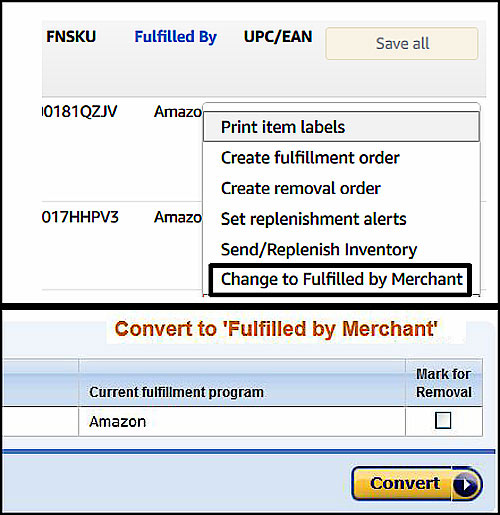
2. Right away, convert that FBA item to a Seller Fulfilled item in the Seller Central Inventory page. You do not need to wait for the last sold FBA item to ship out. Find the inventory item and select the edit option called 'Change to Fulfilled by Merchant' shown in the sample picture and then click on the 'Convert' button on the next screen. It will take a few minutes for the item to change from FBA to Seller Fulfilled.
3. Once the item is set to Seller Fulfilled, adjust your inventory quantity and also adjust your processing times and shipping settings if not already set. Converting to Seller Fulfilled might blank out your processing time field, so you should check to see if it needs to be filled in again.
4. Due to an Amazon bug which I do not believe Amazon will fix, for each listing that you convert from an FBA item to a Seller Fulfilled item, call up that item in edit mode and save the item again even if you do not do any changes to the item listing. If you do not do this, the item listing will probably not get selected in your Amazon PPC advertising campaigns. While this sounds odd, it is a real thing.
5. Now your item is available for sale as a Seller Fulfilled item with some inventory and will show up in search and not lose item ranking since the item is available for sale.
6. Prepare or create more of the item to send to the FBA warehouses.
7. When you are ready to ship the created items as an FBA shipping order, change the item back from Seller Fulfilled to FBA.
8. Fill out the FBA shipping on-line paperwork and ship off the package to FBA warehouses.
9. (Optional) Once you shipped the FBA box to Amazon, you can temporarily switch the FBA item back to Seller Fulfilled. Find the inventory item and select the edit option called 'Change to Fulfilled by Merchant' and then click on the 'Convert' button on the next screen. It will take a few minutes for the item to change from FBA to Seller Fulfilled and add some inventory. You should also check if the Processing Time is at the proper value. You will see that your Seller Fulfilled inventory will now be available for sale for this item.
10. (Optional) When you notice that Amazon received the FBA package shipped or you get an email that the FBA shipment is completely checked-in, switch the Seller Fulfilled item back to FBA and your FBA inventory will automatically show up under that item again. Find the inventory item and select the edit option called 'Change to Fulfilled by Amazon' and then click on the 'Convert only' button on the next screen. It will take a few minutes for the item to change from Seller Fulfilled to FBA. You will see that your FBA inventory you sent in will now be available for sale for this item. You could wait until that item has inventory in the 'Available' field before you change the item back to FBA or do it a few days before you feel that item will have any quantity in the 'Available' field.
The advantage of doing it this way is to keep the item's ranking which is important, keeps the item active and selling, and the seller can do this with only having one listing for this item.
If you get an Amazon notification that you have 'Stranded Inventory', then this could be that you have some FBA items with no matching FBA listing and you need to convert that Seller Fulfilled listing back again to an FBA listing. Getting this stranded inventory message is not bad, it just means that your FBA inventory will not show up until you have a matching FBA item listing for your product.
In the situation in which you have items sent into FBA that currently has a zero inventory, many times you will get a notification that your FBA shipment is checked in. While you may think that the item quantities will go immediately to the inventory 'Available' field, they may not. This causes the items to still not be for sale because the items just checked into one warehouse are first being transferred (FC transfer) to another warehouse delaying those item's quantities from counting in the 'Available' field. You could wait until the items you sent in quantities are actually in the 'Available' field before switching those items back to FBA.
Selling less expensive items using Amazon FBA:
The extra FBA fees have more of an impact on lower-priced products. You may want to set a limit of listing only items on FBA with a minimum selling price point. I have heard of sellers going as low as $10.00 - $15.00 but you need to determine what is best for your items. I probably would want to have an item price of at least $20.00 for my FBA items and I would also take into consideration how much profit, in the end, I would make off of that FBA item after FBA fees and FBA storage costs. A product with a low-profit margin might be worth it if FBA allows you to sell in a much higher volume. Amazon also has a special Small and Light program which has lower FBA fees for smaller and lighter items. I am not sure if Small and Light is available on Handmade items. Amazon has a FBA fee calculator (Click here for more information) that should help the seller determine if a specific item will be profitable on FBA. For lower priced items or low-profit items that would not create enough profit selling on FBA, the seller can always sell those items as Seller Fulfilled.
Shipping boxes to a Amazon FBA warehouse:
Most of the time, when I send an FBA order to a specific warehouse, it all arrives in one box. If Amazon splits my items I send into FBA to three separate warehouses, I can usually find a box so all my items will fit in one box for each warehouse. When you need to ship two or more FBA shipping boxes to a single warehouse, you will get an additional FBA screen to fill out to inform Amazon which items are in each box for that warehouse. It is not difficult to fill out this information and may result in you getting your items checked in faster.

When you first send an item to FBA, Amazon will ask you for the item box weight. Also, when you first send an item to FBA, Amazon will ask you for the item box dimensions. Once this information is entered for an item, future FBA shipment for this item will only require a quantity of the item being sent in. This dimension information will be used to determine if the item falls into some item size category such as regular or oversized. The size also matters when Amazon computes your monthly FBA storage fees. In the future, if you have a different size box for this item, you can request Amazon to do a cubi-scan once Amazon has the new inventory with the new size item box or container size. You may want to run out or almost run out of your older stock with the previous size box before you ask for the cubi-scan. You do this so Amazon does not select one of those previous sized boxes to measure with the cubi-scan.
Shipping box sizes you send into the warehouses containing only standard-sized items cannot be over 25" on any side. I believe items 18" or shorter qualify for standard-sized items. You can have larger shipping boxes, over 25", when your shipping box contains oversized-sized items. For larger shipping boxes, you can also mix standard-sized items with your oversized-sized items. What you cannot do is use shipping boxes over 25" long and only fill it with standard-sized items.
When I look for shipping boxes to purchase at Home Depot, find in a store dumpster or just keep boxes that I receive, I look for boxes that are not longer than 25" on the longest size since most of my items fall into standard-sized items. If you are using used shipping boxes, make sure you remove any old stickers that have information on them. You also need to remove any stickers that have old barcodes; you do not want some shipping provider scanner or Amazon scanner to read an old barcode.
With many sellers who sell larger items with unique shapes, the seller may have to order shipping boxes to specially fit the items that they are selling. You can find specialty sized shipping boxes on Amazon or Ebay as some examples. The trick with shipping boxes is that you need boxes that can hold your items, but not too big that you need to fill in a lot of packing material.
The shipping labels used to put on the FBA shipping boxes can be printed on an inkjet printer, laser printer or thermal printer if large enough. It is a good idea to put clear shipping tape over the shipping labels that are printed on an inkjet printer in case the labels get wet during transport. The small labels that get placed on the individual FBA items inside the shipping box should be printed on a laser printer on 30-up paper or similar or using a thermal printer like Dymo 450 or Dymo 4xl. Amazon does not want you to use an inkjet printer for your 30-up labels, but some sellers do.
Item boxes that hold your individual items:
For sellers who sell unique shaped or more fragile items such as ceramic cups, your selection of the item boxes is critical. The seller needs the right item box size that is not too big but offers the protection that the item needs to arrive at the customers without damage. For FBA items, Amazon will place your item boxes in a shipping box with some padding before Amazon ships the item off to the customer. With this in mind, the item box or container holding your item need to be strong enough to handle bumping around in the larger Amazon shipping box with possibly other items in the same shipping box.
When I look for item boxes (non-shipping) to hold my individual items, I try to find boxes that end up 18" or smaller on the longest side so they are considered standard-sized item boxes. You pay more FBA fees to Amazon if your items are in oversized item boxes.
Amazon FBA at Christmas time:
Having FBA items during the holiday season of Thanksgiving to Christmas can be advantageous. Last-minute shoppers will go for FBA items or Prime items especially if you are a Prime member since they feel that they can get the items sooner. For Amazon Handmade, you may have longer production times for Seller Fulfilled items and this means as soon as mid-December or sooner, Amazon may show your product listing as 'Not arriving before Christmas' or 'May not arrive before Christmas' which can really hurt your Seller Fulfilled product sales even if you feel you can get the item to the customer well before Christmas.
The tricky part is determining what will sell and in what item quantity you want to have in the Amazon warehouse as FBA. You do not want to run out of your faster or more popular items but you also do not want to have too much extra inventory that the seller pays monthly warehouse storage fees on. If you have consistent sales of a select group of items, you may want to select these items to stock up at the Amazon warehouse so you do not run out. You can also check out last year's holiday sales reports to give you an idea of what items sold and in what quantity and determine what inventory you need to send in to add to your existing FBA items currently in the warehouse.
You want to send in your holiday FBA inventory so that it arrives and is checked in at the final warehouse destination by about Thanksgiving at the latest. Even if you send in your inventory and you feel it arrives and gets checked in, in a weeks' time, you have to allow for items to be transferred to another warehouse. The extra time to do this during Amazon's busy season, when check-in times may be slightly longer, is hard to predict.
Amazon FBA January sales:
Sales in December are the highest for the year for many sellers, but Amazon also has very good sales in January for many sellers. Part of this could be customer purchasing products using Amazon gift cards given to them at Christmas time. You should be prepared for this by having items ready to ship to FBA in mid to late December. These would be items that you have low inventory on or have sold out in December. You want to have inventory available for those good January sales days of your most popular items.
Duplicate items listed in Amazon FBA and Amazon Seller Fulfilled (FBM):
You can only have the exact same item displayed once on Amazon and not under two different ASIN numbers. If you do, you risk having an Amazon computer bot accuse the seller of having duplicating listings. Having the exact same Handmade Amazon FBM item and Amazon Handmade FBA item at the same time is not allowed.
You can have the same item as a handmade FBA item (no customization options) and then have the same handmade item again under a different ASIN number as a seller fulfilled (Seller Fulfilled) item with customization options. When one item has customization options and the other FBA items are sold without customization options, Amazon should consider the two items different and will not consider this a duplicate listing. To be safe, the titles and descriptions should be slightly different between the two ASIN numbers since the Amazon bot may not look at the customization options to see a difference there. To be clear, it is my opinion from what I have been told by the Amazon Handmade seller support team in the past, that you can have the same exact base unit item under two different ASIN item numbers as long as the FBM ASIN number item has additional customization options.
I would not, for example, have two similar FBM items with only the customization options being different such as one item ASIN listing has sizes 5, 7 and 9 and the other item ASIN listing has the same item but sizes 12, 15, and 17 unless the title and description are also different. If Amazon says the items are the same, the seller should be able to point out that the title, description, and non-duplicated customizations options make them different items under different ASIN numbers. In a certain sense, you should write your item listings in a way that is best for the customer and sales and also to be able to prove that you are following Amazon listing rules if necessary.
The seller can also not duplicate the same item in the Handmade category and have the same exact item listed again in another Handmade or another marketplace category.
When a Handmade item is listed under two ASIN numbers when allowed, the seller should make sure the title and description in the two listings are different. I feel having the same main item picture in two different ASIN numbers should be okay. Amazon may consider two different ASIN items to be the same if the title and item description are the same even if one item is FBA with no customization options and the other is Seller Fulfilled with customization options.
A seller can create an Inventory report displaying the title and item description in a spreadsheet format. The seller can then sort the title column in order and then look for exact duplicate titles next to each other on the list. The seller can then sort again by the item description column in order and then look for exact duplicate item descriptions next to each other on the list. If any exact duplicates are found, the seller can slightly adjust the wording.
For the Marketplace categories the different sellers are allowed duplicate listings for the same ASIN number, but this is not allowed on the Handmade category since Handmade sellers do not have the buy box and are the only ones selling their product. You may see some Amazon rules on this issue, but they do not exactly relate to duplicate listings on the Handmade category.
Amazon FBA quick start guide:
1. Getting started with FBA Informational document: (Click here for more information).
2. FBA video quick start guide for the Handmade seller: (Click here for more information).
3. Your first FBA shipment part 1 Video informational: (Click here for more information).
4. Your first FBA shipment part 2 Video informational: (Click here for more information).
5. Amazon FBA for Beginners Step by Step Guide Video informational: (Click here for more information)(start at 8 minutes).
6. Amazon Seller Central FBA videos (Click here for more information).
Amazon FBA long term storage fees:
-----------------------Update: 12/18
Amazon is eliminating the 6-month long term storage fees starting in mid January 2019. The seller will not receive any LTSF for FBA items between 181 days old and 365 days old.
Amazon will still charge a rolling long term storage fee for items stored at a FBA warehouse for 365 days or more. Currently if you have an FBA item at the warehouse for 365 days or more, Amazon is charging a minimum LTSF of 50 cents per item. Starting in mid January 2019, this 50 cents minimum charge will be changed to a 15 cents minimum charge.
This information may change your strategy for the length of time a seller may choose to hold items in FBA.
-----------------------
Update: Changes to FBA fees starting July, Aug and Sept. See details of FBA changes in next section.
When you send your FBA items to an Amazon warehouse, The seller is paying monthly storage fees to Amazon based on how much space, or square feet, the seller's inventory takes up in the warehouses. Amazon knows how big your packages are, how many you have in storage and for what period of time so it is not hard for Amazon to figure it out. Beyond this monthly FBA storage fee Amazon additionally charges the seller a one time expensive Long Term Storage Fee (LTSF) if their items are stored in the warehouse over 6 months and another one time very expensive Long Term Storage Fee (LTSF) if the seller has items stored over 12 months. The two dates that these LTSF are charged are February 15 and August 15 for all of the seller's items that have been in the warehouse over 6 and over 12 months relative to the assessment date. Amazon takes about 10-14 business days to process item removal orders and can be longer near holidays.

Due to these LTSF, a seller may choose to put in a return request for items falling under LTSF before the February 15 and August 15 dates. This does not mean you need to recall 100% of your items, but only those particular items that have been in storage for over 6 or 12 months. The return request needs to be in before these two deadlines, but the items do not have to be already shipped out from Amazon to the seller before those dates. Amazon should be sending you notices about your items that will incur an LTSF and suggest that you remove those items from the warehouses. These fees could add up to a substantial fee and should be avoided. You can always send in your inventory again at a later date. Amazon may require you to wait a period after they returned the items to the seller for the seller to send those same items in again.
Update: Due to recent change, this is no longer an option. One strategy a seller may want to do is start sending in item inventory starting February 16 or slightly later instead of sending in inventory soon before the February 15 LTSF date. If you send in FBA inventory on February 15 as an example, then any of that inventory that has not sold by August 15 will get hit with a large 6 months LTSF fee. If the seller waited until February 16 to send in the same FBA inventory, then none of those items would get hit with a large LTSF fee on August 15 since none of the items could be in storage 6 months or longer. The same strategy is true for sending in FBA items soon before the August 15 date and you are better off sending in the items on August 16 or later.
I believe it costs the seller about 50 cents an item for Amazon to send the seller your regular sized items back. This is very reasonable for most and darn cheap if you are requesting small quantities. Many of my boxes that contained my return items had only 1 or 2 items in each box. Not only did I get my items back but extra packing material and boxes I can reuse that fit my products. This could also give the seller the idea of how their items are shipped to the customer and how the items survived the journey. This is an opportunity to see if the seller needs to pack their FBA items better.
Additional information on Long Term Storage Fees can be found at this link.
If you are logged into your Amazon seller account, you can use the following link to see your items based on how long they have been in storage or inventory age (Click here for more information). Do not be surprised to see your personal information at this link, it is based on your sign-on onto Amazon and no one else can see it.
Big changes on how FBA storage fees are calculated:
Amazon is switching calculating LTSF from twice a year (Feb. and Aug.) to monthly starting September 15, 2018. Amazon seems to be charging LTSF now on a rolling monthly basis resulting in Amazon being able to maximize LTSF fees. Now, very soon as your individual items are at the FBA warehouse over 6 months, Amazon starts charging the seller LTSF every month for those old inventory items. Previously Amazon would have had to wait for the next February or August to start charging LTSF which resulted in some items being able to be in the warehouse long over 6 months before LTSF started to be applied.
It is the minimum monthly 50 cents LTSF, for items in inventory over one year, that can hurt some sellers with lots of old inventory, lots of smaller cost inventory items or items that have a lower profit margin. The minimum 50 cents charge is not for the item on the month it hits an inventory age of 12 months, but an additional 50 cents minimum LTSF for each month after as long as that item is in inventory. This could also affect Handmade sellers with OOAK items that may take a while to sell or Handmade sellers with lots of items with small inventories of 1 to 5 that just do not sell that often. Basically, if it has been in inventory over 365 days, it could be costly if you do not remove all that old inventory before the 365+ inventory starts getting charged an LTSF. After your older items are returned to the seller by your request, perhaps wait a while and then send back in that returned stock when you start running low on current inventory for that item. If you needed to remove all of your items for a specific ASIN because all of them were over 365 days, then you may be able to go to zero FBA available for that item and switch it to Seller Fulfilled until you feel or Amazon allows you to send that item in again as FBA.
See your own inventory displayed, when logged in, if your items fall in the inventory age of under 180, 181 - 270, 271-365 and 375+ age (Click here to see the online report).
When an FBA item is sold, the item removed from the inventory age reporting is the oldest item even if the item sent to the customer is not physically the oldest item.
So basically before you could ask Amazon to remove excess inventory before the February 15 LTSF date or the August 15 LTSF date to reduce your LTSF exposure. Now the sellers must keep a more careful eye on inventory for all items that are in the warehouse over 6 months and especially over 12 months regularly. This will be extra work for sellers with a lot of FBA items or a lot of older inventory. I believe Amazon will be notifying sellers when items are soon to hit the 6 month or 12 month LTSF storage dates by email or can be reviewed by the seller online Inventory Age report shown below within Seller Central. It will then be up to the sellers to determine what items and quantities that the seller wishes for Amazon to return to them, keep in the Amazon warehouse and pay the LTSF or ask Amazon to destroy the items. Amazon just does not want the sellers to store inventory at the FBA warehouses that they do not think will sell in the following 3 or slightly more months. Amazon understandably wants sellers to do better inventory management on their side before sending in FBA items. Having large market side sellers with very large inventories being efficient with what they store at Amazon will make the FBA warehouses more efficient. I have already done a more one-time removal of the majority of my items that fall under LTSF and will continue to do monthly maintenance on the newer items that fall under LTSF as they come up due to the new way LTSF is being calculated.
To the right is a form available in Seller Central under Settings / Fulfilled by Amazon / Automated long-term storage removals. From this form, you can request that Amazon automatically sends back or dispose of specific inventory items that fall under LTSF. I cannot tell if they mean inventory over 180 days or over 360 days. It would be nice to have a choice. For returns or disposal, you will still be charged the normal return or disposal fee. For returns of regular-sized items, it is 50 cents an item which includes the shipping.
This new LTSF seems to me to be much more costly to FBA sellers than the previous method of determining LTSF. It is confusing that Amazon encourages us, sellers, to use FBA more but then does this fee increase, both regular FBA storage fee and LTSF, which will hit many FBA sellers even if for most of their items they have good quantities at the warehouses. This will result in my needing to raise my FBA prices. I understand that Amazon does not want sellers filling up their warehouses with items that do not sell frequently, but I feel that Amazon is continually making FBA more expensive to sell in and they are already expensive with their basic 15% fee on selling item price and shipping costs as it is now for Handmade sellers in particular.
I think Amazon does not realize all the extra work of Handmade sellers or market side sellers with items with very small inventories requesting so many small inventories being sent back and how much it will cost Amazon to return small quantities. You would think Amazon would just not charge the monthly LTSF fees for items that have an inventory of under so many regular sized items such as 5 or 10 that fall under LTSF. This would make it easier for Amazon and my viewpoint is that items with inventories of 5 or 10 items are not filling up the FBA warehouses anyway.
Handmade sellers should do a one time determination of how many of their existing items will start getting hit with a LTSF prior to September 15, 2018 using the Inventory Age online report and decide if they want to do a one time massive return request for items over 6 months and 12 months that are affected. If you have 7 items in stock and 4 of those will fall under LTSF, you may want to remove those 4 inventory items. You can then send the item back in when your remaining stock of 3 items is getting low based on how often that item sells.
I do not know if the seller should remove all your FBA items since it is difficult to determine for a specific item on how Amazon will put in any restrictions of when the seller can restock that FBA item again. I have heard Amazon may put a hold on your shipping more FBA inventory with the same ASIN number that the seller asked for a return on and it is difficult to tell how long a hold may be or no hold at all. You can try sending an FBA item in again and see if you get an error message while filling that item number and inventory quantity during the FBA restocking screens. The error message would be a notification that Amazon will not let you send in the inventory of a specific ASIN number. You may have to wait a few weeks or you may not be able to send new FBA inventory for three months. I would think that if your inventory gets low and Amazon thinks you may run out soon based on more recent past sales volume, Amazon may allow restocking of those items.
I put a note in my calendar in early September to recall any FBA inventory that is over 12 months old before September 15. I will also review any items that have been in FBA over 6 months old to see if I can reduce my inventory. This one time review should get rid of the majority of old inventory remaining that has been accumulating over the last few years. I will then check every month or two for old inventory and request that it be returned regularly. I feel the days of keeping FBA inventory over 12 months old are gone and Amazon will charge you a large fee if you choose to do so.
On August 15, 2018, the minimum LTSF charge will be $0.50 per unit per month for items in fulfillment centers for 365 days or more. This larger fee will affect less expensive FBA items or less profitable FBA items the most. This does not mean that your fee will not be over $0.50 per item per month depending on the size of the item. Having any FBA items in the warehouse over 365 days that do not have a decent profit built into them would benefit from having the seller bring those items home before they reach the 365 days. If you are logged into your Amazon seller account, you can use the following link to see your items based on how long they have been in storage or inventory age (Click here for more information). I like the 271-355 inventory column since it tells you when you are getting close to the 365+ inventory age of that item. This gives you time to request that that item be removed before you hit the month that the item has an inventory age over one year. Do not be surprised to see your personal information at this link, it is based on your sign-on onto Amazon and no one else can see it.
In addition to the higher LTSF fees, Amazon is also raising the regular monthly FBA storage fees for regular sized items to $.69 per cubic foot for January – September. Amazon is also raising the regular monthly FBA storage fees for regular sized items to $2.40 per cubic foot for October – December.
Amazon is charging a regular large monthly FBA storage fee $3.45 per cubic foot for each standard sized item stored in the warehouse from 181-365 days. So basically if your item is over 6 months old and under 365 days, your storage fee goes up for regular sized items from $.69 per cubic foot to $3.45 per cubic foot which is more than 4 times as high.
Amazon is charging a punitive large monthly FBA storage fee $6.90 per cubic foot for each standard sized item stored in the warehouse over 365 days. So basically if your item is over 12 months old, your storage fee goes up for regular sized items from $.69 per cubic foot to $6.90 per cubic foot which is so high, it is not even worth keeping those items in stock unless they are really small.
Amazon has different and higher storage fees for oversized sized items.
I cannot figure what the LTSF would even be in the fourth quarter which has the regular storage fees at $2.40 per cubic foot up from the regular $.69 per cubic foot in the first three quarters.
For me, it just seems too confusing, but I do not think I can have that many items in the FBA warehouse over 180 days and probably most sellers could not justify having items in the FBA warehouse over 365 days since the monthly fees will add up to reduce your profit. Even the monthly storage fee for items in the warehouse under six months for the months of October - December seem really high at $2.40 per cubic foot.
I would like to end this section by saying that from what I have read, I think most Amazon sellers on the Marketside categories are fine with these new long term selling fees and increased regular storage fees. They feel that you should not be having inventory quantities that stay in the warehouse over 6 months long. I think the situation is a little different for each seller. Many Handmade sellers may have OOAK items that may take over 6 months to sell as an example. I have items that used to be good sellers but have stopped selling regularly so I may have an inventory of 1 or 2 items that do not sell within the first 6 months but may sell soon afterward. I also sell numerous oversized items which can also be costly if go over 6 months without selling even if I only have 1 or two of that item in stock. Each seller can do the math and compare that item with how much profit that item brings in to determine how many months of LTSF the seller can handle.
Addition information on changes to the Long Term Storage Fees can be found at this link.
From the Amazon website:
- Monthly Inventory Storage Fees: Starting April 1, 2018, monthly inventory storage fees will be increased by $0.05 per cubic foot for standard-size and oversize items. This change will first be reflected in May 2018 charges for storage that occurs in April 2018. See the Monthly Inventory Storage Fees section for more details.
- Long-Term Storage Fees: Starting September 15, 2018, long-term storage fees will be adjusted and the assessment dates will be changed from a semi-annual basis to a monthly basis. See the Long-Term Storage Fees section for more details.
- Minimum Long-Term Storage Fees: On August 15, 2018, we will introduce a minimum charge of $0.50 per unit per month for items in fulfillment centers for 365 days or more. The greater of the applicable total long-term storage fee or minimum long-term storage fee will be charged. See the Minimum Long-Term Storage Fees section for more details.
FBA removal of older inventory items that are accumulating any long term storage fees or the seller has determined for any reason to request FBA items to be returned to the seller:
You can review the FBA Inventory Age screen, shown below, to see if you have any items that are overstocked or just over 6 months or 12 months old. Currently, the seller gets charged LTSF (long term storage fees) if the items are over 365 days old. The seller still gets charged a monthly storage fee for all FBA items, so it may not be worth the storage costs to store an excessive amount of extra inventory you may not sell in the next 90 days at the Amazon warehouse. Individual sellers need to decide when to bring FBA items back based on their situation and business ideas. Amazon charges a reasonable amount of 50 cents per item to bring back regular-sized items (non-oversized items) which includes the shipping cost.
See your own FBA Inventory Age screen displayed, when logged in (Click here to see your online screen).
In the sample item below, you can see that this seller has one item with an inventory of 3 over 365 days. The drop-down box has the selection 'Create removal order'. If you select that option, that will display the Create Removal Order screen also shown below. You can see in the yellow box where the seller selected to remove 2 out of 3 items. You can simply enter the amount of this item you want to remove and press the button Continue. Now all you have to do is wait for the packages to arrive at your door. Many times you can use these same boxes to ship items back to FBA or to your customers.
The seller can click on the small down arrow next to the 365+ column heading to sort that column in accessing or descending order. This way you can get the screen to display all items that have a quantity over 365 days together. You can also do this type of sort for many of the other columns.
These FBA items returns show up on your Manage Orders page which is a little confusing. They will not be customer orders but displayed on the order screen.
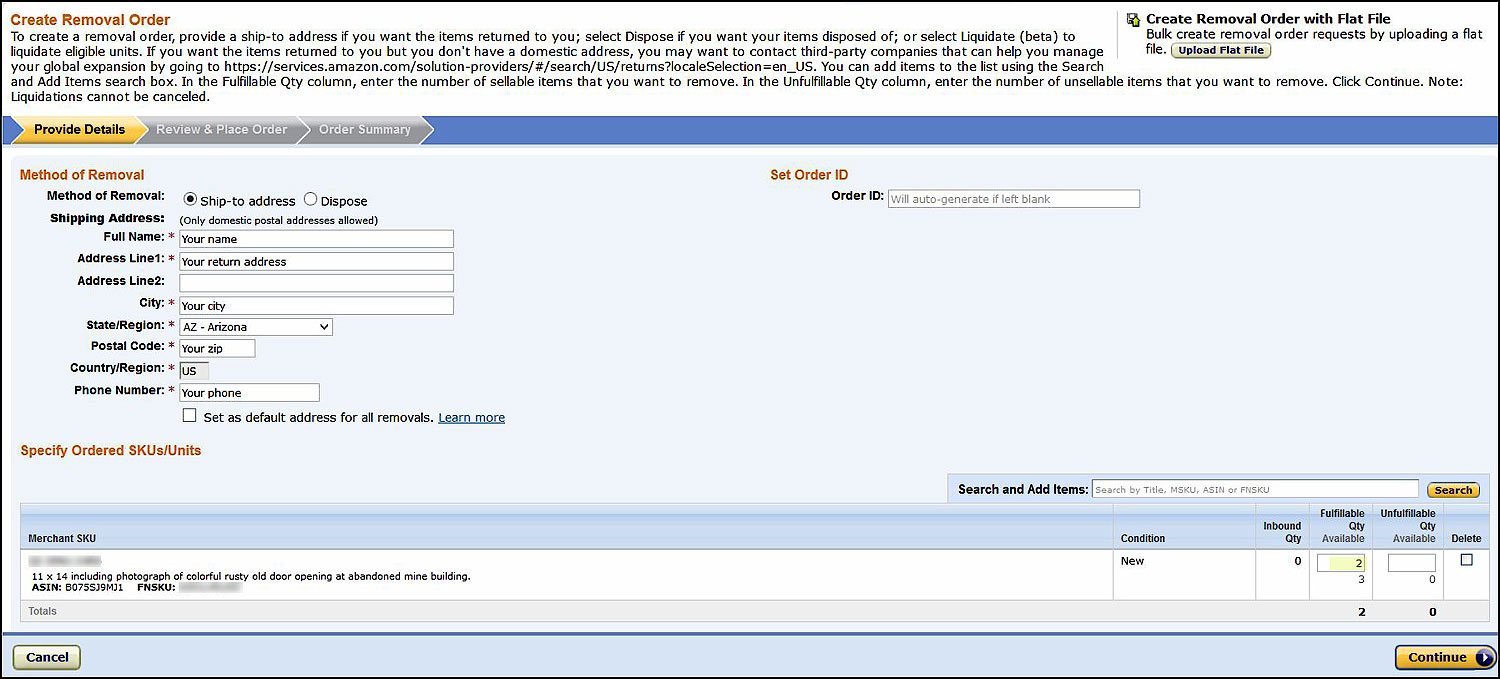
I believe that if you remove older inventory or all of a specific item's older inventory, Amazon will not let you send that specific item back as an FBA item for 90 days.
Amazon Inventory Performance Index:

Beginning July 1, 2018, Amazon may limit access to storage for sellers with an Inventory Performance Index below 350. Amazon is saying that if your performance index falls below 350, they will punish you severely not only by limiting your FBA storage limits but in additional storage fees. From what I can understand, if your current inventory allowed (which could be lower now if your performance index falls below 350) and your current inventory you have stored is too high, an overage fee will be charged monthly at a very high $10.00 per cubic foot, based on the daily average volume of inventory that exceeded your storage limits throughout the month. So basically if you see your inventory performance index falling close to 350, you should look into carefully how much inventory you have in stock over any new inventory amount Amazon may limit you if you go below 350.
From what I understand, having too much FBA inventory in stock that is over 3 months old could hurt your IPI score. That does not mean that you can't have inventory over 3, 6 or 12 months old, only that having too much old inventory could lower your IPI score. If your IPI score is getting close to 350 or really under 400, the seller should probably see what steps or actions they can take to increase that score such as remove some older inventory from the FBA warehouses and only send in new FBA inventory for slower selling items that should sell within the next 90 days.
Select the following link to Amazon page giving much detail on the Inventory Performance Index display: (Click here for more information).
Amazon FBA check-in:
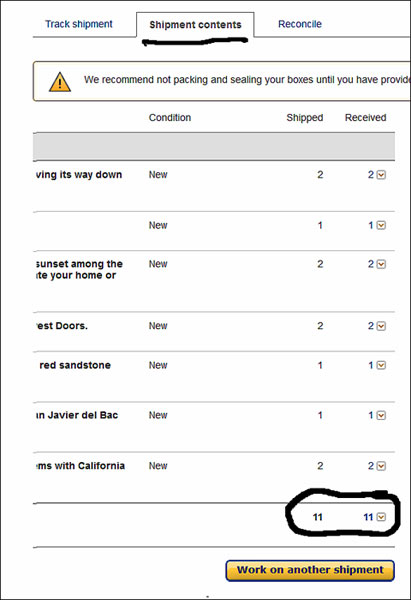
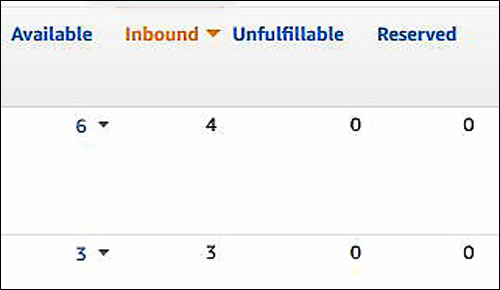
It is common for an FBA shipment to take 1 – 4 days after it arrives at a destination warehouse to be fully checked in and ready for a customer to purchase. At busy times of the year, items will take even longer to be fully checked in. Also, Amazon has many warehouses and some warehouses are known to check-in items slower.
While you can watch the shipping and check-in process using the menu option Inventory/Manage FBA shipments, you can also just wait for the emails Amazon sends you that the inventory has been checked in such as "FBA Inbound Shipment Checked-In" and then "FBA Inbound Shipment Receiving" and then 'FBA Inbound Shipment Received In-Full'. Once you ship items to the FBA warehouse, you can see those items show up in the Manage Inventory screen under the 'Inbound' column. When those same items have been fully checked in at a warehouse, the Inbound count will be transferred/added to the Available inventory number.
Another way to verify that your items have been checked in is to go to your menu Inventory / Manage FBA shipments. From the Shipping Queue screen select Track Shipments for the related shipping box. You will see the Send/replenish inventory screen and then select the option Shipping Contents to bring up the screen which lists the individual FBA items and the quantity sent in and the quantity checked in by the warehouse. A sample section of this screen is shown with a quantity of 11 items sent in and 11 items checked in by the warehouse. Sometimes some items for this shipping box are checked in right away and the rest are checked in a few days later. Do not assume that your items are lost if it takes time to check in some of the items.
Short video of FBA warehouse check in procedure and some shipping problem areas you should avoid: (Click here for more information).
Send/Replenish Amazon Inventory
Amazon FBA inventory being transferred between warehouses:
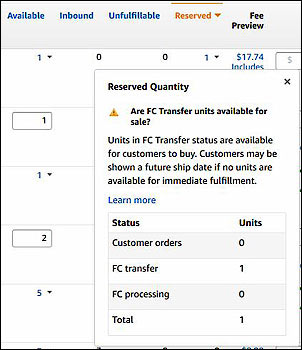
Many times after your inventory reaches the FBA warehouse you sent it to, the quantity in the Manage Inventory 'Available' field does not match the number of inventory you were expecting. The reason could be that the items might be in transit from the FBA warehouse you sent them to, to another FBA Amazon warehouse. In the Manage Inventory screen, look at the column called "Reserved" and you may see your recently sent inventory quantity listed. If you do not see the "Reserved" column, then add it with the Preference button on the screen.
Your items have arrived at an FBA warehouse. At that point, Amazon can decide to ship many of those items to a second FBA location which will affect your in-stock item availability date. Amazon controls this and the sellers have no choice on the matter since Amazon tells the seller the original location to ship the items and those locations may not be the final FBA warehouse the items will be in the end to be available to the customer.
During the warehouse transfers, those items quantities will not be listed under 'Available' but are listed under the column 'Reserved'. You can see how they may also be listed under 'FC transfer' meaning the items are on their way to another FBA warehouse. During the item transfer, the actual item showing to the customer may say something like "In stock on (date in future). " as shown in the illustration to the right. During these 'FC transfers', I do not recommend sellers to switch the item to Seller fulfilled and keep them as FBA items.
Since most of my items go to one warehouse in California and then they are transferred to other Amazon warehouses, I have to send in my items a week or two earlier since it takes longer for my items to be in stock and available to be sold to the customer. Sellers may have to get in the habit of shipping earlier to Amazon warehouses to meet the needs of having their items in stock when they need those items to be available to their customers.
For FBA items, the individual item reserved column has a drop-down menu with one of the display options being 'FC transfer' or fulfillment center transfer. If that item has a number in the 'FC transfer' field as shown to the right, then that is the number of items in transit between warehouses.Sometimes your FBA Inbound inventory gets transferred from the Inbound column directly to the Reserved column. This means that those items will be transferred to another warehouse and will not be available at this time to be sold to the customer. After the FC transfer items reach the other warehouse and are checked in, the FC transfer quantity will then be transferred to the Available inventory and available to the customer for purchase.
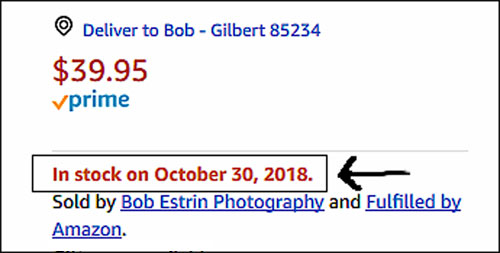
One has to wonder when Amazon has you ship certain items to a specific warehouse, why do they right away transfer out so many items to other warehouses. Well at least Amazon pays for those transfer costs and your items may be in stock in more areas of the country allowing customers to get items shipped faster. Sometimes Amazon asks the seller to send inventory to a warehouse location that is a distribution warehouse so Amazon must transfer from the distribution warehouse to other warehouses around the country. During the time that Amazon is transferring your FBA items between warehouses and that item has already run out of stock, your Amazon item page may display a notation that the item will be available in so many days. The customer may not be able to order it at that time, but at least the item shows up in search and the customer can come back at a later time to order.While your FBA inventory is being transferred between two warehouses (FC transfer), your listing may show up for the customer during a search if the estimated time in which the item would be available to the customer is short. In this photo example, the FBA item order detail page states that the item will be 'In stock' on October 30 which is two weeks in the future at the time of this writing. Most of the time your item is available or in stock to the customer faster than the date Amazon states on your item detail page.
Due to the delay in all these FC transfers, it is best to send in inventory at least a few weeks before you forecast you will run out of stock for your most popular items. Your FBA items may get into stock faster if you send your items to multiple warehouses and not use the Inventory Placement Service. On the other hand, sometimes I am not sure it makes that much difference in the time it takes for your items to get to the final warehouse location to be available for purchase since so many of my items go into FC transfer even if I do not use the Inventory Placement Service.
As a side note, when a customer purchases an item and the item is sold or in pending mode, you will see the Reserved column's Customer orders Unit field shown in the image to right increase by the number of this item that was ordered. Basically, upon the order, the item quantity moves from Available to Reserved columns.
I am not aware of a minimum number of different ASIN items or inventory quantity of FBA Items that the seller can initially send in. I have sent in 1 item into FBA for one ASIN. For an inventory quantity for any ASIN, I would not send in more than you think may sell in 90 days. Usually, any FBA maximum inventory for restocking quantity for a specific ASIN is set by Amazon only if Amazon feels, from the sellers past selling history, that the seller is sending in too much inventory.
Finding your FBA items sent in once they start arriving at the warehouses:
When I send in a shipment or shipments that go to one warehouse or more, I go to the Manage Inventory screen a few days later and look to see if I can find all the FBA items sent in under the Inbound column.
Once the FBA shipments start to arrive at the warehouses. I try to find all of the FBA items and see where they are by looking at the following columns. This gives you information on how long it may be for your items to find their way to the Available column to be ready for your customers to purchase them.
1. Click on the menu item 'Inbound' once or twice to have all those inbound values show up on top and count them.
2. Click on the menu item 'Reserved' once or twice to have all those reserved values show up on top and count them. These reserved values could be further broken down under the Customer orders, FC transfer or FC processing.
3. Count any new FBA item quantities that show up in the Available field. Also, add any items that showed and might have already sold (Might fall under the Reserved area under Customer orders).
4. Also, look for any stranded inventory shown on the main Seller Central page in the lower right corner area. This may be because your FBA items sent in may have their listings currently shown as merchant fulfilled and not FBA. If you have stranded inventory, you can just change the merchant fulfilled listing to an FBA listing.
Amazon FBA - 'Inventory Placement Service':
You can choose to have all your FBA shipments sent to one location by selecting in Seller Central menu option Settings / Fulfilled by Amazon and then edit the Inventory Placement Option from the default to 'Inventory Placement Service'. This will send your entire FBA shipment to one address. You can always set this option back on the next FBA shipment.
You still may need multiple boxes if your items will not fit in one FBA standard size shipping box. There is a small per item Amazon fee for this 'Inventory Placement Service' but might be worth it for small FBA shipments. One negative to this is that your items will probably be transferred (FC transfer) to other warehouses once the box arrives at its first destination which will delay your inventory from being available to the customer.
Sometimes it is better to use the default setting and let Amazon split your items out to different warehouses to reduce, not eliminate, the chance that Amazon may just re-distribute your items to multiple warehouses. It can be a pain and additional cost if Amazon splits up your FBA shipment to many warehouses which could result in a box only containing a few items sometimes.
Customer Amazon FBA return items for inspection by Seller:
I was concerned that Amazon FBA was placing my products back in stock after they have been returned by the customer. I felt that the items might have been damaged by the customer, not packed well by the customer before returning or damaged by Amazon FBA when reviewing and repackaging the customer returned item before they place the item back into stock. How would Amazon know that they even had all the parts returned? I wish I could have all my customers return items sent back to me. The seller, due to some of my artwork, can be fragile if not packed well.
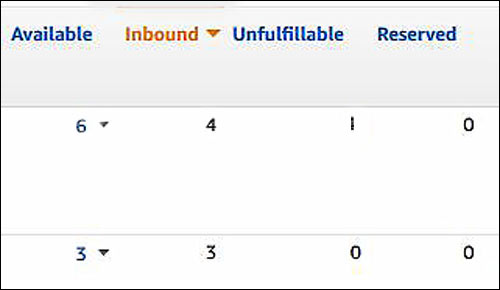
I started to ask Amazon to return to me any FBA customer returned items on an individual manual basis that Amazon marked as unsellable. These items show up in the 'Unfillable' item columns in the Manage Inventory screen. To my surprise, some of these items marked 'Unfillable' were in resellable condition with some of the items still in the original box not even opened and the others were just destroyed, missing documentation and unsellable.
I was having a problem about one and one-half years ago with numerous returns on one SKU item only at a rate far over my other items. I finally decided to have all my FBA items returned to me for inspection. I then inspected all of the items and then sent the good or new condition ones back to Amazon FBA. This seems to fix the situation with heavy returns on this one item. It is always an option to recall all your FBA inventory for one SKU if needed and inspect all before sending them back to Amazon. You will be out of stock for this FBA item for a while and you will lose some ranking but sometimes it is better to review an item to see where the problem is.
Perhaps, Amazon was placing back a damaged item into stock, sending it out to customers and then having customer's consistently return the same item until some customer just kept it as is. It was difficult to determine if this resulted in lost money, an increased return rate, and unhappy customers. I would feel more comfortable inspecting my product, after a return, before it goes back in stock due to its delicate nature and Amazon ships the item back at very little cost.
I set up about three months ago for FBA to automatically hold all my 'Unfillable' or unsellable returns and then once a month automatically send them to me. See my FBA setting shown above but I am not sure if I had any other settings set beyond this page. I have only received 1 return this way but I do not get enough returns to tell if this works yet other than the one time. I suspect that Amazon FBA only automatically returns to the seller items marked by Amazon to be 'Unfillable'. Each seller can determine if this automatic return of what Amazon has marked as unsellable items is right for them. It will not help if Amazon puts back in stock a customer returned item that should have been marked as unsellable.
It would be nice if Amazon offered the seller the option to ask for all customer returns to be sent back to the seller for inspection instead of allowing Amazon to choose if the customer returned item goes back into FBA inventory or not. I have heard that the Amazon FBA staff makes this determination very quickly if the item can be put back into FBA stock and may not be that good at it.
Going out of your way on Amazon to avoid customer problems:
When you are dealing with an entity, such as selling on the Amazon platform, you lose the ability to make 100% of your business decisions as you would if you sell from your own website. The policies that you do set on Amazon must first fall under the rules or guidelines on Amazon. Sometimes the complex Amazon platform is not always fair since they tend to do things in a set way that does not always take into consideration the specific detail situation on an individual order that may happen between a customer and a seller.
This can play a more significant role for smaller sellers on the Handmade category since a problem that causes Amazon to ding you can take time to recover from if you do not have numerous sales to have the ding drowned out by many other positive sales, positive metrics from those sales in addition to positive feedback comments and reviews to offset an occasional bad customer review or ding from Amazon.
Amazon is so customer-centric that they will many times decide on the side of the customer even if you as the seller would not have handled it the same way if you sold the same customer the product from your own website or platform. Sometimes Amazon will eat the cost if they favor the customer automatically or sometimes Amazon will reimburse a seller for a specific loss if you ask them. Sometimes the seller just has to take the loss and build those monetary losses into the price of their products and this is just the cost of doing business on Amazon or any platform.

From this I have the philosophy to try to take steps to avoid problems with customers before they happen. By having your business practices set to the best you can manage at the beginning of your listings or policies, you can avoid some problems from even coming up. The seller can later adjust or fine-tune some specific areas as repeat similar customer problems come up. Many issues can be avoided by knowing many of the Amazon rules in advance that apply to your specific products. Also as you gain more experience selling on Amazon, you should be able to reduce your problem areas by making adjustments as needed.
Many times customer issues that come up are not always about how the customer is being unreasonable on how they insist on how the situation needs to be handled on the seller's end. In reality, except for a very tiny percentage, my customers have always treated me fairly and I feel lucky for this but part of that is that I make it clear upfront on what they are purchasing and deliver a product that my customers are happy within a timely manner.
I have not had any personal experience of a customer demanding something on an issue since my customers tend to make reasonable requests and I seem to be able to handle their needs such as sending another product to them due to situations such as shipping damage, product defects or wrong items. Many situations can be handled to satisfy a customer by allowing or authorizing a return even if the Handmade product was customized. I almost always ask and require a return for the item before I give any return money or replacement. If the customer can take a photo of a crushed shipping box or defective product, then I do not need to inconvenience the customer spending the time returning the product. Once I receive the photograph from the customer, I approve the return, give a refund or resend out a replacement right away depending on the situation.
A seller may occasionally get a negative product review or customer feedback and that is just part of selling online where the customer can have their opinion and share it with the world even if the customer's grievance is not fair in the eyes of the seller. The seller should avoid things like a customer submitting an A to Z claim since this will hurt your metrics if you lose and probably hurt your metrics if you win.
A seller needs to take into consideration if they want to satisfy a customer even if they feel that the customer is incorrect in their complaint to the seller to avoid any serious situation such an A to Z claim. That does not mean that the seller should roll over and capitulate to an unreasonable customer, but how much it may cause the seller in lower general sales if an A to Z claim is made as Amazon may punish you in the background with your items not being shown as much or ranked as high for a short time causing you far greater financial losses than giving in to one customer order. If you feel you have an unreasonable or very upset customer, especially if it is a low-cost item, it might be best to just authorize the return of the item, wait for the item to arrive and then refund the customer's money without any restocking fee and move on. I believe if you authorize a return, the customer may be blocked from submitting an A to Z claim.
The bottom line is that I feel the seller needs to go out of their way to satisfy the Amazon customer with customer support when selling on Amazon because that is generally the Amazon way. This not only includes satisfying your occasional problem customer or general customer issue but keeping your other metrics that Amazon tracks in the green. This is especially true for Handmade sellers who sell in lower volumes. This does not mean you have to give in to any unreasonable customer demands but to take into consideration how Amazon may view a specific customer issue and how someone out of the seller's control may rule on it in the end.
Bob Estrin
Articles for artist:
1. Selling your art at an art show2. The artist relationship with the alternative art gallery and artist/gallery contracts
3. The artist reception - A social event or a business opportunity
4. Artist printing photography on canvas
5. DIY project on mounting metal prints to the wall
6. Printing photography on different surfaces and presentations
7. Photography career paths for photography students
Articles for artist selling online at Amazon:
1. Selling your art or artisan craft on Amazon
3. Handmade at Amazon - Powerful Bulk editing step by step instructions for your Handmade items
4. How to prove your items are handmade to Amazon
Articles on Web Security:
1. Internet password hints for a more secure internet experience
2. How artist can protect themselves from internet scam orders
Articles for photographers:
1. Cleaning your digital sensor2. Photographing Antelope Canyon, Utah's best slot canyon
www.bobestrin.com
Copyright 2018 Bob Estrin
Feel free to link to this article.Bob Estrin Photography is a participant in the Amazon Services LLC Associates Program, an affiliate advertising program designed to provide a means for sites to earn advertising fees by advertising